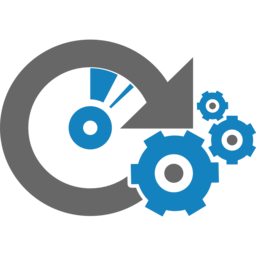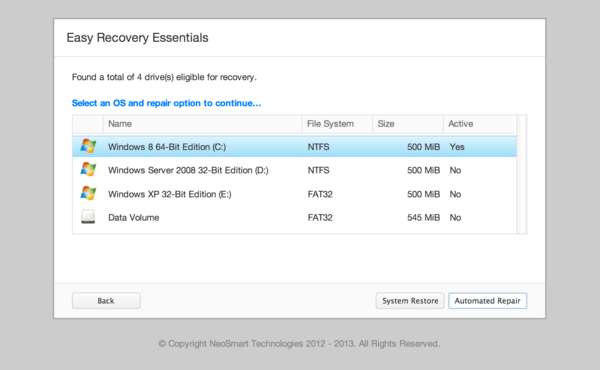EasyRE Automatic Repair

Easy Recovery Essentials for Windows is uniquely designed to take a computer that won't boot and turn it into one that does in a single click.
With a database of hundreds of issues built over the years in collaboration with IT establishments and OEMs, EasyRE is the only tool that can automatically repair your computer without forcing you to format & reinstall. Automated repair will also save you from the extensive downtime and hefty costs associated with taking your PC in to the shop for someone else to do the job.
Complete Compatibility
EasyRE was developed as a standalone PC repair product, and is meant for use with PCs from any vendor or manufacturer. Some of the popular vendors EasyRE has been tested on include HP, Dell, Asus, Acer, Toshiba, IBM, Lenovo, Samsung, Gateway, and more!
EasyRE is also fully compatible with all versions of Windows! It fully supports all languages and editions of Microsoft Windows, including both 32- and 64-bit installations. (EasyRE Professional is required to repair Business, Enterprise, and Professional editions of Windows Vista, 7, and 8, EasyRE server is required for server editions.)
- Windows XP
- Windows Vista
- Windows 7
- Windows 8
- Windows 10
- Windows 11
- Windows Server 2003
- Windows Server 2008
- Windows Server 2012
- Windows Server 2016
- Windows Server 2019
- Windows Server 2022
Disk Repair
EasyRE starts at the hardware level, scanning your physical disks for correct partition layout and configuration, repairing unbootable configurations potentially caused by viruses, failed system updates, or user error. It checks individual partitions for file system corruption, recovering corrupted files and repairing inconsistent or inaccessable records.
Boot Repair
Where tools like MSDaRT and Startup Repair fail, Easy Recovery Essentials doesn't. EasyRE is the only product on the market that has complete repair for UEFI machines with GPT disks.
- Automatically re-create MBR and bootsector
- Install bootloader
- Configure boot-related files and settings
- Set up Windows to recognize boot disks and changed disk layouts
EasyRE for Windows repairs common boot problems, including:
- BOOTMGR is missing
- NTLDR is missing
- BOOTMGR is compressed
- NTLDR is compressed
- NTDETECT failed
- NTDETECT Not Found
- The selected entry could not be loaded because the application is missing or corrupt
- An error occurred while attempting to read the boot configuration data
- \Windows\system32\winload.exe missing or corrupt
- winload.exe is missing or corrupt
- Hal.dll is missing or corrupt
- ntoskrnl.exe is missing or corrupt
- winload.efi is missing or corrupt
- Invalid boot.ini file
- Cannot find GRLDR
- No g2ldr
- Failed to find OS Loader
- NTLDR: Fatal error 1 reading boot.ini
- NTLDR is compressed
- Error: no such partition. Grub rescue>
- Error loading operating system
- Windows could not start: CONFIG\SYSTEM
- Operating System not found
- NTDETECT.COM (NTLDR) not found or missing
- Windows could not start. Hardware configuration problem
- and many other common problems
EasyRE for Windows repair common blue screen of death (BSoD) errors or STOP errors, including:
- 0x00000024
- 0xc000000e
- 0xc0000225
- 0xc000000f
- 0xc000021a
- 0x0000006B: PROCESS1_INITIALIZATION_FAILED
- 0x0000005A: CRITICAL_SERVICE_FAILED
- 0xc000000f
- 0xc0000098
- 0x0000006B
- and many other common errors
EasyRE for Windows can repair common loop errors when your computer gets stucked in an endless loop:
- Automatic Repair loop in Windows 8/8.1 systems
- Startup Repair loop in Windows Vista or Windows 7 systems
- The Windows Update endless loop when trying to install Windows updates
- The Recovery Console loop
- and many other common errors
Windows Repair
EasyRE can also correct problems with your Windows installation itself. From searching for corrupted Windows system files to correcting incorrect registry references, EasyRE has things under control.
EasyRE will scan your Windows installation for common problems, taking corrective measures and reporting feedback as it goes along. New features, fixes, and enhancements are added to EasyRE's database of known Windows issues often, as our researchers and testers come across new fixes.