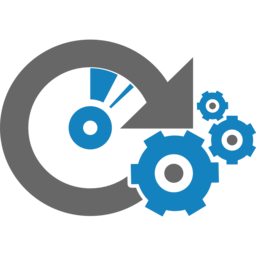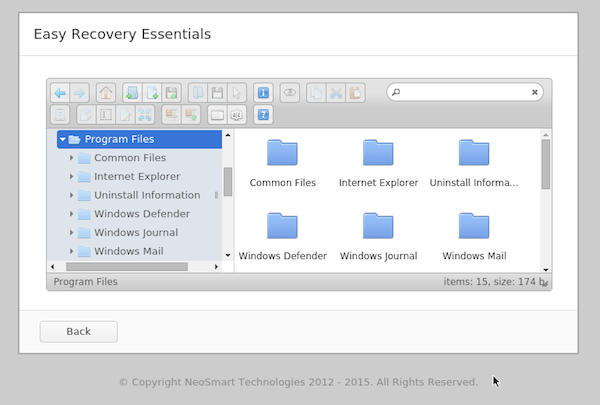Sometimes, what's more important than fixing your PC is making sure your important files and valuable pictures and videos aren't lost. Priorities are priorities, and making sure your pictures of grandma and your videos of your little ones growing up are safe and sound always comes first.
Before making changes to the system and attempting a recovery, having access to browse your files and make backups of the important ones is integral.