If you are a die-hard Windows user and are considering jumping over to the other side of the fence (don’t worry, many of us have had this feeling at one point or another), you may be wondering, “are there any good reasons for me to switch?” or “what software can I use on the Mac to replace the software that I use on my PC?”
Fear no more. I’ve written this article with the potential Mac “switcher” in mind. I’ve been a long-time Windows-user myself, and have only recently made the switch to what, in my personal opinion, is a better overall platform.
First and foremost, Apple computers are not the cheapest on the planet, but you definitely get what you pay for. You’re probably wondering, “is it really worth spending so much on a computer?” This is really up to personal preference and budget, however I do feel that it is a great investment, as a Mac will last you several years, not to mention that Macs have a very high resale value. You could turn around in 2 years and sell your Mac for close to what you paid for it then and buy a new one. You just can’t do that with a traditional or OEM PC, because they lose value from the day you purchase it.
When you consider making an investment such as this, make sure that you pick out a Mac that’s right for you. There’s nothing worse than purchasing a computer that you’re not going to be satisfied with. First, you need to decide if you are going to be doing any traveling or moving around with your Mac. If you are, you’d most likely want to look at getting a portable Mac, but if all your computing is done from the comfort of your home office (or bedroom), then a desktop Mac will be fine.
The following chart lists several common tasks and which Mac would be right for you in either situation.
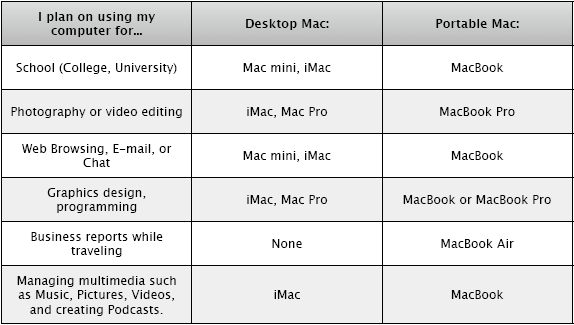
Here is a quick run-down between the different Macs available:
Desktop Macs
- Mac mini: Provides the Mac experience on the cheap. Think of this Mac as the “PC tower” equivalent. You would go about setting up a Mac mini in the same fashion that you would when setting up a PC, meaning that you’d need a display, keyboard, and mouse. Does not have features such as iSight camera. Price: starting at $599 USD.
- iMac: Provides the entire Mac experience in an all-in-one package. The iMac features a stunning LCD display which is built into the computer itself, and you have the option of either a corded or wireless keyboard and mouse along with your Mac, as well as other build-to-order options if you are ordering from the Apple Online Store. Includes FrontRow remote and iSight camera built into the display. Price: starting at $1,199 USD.
- Mac Pro: If you’re looking for the ultimate workhorse, the Mac Pro is the machine you’d be looking for. Equipped with dual quad-core Intel Xeon processors (for a total of 8 processing cores), with support for up to 16GB of RAM with either an ATi or nVidia graphics processor, nothing will ever hold you back. Requires that you have your own display,
keyboard, and mouse. Price: starting at $2,700 USD1.
Portable Macs
- MacBook: If you’re a student, or just someone looking for a portable Mac for every-day, common tasks like e-mail, word processing, browsing the internet, managing your photos, music, and video libraries, the MacBook may be the option for you. The MacBook comes with a 13” widescreen display with a glossy coating which provides rich colors(this is great for watching movies), with either a 2.0 GHz or 2.2 GHz Intel Core 2 Duo processor meaning you’ve got two processing cores ready to crunch away at whatever you throw at it, 1 GB of RAM, and an Intel X3100 graphics processor. Price: starting at $1,099 USD.
- MacBook Air: Primarily for those who travel frequently, the MacBook Air is the “world’s thinnest notebook,” in an ultra-portable form factor without compromising performance or screen size. Price: starting at $1,799 USD.
- MacBook Pro: The portable powerhouse. Available with 2.2 GHz, 2.4 GHz, or 2.6 GHz Intel Core 2 Duo processors, 2 GB of RAM, and a nVidia 8600M GT graphics processor with either 128MB or 256MB of video memory, and housed inside of a stylish aluminumen closure, the MacBook Pro is one beast of a notebook. The best part is that it is only1.0-inch thick, and it weighs 5.6 pounds. Price: starting at $1,999 USD.
You’ll also be happy to hear that every new Mac comes with iLife ’08, a collection of programs which will allow you to manage your digital life and be creative, artistic, and just have fun. iLife ’08 includes iPhoto, iDVD, iMovie, iWeb, and GarageBand. All New Macs also come with a 30-day trial of iWork ’08, a 60-day test drive of Microsoft Office 2004 for Mac, and a trial of Aperture, which is Apple’s premium photo editing solution. The latest Macintosh system software and iLife ’08 are already installed on your new Mac when you start it up, but for whatever reason you feel like performing a clean installation, you can use the software installation discs that come with your computer.
There are tens of thousands of software applications available for Windows, which allow you to edit videos and photos, listen to music, write code, chat with other people, send e-mail and browse the web, and much more. Windows has a greater market share, therefore it is obvious that most programmers create applications for Windows. However, one thing that you will find on the Macintosh platform is that you do not need two or three different programs to complete your tasks, and all of the applications available for the Mac have rich user interfaces which are easy to follow and learn, and lack the inconsistency in appearance of Windows applications.
You can find a comparison of Windows and Mac software in our “Mac Switcher’s Guide.”
Uninstalling applications on a Mac is very easy compared to on a Windows PC. For example, on a Windows PC you need to open Start, Control Panel, Add or Remove Programs, and then click on the applications name in the list and go through the steps in the uninstaller software. On a Mac, you open the Applications folder, and drag the application that you wish to uninstall to the Trash. It really can’t get much easier than that.
Managing applications is a breeze on a Mac. Simply drag the applications icon from the Applications folder to the dock. To manage the open application windows on your screen, press F9 to activate Expose, which shows you smaller previews of all the open windows, allowing you to Tab through or click on any window to bring it to the foreground.
Another great feature for managing open applications in the latest version of Mac OS X is Spaces, which allows you to have applications assigned to specific “spaces”, essentially acting as if you have more than one display. This helps reduce clutter and allows you to work more efficiently. For example, you could have Safari open in one space, iChat AV and iTunes open in a second space, and Mail in a third space.
The Mac OS X system software also comes with a plethora of additional features which will make your every-day computing life a lot easier, two of these features include:
- Calculate mathematical equations Spotlight: One of the neat features in Mac OS X is
Spotlight, it allows you to find your files and applications instantaneously with ease.
But did you know that in Mac OS X 10.5, Spotlight can also calculate mathematical equations? Simply type in the equation, and Spotlight will do the math for you (e.g.:
4+4 will give you the answer 8, sqrt(25) will give you the answer 5, and typing pi will
display 3.14). - Define words using Spotlight: Another nifty feature in Mac OS X 10.5’s Spotlight is the ability to define words directly from the results display. Type a word into Spotlight(for instance, Computer) and it will display a partial definition (in this case, it would display noun an electronic device f…) Simply click on the partial definition, and Dictionary will display the full definition.
When it comes time to upgrade your system software, you don’t have to worry about which version to pick! There is only one “edition” of Mac OS X, and it comes with all of the features. In comparison, there are 8 editions of Windows Vista, not counting Starter and Enterprise: Home Basic, Home Premium, Business, and Ultimate, in both 32-bit and 64-bit flavors. At the time of writing, Mac OS X costs $129.00 USD, and family packs cost $199.99.
Windows Vista Home Premium costs $219.00 and it doesn’t include all of the features that
Windows Vista offers, it’s even more costly to migrate your entire home over to Windows Vista if you have more than one computer. Not to mention Windows Vista only runs decently on computers purchased in the last ~3 years, while Mac OS X 10.5 is working on hardware as old as 7 years.
If you’re a gamer, fear not: Macs can now run Microsoft Windows natively! Using BootCamp, you can dual boot Windows on your Mac just so you can play the latest games or run those applications that have no Mac equivalent. Essentially, Macs give you the best of both worlds with a lower total cost of ownership (“TCO”).
If you’re a seasoned keyboard veteran in Windows, you might be a bit upset at first to find that the Mac uses different modifier keys, but it doesn’t take very long to get used to it. For example, to copy text on a Windows PC you’d first highlight the text and then perform the Ctrl-C key combination. To do the same thing on a Mac, highlight the text and then perform the Cmd-C key combination. It’s actually easier because the Cmd key is closer to the commonly-used keys for cutting, copying, and pasting (X, C, and V respectively)… unless you’re a Dvorak user, of course.
With all of this information, you should be able to make an educated decision on whether or not a Mac is right for you. As a recent switcher, I can fully vouch for the Mac and stand behind my decision. I no longer have to worry about maintaining my computer to keep it running at top speed, everything “just works.”

Nice article, thanks.
I’m an ex-Windows user (now on Linux, long live free software!) myself; so this is something i know pretty well. I agree with a lot of your points, but I feel it is only fair to point out that almost all of them could work in reverse too, no?
Cmd key is too close for comfort; Spotlight’s features could get annoying if you know what you want; Windows has had the virtual-desktops powertoy since the days of windows 98 (long before mac spaces); OS X does not perform well on 7-year-old hardware.
But, at the end of the day, you’re right. “it just works.” Windows may be on-par or better in theory, but the implementation (that is to say, in practice) it doesn’t work out like that…. but with os x it does.
Interesting, I’m very curious how your experience will go, sounds like it’s off to a great start! It reconfirms a few things and makes me wonder about others…
1. Mac users usually can’t stop raving about the hardware, which I agree is awesome, beautiful, powerful and well-designed. What gets me is how they compare it to “Windows”, which is obviously just an OS and not hardware yet at the end of the day people say “I love my Mac, it’s just so much better built and designed than Windows”. To a nerd that’s a very stupid statement, comparing an OS to hardware, yet it shows how much the average consumer links the OS with the hardware it’s run on.
2. Microsoft must get into the PC hardware game. Consumers don’t understand the difference between HP the hardware maker and Microsoft the OS supplier. If they created an upper-end hardware tier they could ensure a 100%, “just works” experience, yet since they allow so much mix and match little issues abound. Sure hardware vendors would freak but if MS kept the price-point near Apple’s the other vendors would still have the lower rung.
3. You mentioned ‘Spaces’, which I always thought an odd feature since virtual desktops abound, even Microsoft shipped a free on as the Virtual Desktop as a free PowerToy about 5 years ago. Did you know about this before or are you just discovering VDMs now? How is Spaces better than the Virtual Desktop Powertoy?
4. Agreed about the current state of uninstalling on Windows, it’s still voodoo for the average consumer.
5. Any thought on why shipping the iLife suite isn’t being looked at by anti-trust the same way shipping Media Player was for Windows? I’ve always wondered how in one breath people can condemn Microsoft for bundling applications while praising Apple for providing everything out of the box. I agree with the Apple method by the way.
6. How large is your iTunes library? Is the iTunes experience on a Mac better than on Windows? On Windows it’s horrible, the UI looks like a bad corporate database browser. I also found on Windows iTunes chokes on my 80GB music library. Curious if it’s a better fit on OSX.
7. All of this confirms to me that users don’t really want choice, they just want the illusion of it. They’d much rather have an end-to-end solution that fits neatly together and is designed by one company as long as it’s done well. I know I’d prefer there be only one cell provider in the States, as long as it did everything at least as well as Apple (on their good days that is, not the bug-filled Leopard launch). I’m just fine with monopolys, as long as they work for me.
8. You mentioned you’re a developer, is that just web apps or actual native applications? I’m curious how easy/hard programming Cocca is compared to say Win32 or WPF. I’ve always wondered what the Mac dev tool suite looked like compared to the Window stack.
9. How does iPhoto compare to Live Photo Gallery (not the one that shipped with Vista but the updated one from the recent Live suite)? I think Live Photo Gallery is finally a great photo management tool and would love to know how it stacks to iPhoto. How does iPhoto’s Flickr publishing compared to Photo Gallery? Do tags import correctly (as they finally do now in Live)? How is the tag support actually in iPhoto? Tags are pretty much the way I organize things these days and I’d expect Leopard to have a nice system.
Anyway, sounds like you’re having a blast and it’s nice that you have the Windows experience to give us a hopefully critical and fair comparison. I almost bought a MacBook Pro when I was shopping for a new dev lappie but the price difference between a top-end HP dv9000 compared to the top end 17″ Mac laptop was almost $1000 and I just couldn’t swallow that difference, even as lovely as the hardware is.
Sorry for the huge comment, I’m just very curious, wish I could load up Leopard in a VM to test it out.
I think this is a good place to link to Neal Stephenson’s excellent and timeless masterpiece, “In the Beginning was the Command Line”
http://artlung.com/smorgasborg/C_R_Y_P_T_O_N_O_M_I_C_O_N.shtml
Here’s a long quote from the very end of the article that pretty much sums up what you just referred to in the “illusion of choice:”
Neal Stephenson also talks about just how important it is for Microsoft’s succes that they didn’t get into the hardware game when everyone else had – I must say, I fully agree with him. Perhaps now that they already have the monopoly it might work off (anti-trust aside), but as far as initial choices go, they definitely made the right choice.
You’re right about the anti-trust thing – Apple seems to get away with stuff that Microsoft can’t even think about without being fined billions by the EU – then again, Macs are most popular in the States [citation needed].
I too am intrigued by the question of development on OS X. I’m a long-time Windows client software developer and have come to hate Win32’s rather hideous and ill-designed API but have fallen in love with the grace of .NET (it’s problems are greatly outweighed by its benefits).. I wonder which side Cocoa development is more similar to.
Great Stephenson quote, I’d forgotten that one though I do love his books.
I completely agree that Microsoft’s original focus of software instead of software+hardware was the initial correct decision and the one that propelled them to their current heights. I wouldn’t eschew their current approach either I’d just like to see another facet, in the vein of Zune or the XBox 360 or their keyboards/mice. Perhaps if Microsoft would start offering their own PC that both worked well and looked good then the other hardware vendors would step up. I must give points to Dell and Gateways recent attempts though with their “One” PCs.
I don’t mind Win32 as much, mostly because I do native Win32 apps in Delphi, which I think is the best native Windows development tool out there. I do love a lot about .NET, though most that’s on the C# ASP.NET side and less WinForms.
Shawn:
Here are some replies to your questions. Sorry if they seem to the point, I’m actually at work right now.
1. I’ve been using virtual desktops on Windows and Linux for quite some time, but the Mac OS X 10.5 “Spaces” feature is a much cleaner implementation of the concept.
2. The DoJ may not be going after Apple for bundling iLife simply because Apple also “makes” the hardware. The entire thing is one package — whereas Windows is an operating system you can install on any computer.
3. The iTunes experience on the Mac makes you feel like you’re right at home, I’ve only got 12 GB of music in my library but it’s very peppy, doesn’t even take one bounce in the Dock to load iTunes and I’m up and running.
4. I’ve done work with both Win32 and .NET, haven’t really tried Cocoa yet. Still getting my way around in everything.
5. iPhoto is absolutely amazing. I’ve never been able to straighten crooked photos so easily before. Tagging & events works perfectly.
It’s a wonderful thing to find technology to be excited about. There are just too many devices and software products out there than can be just plain frustrating. I have used a Mac and PC side-by-side for the past 10 years and have to agree with your sentiments. It’s like so many things have been thought thru with the Mac. Whereas, with the PC, it’s like there was no one person in charge. So, it’s quite a miracle if everything works just fine. I have a HP and when it goes into sleep mode, it goes into a coma. It’s like someone just plain forgot to test that operating system feature with the hardware or something. I installed a wifi card and the device driver leaked memory so that the machine crashed every week. The thing about Apple is that they sell a complete package that has been all tested together. So, there’s no out-of-the-box compatibility problems. As a software engineer myself, I completely understand. It’s like the test matrix for Microsoft and XP must have been massive with billions of possible permutations of hardware and software.
I tend to sell my Apple equipment on e-bay after 2 generations (2-3 years) and then buying new. I think I get perhaps 30% of what I paid that way.
Scott.
Hi kristan,
Great article – many thanks. I have a bunch of DOS scripts and Perl scripts that I run on my PC – will I be able to run these on a Mac?
I am voting against Vista and am about to buy a Mac but want to know if I can run Activestate etc. on it… also will DOS scripts run under Boor Camp?
Can you refer me to a document for those PCers that use DOS alot?
Thanks for any consideration.
Terry