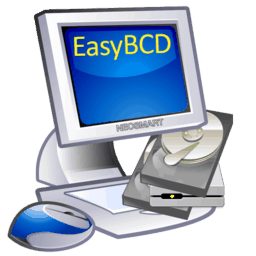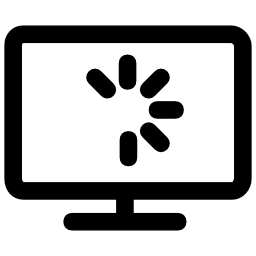 Have you ever wondered just what is it, exactly, that happens when you press that simple “power” button on your PC? How does your computer go from electricity reaching the power supply to the BIOS power-up sequence on your screen, how the computer checks attached disks and devices, and how it decides which to load from?
Have you ever wondered just what is it, exactly, that happens when you press that simple “power” button on your PC? How does your computer go from electricity reaching the power supply to the BIOS power-up sequence on your screen, how the computer checks attached disks and devices, and how it decides which to load from?
Or perhaps you’ve wondered what happens next, after your computer’s BIOS has chosen a drive and wants to pass control of your PC on to the target disk? What role does the MBR play in this process, and how does the core bootloader – a simple, single file sitting, forlorn, all on its lonesome in a plain-jane directory on your PC – wind up being executed and put in control of the madness that is the boot process?