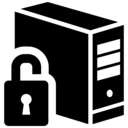 We’re proud to introduce the immediate release of our newest utility for Windows users: the NeoSmart Technologies Embedded Product Key Tool. Designed for users of Windows 7, Windows 8, and Windows 10, our embedded product key tool will retrieve and display the Windows setup product key embedded in the BIOS or EFI, allowing you to store it for safe-keeping or use it to reinstall Windows with an official Windows setup image.
We’re proud to introduce the immediate release of our newest utility for Windows users: the NeoSmart Technologies Embedded Product Key Tool. Designed for users of Windows 7, Windows 8, and Windows 10, our embedded product key tool will retrieve and display the Windows setup product key embedded in the BIOS or EFI, allowing you to store it for safe-keeping or use it to reinstall Windows with an official Windows setup image.
Tag Archives: neosmart technologies
SystemDiscs.com Cyber Monday Sale

We’re pleased to announce that we’ll be joining in the Cyber Monday fun: this year, all our system recovery and repair CDs at SystemDiscs.com are 15% off for Cyber Monday!
This one-day only sale is your chance to grab a copy of a system recovery CD and prepare for a rainy day. Protect against future damage with our powerful repair and recovery CDs, and burn a copy of Easy Recovery Essentials for Windows to keep handy for the next time your system won’t boot because of a virus, failed Windows update, or other unfortunate incident.
Announcing EasyBCD 2.2: Windows 8 dual-booting and more!
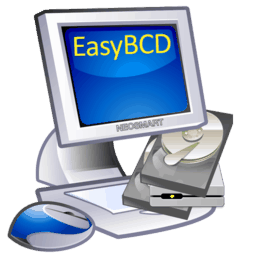 Quick: what takes 5 years, two failed attempts, and thirteen contributors? Answer: EasyBCD with multilanguage support!
Quick: what takes 5 years, two failed attempts, and thirteen contributors? Answer: EasyBCD with multilanguage support!
Who knew it would be this hard to release a version of EasyBCD that supports languages from English to Arabic and from Korean to Russian? We certainly had no idea it would take this long and this much work back in June of 2007 when we first attempted this gargantuan task! It turns out it’s not such an easy thing to organize and manage the translation of a medium-sized software project – and that no good tools existed to make it possible.
We were expecting to find (this late into the game) a plethora of .NET localization tools and resources that would make the job ridiculously easy, but it turns out all the existing solutions were terrible for one reason or another: too hard for non-developers to grasp, no versioning support, no on-the-fly deployment (i.e. requires recompilation), no unicode support, text-only interfaces, and the list goes on and on. We had to develop our own complete end-to-end translation and globalization framework and associated utilities (xml-based, text-editable, translation interface, versioning support, unicode support, on-the-fly deploy, string aliasing, derivable strings, language cleanup, outdated/missing string search, and more!), which we’ve open sourced to save others the trouble in the future.
Now that we have the excuses out of the way, let us introduce EasyBCD 2.2, complete with 13 languages from around the globe. With much thanks to the following people, we have been able to provide these languages out-of-the-box with EasyBCD 2.2:
Open Letter to CNet (Updated)
It has recently come to our attention (original story, HN discussion) that the recently updated EasyBCD listing on CNet/Download.com no longer links directly to an official setup package but rather to an “CNet EasyBCD Installer” which bundles certain 3rd party products and viralware (others are referring to it as malware, we will refrain from doing so) and attempts to pass it on to our end users as part of the EasyBCD experience.
Unlike some of the affected open source software that is listed on CNet, EasyBCD does not use a copyleft license that lets companies and individuals do whatever they want with EasyBCD and repackage it in whichever manner they choose. In fact, in the past whenever we were asked why one of the most popular freeware products available online was not open source, we have repeatedly insisted that the ability to maintain control over the distribution and packing of EasyBCD to ensure an ongoing comfortable and friendly user experience has been our number one reason.
CNet is of course not the only download site using these so-called “downloaders” to bundle unwanted software that unsuspecting users would normally not install. They are, however, one of the largest and prior to this, also one of the more respected download entities. As of today, we shall be contacting any and all companies and sites that use custom “installers” to download/install EasyBCD as this is in direct violation of the EasyBCD license.
EasyBCD 2.1.1 and Digital Signatures for All!
Hello, everybody! EasyBCD 2.1.1 is here with the usual roundup of minor bugfixes, small improvements, and various enhancements that come with the regular point releases. The initial EasyBCD 2.1 release has proved to be a very solid and stable build, with no major issues and only a few minor quirks needing adjustment; but more on all that later. When we released EasyBCD 2.1 we also announced a new paid licensing scheme for commercial use – and today, you the community, our beloved users of EasyBCD get to reap that reward!
EasyBCD 2.1.1 is the first of our products to be digitally signed! This is fairly exciting news as it was one of the very last finishing touches that EasyBCD (and the rest of our products, for that matter) has lacked over the years. Today, all this changes as we have finally obtained a digital certificate with which we shall be signing all future releases. No more ugly orange warnings when trying to install a NeoSmart product or a nasty red bar when downloading our software with Internet Explorer 9, we can now prove what you’ve all known for years: our products are top-notch quality and absolutely safe and malware-free.
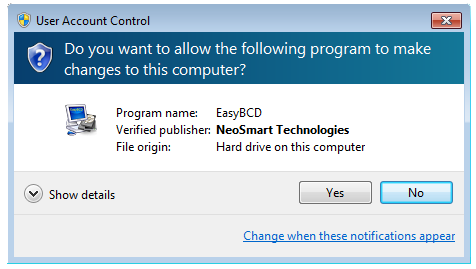
Google Chrome Form QuickSubmit
As a long time user of Google Chrome (since the very first day of its release, as a matter of fact), I’ve quickly grown accustomed to some of the Chrome way of doing things. Before Google Chrome, I used Opera and before that Firefox and Firebird – and only before those, Internet Explorer.
While each of these fine web browsers has its own way doing things, ranging from keyboard shortcuts to tab management and process handling, they all more or less pull these off a bit nicer than Internet Explorer ever code. But the one Internet Explorer feature I can honestly say I miss when using Google Chrome is the ability to submit the form being currently modified/filled-in with a keyboard shortcut, especially if it works even if there are multiple forms on the screen.
Searching about for a cross-platform solution to this problem, perhaps a previously unknown keyboard shortcut or else some method of assigning a keyboard shortcut that would let Google Chrome intelligently submit the current form via a keyboard shortcut on both Mac and Windows, it became clear that this feature just doesn’t exist for Chrome. Well, as of yesterday, at any rate…
Windows Recovery Discs Updated, Reinstated

Almost four years ago, NeoSmart Technologies published a Windows Vista repair and recovery CD that could be used to treat common boot issues and recover from catastrophic system failure in case you didn’t have a Windows setup CD handy.
 Over the years, we’ve added more recovery CDs to the collection, ending up with a complete portfolio of repair CDs for Windows Vista and Windows 7 in both 32- and 64-bit flavors. We’ve had the good fortune of being able to host these CDs on our site in one form or the other for free download to millions of users around the globe.
Over the years, we’ve added more recovery CDs to the collection, ending up with a complete portfolio of repair CDs for Windows Vista and Windows 7 in both 32- and 64-bit flavors. We’ve had the good fortune of being able to host these CDs on our site in one form or the other for free download to millions of users around the globe.
Three months ago, we were contacted by the legal department at Microsoft Corporation asking us to discontinue hosting these files. Until this point, we were not aware that Microsoft was displeased with our hosting of the CDs and in fact enjoyed a rather healthy relationship with the Microsoft support forums where victims of PC crashes would be directed to our site to download a copy of the repair CDs.
Since then, we have been in talks and negotiations with the Microsoft legal and licensing divisions, trying to work out a method whereby we could provide our users and visitors with access to these CDs once again. Today we’re excited to announce that these CDs are once more available for download!
EasyBCD 2.1 and Some Big Changes
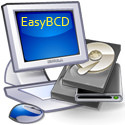 For all our loving users, readers, and members out there, EasyBCD 2.1 has just been released and is ready for consumption. Freshly baked, tenderly prepared, and lovingly made, it brings the usual host of new features and updates that a new version of EasyBCD usually brings.
For all our loving users, readers, and members out there, EasyBCD 2.1 has just been released and is ready for consumption. Freshly baked, tenderly prepared, and lovingly made, it brings the usual host of new features and updates that a new version of EasyBCD usually brings.
Use our Windows recovery disks to:
✓ Fix all boot errors
✓ Resolve startup BSODs
✓ Restore registry and settings
✓ Clean up virus infections
Easy Recovery Essentials is available for Windows Vista, Windows 7, Windows 8. Windows XP and Windows Server editions are also supported.
Download Easy Recovery Essentials
But this build of EasyBCD is a little special — we focused a lot more on improving the user experience over adding new features. We’ve fine-tuned every line of text, every button, every icon. We’ve hidden all we can hide, automated all we can automate, but never at the cost of advanced options; instead, everything is just that much smarter and more intelligent, cutting out the extra steps that left room for confusion. Simply put, EasyBCD 2.1 is all about smoothing out the edges of what has become the world’s most popular bootloader utility.
With EasyBCD 2.1 also comes some exciting changes from the developmental side of things. As you all may or may not know, development at NeoSmart Technologies has largely been a one-man show, with Mahmoud doing the coding and research, with help from an amazing team of moderators (chief of which are Terry, Justin, and Peter) providing most of the ever-important tech suport on our forums. What most people don’t know is that while NeoSmart Technologies has, alhamdulilah, reached epic heights over the past few years, it’s being run entirely on a part-time basis by all of its volunteers.
Welcome to EasyBCD 2.0!
Hello and welcome to EasyBCD 2.0! 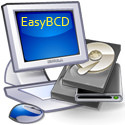
It’s rather hard to believe, but EasyBCD 1.7.2 has been out for over 2 years now, and we’ve been working on Version 2.0 ever since. In that time, a lot has happened. Windows 7 has shipped, ext4fs is the new cool kid on the Linux block, GRUB2 is finally seeing some adoption, VHDs are the new wow, and everyone and their grandmother want a dual-boot between Windows 7 and Windows XP.
Worry not, we haven’t been sitting on our (not-so-proverbial) behinds this whole time. In fact, the entire NeoSmart team – developers, supporters, testers, and all – have been working around the clock to make EasyBCD 2.0 the biggest, coolest, greatest, and awesomest thing ever since the invention of the MBR. And now, over a 150 beta builds later and 2 years in the making, we’re super-pleased to introduce you to EasyBCD 2.0. It’s so incredibly overhauled and improved, so stuffed-to-the-brim with features, so much of a true one-click dual-boot experince, so customizable, so powerful, and so EASY that it took a lot of self-restraint to keep from calling it EasyBCD 10.0!
What’s new, you ask? We’ll get to it. But let’s just first give you the download link, because we know you just can’t wait to get your grubby, geeky paws on it ASAP:
Download EasyBCD 2.0.1 (1337 KiB)
(Yes, it really is 1337 kibibytes in size. And, no, we didn’t do it on purpose. We’re just übercool that way!)
ToolTipFixer 2.0 Released!
NeoSmart Technologies first released ToolTipFixer to great acclaim last June, over a year ago now. Since then, the downloads have kept on pouring in – along with a number of suggestions that we’ve taken to heart and hopefully implemented in a way that will please our users.
You can now download ToolTipFixer 2.0 which has a number of changes and improvements based on the feedback we’ve received during the past year. First, for those of you that aren’t familiar with ToolTipFixer, it’s a nifty “patch” for a very frustrating bug in Windows which winds up rendering tooltips behind the taskbar, leaving them unreadable and generally annoying the user to no end:
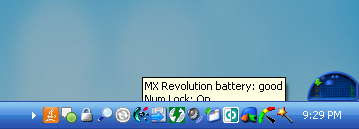
ToolTipFixer sits silently and invisibly in the background, intercepting this problem and fixing it as it happens – letting you read those tooltips and use your PC the way you should be able to.
