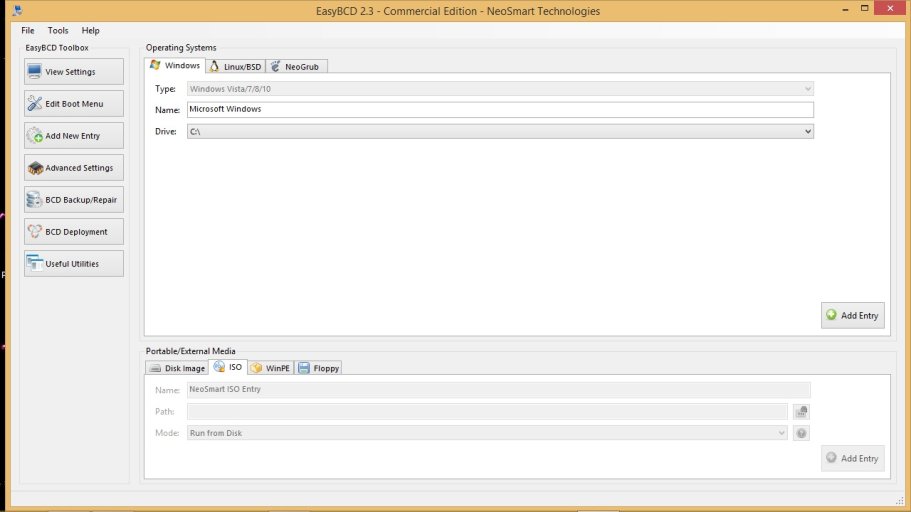damon gomez
New Member
Hi Everyone- im new here!
Ive just got an issue.
My one pc which has some important data on it has the above boot screen error.
I've downloaded "Easy BCD" as well as the "vista recovery.iso" file..
I wanted to make a usb boot drive...I have followed the instructions from:
Making an EasyRE Recovery USB
BUT keep getting stuck at step 8: "Step 8: Add the ISO entry" - Problem is when i click the "iso" tab - the options are there but i can't select any of them. Ie- the are "un-clickable"...i've attached a screenshot..
So if anyone knows why? i'd much appreciate the help.
Thanks guys
Ive just got an issue.
My one pc which has some important data on it has the above boot screen error.
I've downloaded "Easy BCD" as well as the "vista recovery.iso" file..
I wanted to make a usb boot drive...I have followed the instructions from:
Making an EasyRE Recovery USB
BUT keep getting stuck at step 8: "Step 8: Add the ISO entry" - Problem is when i click the "iso" tab - the options are there but i can't select any of them. Ie- the are "un-clickable"...i've attached a screenshot..
So if anyone knows why? i'd much appreciate the help.
Thanks guys