All the hardware manufacturers currently on the market boast and brag about not using anything other than the latest solid-core capacitors on their high-end motherboards. Perhaps the most notable of these is Gigabyte, which has been touting its “Ultra-Durable” brand of capacitors more than any other manufacturer. According to Gigabyte, their capacitors will last up to 18 times longer than standard electrolytic capacitors, and 3 times longer than the solid-core capacitors used in other high-end motherboards:
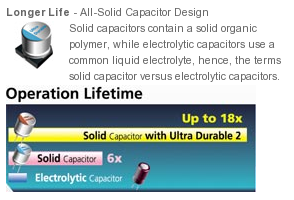
The problem is, these capacitors are also susceptible to internal damage and malfunctions, even if not as often. And when these capacitors do fail, it’s not as easy to tell nor as easy to fix.
Having recently purchased a Gigabyte X38-DQ6, I was disappointed to learn that their “Ultra Durable” gimmick didn’t necessarily mean that the motherboard wouldn’t ship with a bad capacitor in the first place. It soon became quite obvious the motherboard was afflicted with an ailment or the other: every time the PC would be improperly shutdown, the X38-DQ6 would begin to boot-cycle and refuse to POST until it was removed from the power for several minutes to an hour. And that period grew progressively longer until about a month later it still wouldn’t boot even after a 24-hour break.
The only good thing about the Gigabyte X38-DQ6 is the two year warranty – which I used to promptly ship the board back to the dealer and ask for a replacement. A week later, I was told to pick up the board; and upon my arrival I was informed that they had “thoroughly tested” the board and found nothing wrong with it.
Sure enough, the motherboard worked just fine once I’d re-assembled the machine; but a week later and it was power-cycling indefinitely once more. So I shipped the board back and was told that it was probably a bad capacitor (which I already knew, and tried to explain) and that it wasn’t detected since the GA-X38-DQ6 uses solid-polymer electrolytic capacitors which usually don’t leak or explode when they go bad – they just stop working the way they should without any visible symptoms of damaged/malfunctioning components.
Perhaps solid-core capacitors really are “ultra durable”, but companies like Gigabyte had better learn to start testing each individual capacitor on allegedly-damaged boards before declaring them free of defect and shipping them right back to their customers.

I wonder if this has anything to do with my recent Gigabyte board dying on pressing the reset button and no longer switching back on again.
Sean, that’s definitely a related problem.
We hooked up the X38-DQ6 to the workbench and were surprised to find that prior to the POST procedure, the X38-DQ6’s BIOS EEPROM chip actually is open to writing – a huge no-no. Turning off the power at certain points can corrupt the BIOS since it’s in read-write mode instead of read-only. If it weren’t for the dual-BIOS, the board probably wouldn’t have made it through the first day for us.
Unfortunately this is a very severe problem for those attempting to OC, since they’re very likely to hit that reset button before the POST procedure completes, thereby making the BIOS susceptible to write corruption.
If you reset your PC when the BIOS was being accessed, there’s the chance that the BIOS chip was corrupted – the dual-BIOS feature should protect you in that case though.
However, if both BIOS chips are corrupted (I believe both are susceptible), then you could end up with an infinite power-cycling behavior.
Send it back to Gigabyte and get a replacement. And make sure your next board isn’t a Gigabyte – the P35-DQ6 had its share of faulty design problems as well.
Thanks for the added info, it does sound nasty that. I have sent back the board since it developed, what had happened was it was in the middle of a memtest while I preped a bios update (as in the memtest software, not the POST one), pushed the reset so I could apply that, it powered off and it was as if I didn’t have the thing plugged in!
I didn’t dig too deeply into the issue before sending the board back for an RMA, but from our initial testing it was the pre-POST environment that was susceptible to BIOS corruption.
However, I guess it’s possible that it’s the 16-bit low-level code (or perhaps system-level ASM) that’s susceptible to it – that would cover both the pre-POST environment and the memtesting. But I’m not certain.
Wow, you bought a faulty mainboard. Unheard of.
Please cry more.
Seems to me not only gigabyte is having this problem, many other vendors including asus and abit just send back the faulty mainboard.
All the technical issues seem to be so invisble to them but i had allready 4 boards having huge and idiotic problems with very different errors from memory mapping errors till bsod / huge hangs of the machine.
Sometimes i found the debug logs reporting different hardware for being the cause but when i changed them for others it happened to that hardware also.
Like many crashes which where being reported caused by the nvidia display driver so i took this card out and placed a ati card so after a few hours got another crash and yes now the ati was the problem and so on.
Almost every part in the machine i had was being crappy if i believed the crash debugs but when i placed these parts in my dfi machine it ran all smooth.
Mahmoud Al-QudsiMar,
Regarding the BIOS corruption, it’s actually very unlikely. You’re monitoring the /WE pin aren’t you? That’s for writing into the buffer and sending in command. Before it can write into the EEPROM/FLASH itself, after filling up the buffer of cause, it need to send a specific instruction with 2 or 4 bytes of fix code before it can start writing, which is normally 0xAA and 0x55 or combination of both. Miss out one of the important step, the data goes no where. Sometime it’s even a ‘tough’ time for me to get my embedded dev board to write to the eeprom properly.
As for the capacitor, I do agree with you. But I would like to add some points here. Every brand and model of capacitor comes with a operating life figure. Normally around 2000 hours(if you run 24×7, it will start failing after 83 days) and up. These capacitor are under high stress due to the high current pulses and the nature of switching power supply. Those “solid core capacitor” usually has longer operating life, around 5000 hours (24×7 = 208 days). You can also get 10000 hours (24×7 = 416 days) or even more than that, but double in operating life doesn’t mean double in price, it’s usually much much higher in price. So, which is ultra-durable, 5000 or 10000 or more? It’s all about budget. These lifespan figure are normally not published, and don’t expect to find one.
Example of one with operating life of 1000 hours
http://my.farnell.com/1244342/passives/product.us0?sku=PANASONIC-EEEFC0J102AP
Sean,
Even I faced the same issue… My GA EX38 DS4 motherboard died after pressing the reset button. I have just sent it back for a replacement. Please can you tell me how the problem was resolved??
Thanks..
I found this site thru google while searching for others with the problem I have.
Yesterday an “ultre-durable” capacitor on my EP35-DS3 board has exploded.
Its brand is Fujitsu.
This is a picture of it:
http://img90.imageshack.us/img90/3673/cap1pi7.jpg
i have luck that there is some waranty left 🙂
“susceptible to internal damage and malfunctions, even if not as often.” So, in other words… they can break (like everything) just not as often. Maybe the problem is that _you_ thought you where getting good quality just because they went the extra 0.5 cent on their capacitors.
Isn’t it funny how often this happens these days?
In my experience motherboards don’t become obsolete before they die any more, and almost always because of bad caps(visible or not). This has happened to me at every upgrade cycle, meaning not only do I end up getting a new mobo, but also have to fork out for new ram and a new processor.
I’d like to see mobo’s that last a full three years without faltering, even if it means doubling or perhaps even tripling the price of these $80 most boards sit at these days.
Your upset that the motherboard gave you a month notice there was a failure coming so you could plan accordingly? I guess you would prefer the system just to die and be SOL.
Operating lifetime is maximum absolute values. This implies capacitor working at 105 C which is extremely hot environment before it fails is 1000h.
I can’t tell you how many times the same thing has happened to me in the last three months. It becomes a gimmick when the company spins it without doing their homework — like testing their solid-core capacitors. Thanks also to Mahmoud for contributing above.
I doubt your motherboard had a bad capacitor on it. The more likely case is that you did not follow proper ESD precautions when assembling your machine and you caused a soft fault in one of the ICs somewhere.
Even a bad solid capacitor is easy to find. It will get warm, and this is trivially visible using a thermocouple or infrared camera.
Most PC problems, especially in the DIY community, are caused by people not following proper ESD precautions. An ESD discharge as low as 5 volts can cause physical damage to modern integrated circuits.
At minimum, someone working on PCs should be wearing an anti-static smock, gloves, and be connected to a ground that is common to the chassis. Even better would be an antistatic mat, shoe straps, and humidity control.
SCEngineer,
This is a very well known problem when it comes to Gigabyte motherboards and accessory boards. The electrolytic and solid core capacitors they use are of the cheapest brands they can find at the time. Gigabyte’s management is well aware of what they are doing and essentially look the other way.
I just replace two electrolytic capacitors on my GA-MA78GM-US2H version 1.00 motherboard a year ago and just last night I heard a very loud pop from the case and I have a clear case so I looked in and looked at all the caps, tone of them closest to the northbridge just mushroomed, meaning it’s now bad.
Note: I don’t overclock my components, I have a top grade power supply, I follow the ESD precautions to the tee and I am also an electrical and software engineer.
This computer is being used in a tightly power and noise regulated area, power is filtered and in a lab. This is one of our inter-op machines that we use to test our equipment.
Our equipment is half of what the maximum power draw available on the PCI-E bus lines. Therefore, even if this part of the capacitor network, it wouldn’t be the problem of the components drawing too much power and that a capacitor just fails after awhile because of too much abuse.
The most popular capacitors for people in Asia to use are the knock off brands of good Japanese caps.
For example, Rubycon of Japan is often cloned in China as Rubicon which is a crappy capacitor company. I am really surprised they’re still in business for ripping of an original company.