NeoSmart Technologies first released ToolTipFixer to great acclaim last June, over a year ago now. Since then, the downloads have kept on pouring in – along with a number of suggestions that we’ve taken to heart and hopefully implemented in a way that will please our users.
You can now download ToolTipFixer 2.0 which has a number of changes and improvements based on the feedback we’ve received during the past year. First, for those of you that aren’t familiar with ToolTipFixer, it’s a nifty “patch” for a very frustrating bug in Windows which winds up rendering tooltips behind the taskbar, leaving them unreadable and generally annoying the user to no end:
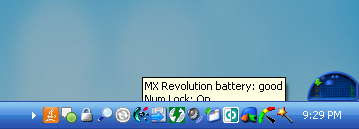
ToolTipFixer sits silently and invisibly in the background, intercepting this problem and fixing it as it happens – letting you read those tooltips and use your PC the way you should be able to.
Now for the good stuff: the number one request we’ve had was to eliminate the Microsoft .NET Framework as a requirement for using ToolTipFixer. As a matter of productivity and preference, Microsoft’s .NET Framework has a special place in our hearts, but we realize that many people would prefer something a bit… lighter and as such ToolTipFixer 2.0 has been rewritten from scratch in C++ with no dependencies – not even the MSVC++ runtime libraries.
The second oft-made request was improvements to ToolTipFixer’s memory usage. This particular component is tightly-tied to the development platform of choice, and with the switch over to unmanaged C++, it’s become possible to further-tune the amount of memory that TTF uses and bring it down as much as possible, something that’s not in the developers’ hands when using the .NET Framework – which, with its automated garbage cleanup, makes memory usage highly variable at best.
TTF 2 has drastically improved memory management – it’ll take so little memory, you won’t even know it’s there (from 0.3 to 1.5 MiB in our extended testing, depending on OS and platform).
Then there are those 64-bit Windows users, and more of them than ever before. Just because you have 4+ GiB of RAM in that machine of yours doesn’t mean you can’t get rid of this bug too – ToolTipFixer 2.0 has full support for Windows XP/Vista x64!
And to save the best for last, ToolTipFixer can now be run in what we call “standalone mode.” During setup, you’ll have the option of either installing TTF the traditional way – as a system application sitting silently and invisibly in the background – or as a standalone module that you run only when you need it. Some people experience the tooltip corruption problem less often than others, and if it doesn’t bother you incessantly then you can choose to only run TTF when you need it!
Download: ToolTipFixer 2.0

Is this needed on Windows Vista?
While this tooltip behavior is found on Windows 95 – XP SP3, it’s not a problem on a clean Vista installation.
However, some users have experienced this problem on Windows Vista sporadically (nowhere near as often as on XP). It’s probably best to install TTF2 using the “Standalone Module” option in the setup so that when you do experience the issue you’ll only be a startmenu shortcut away from fixing it.
Hello Mahmoud,
Is there any chance you could make a FREE tool that would restore all the system tray icons next to the clock after a Windows Explorer crash?
I hate when Windows Explorer crashes and some of the system tray icons go missing.
Thanks
All our software is free, and will remain that way. We’ll definitely take your request into consideration, though we have a number of upcoming projects planned that take precedence at the moment.
Our wishlist/ideas forum is here: http://neosmart.net/forums/forumdisplay.php?f=8
So far it look like it does the job, just that there is some MEMORY LEAK.
On load 260kB in private bytes, 14184kB in virtual size. The memory consumption raises slowly in 4KB steps.
Now after few minutes and clicks 276/14184. The working set raises in 4KB steps too.
At the moment I am not able to reproduce the steps when it happens, but it happens.
WinXP Pro SP3, 4GB RAM
ok, that’s not good.
We’re looking into it now.
Awesome! Takes 288 KB memory..MUCH LESS than v1.
Thanx alot!But can you fix the language bar the same way?Thanx again in advance!