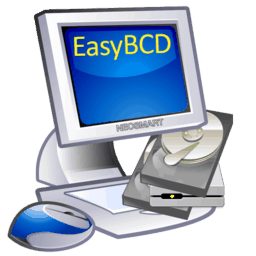 Hello everyone! We have a new EasyBCD build with relatively minor changes. In keeping with our promise to release more often, we’re releasing this small EasyBCD updated that brings brings exactly one update, one new feature, and one bugfix to the table.
Hello everyone! We have a new EasyBCD build with relatively minor changes. In keeping with our promise to release more often, we’re releasing this small EasyBCD updated that brings brings exactly one update, one new feature, and one bugfix to the table.
EasyBCD 2.1.2 supports the recently-released Fedora 16, which is the first Fedora Linux version to feature the usage of GRUB2 (instead of the old Legacy GRUB). EasyBCD has supported GRUB2 for years now, but it required the addition of a new profile with the names and paths that Fedora 16 uses. EasyBCD also has a new homepage at http://neosmart.net/EasyBCD/ which is both prettier and easier to remember.
The full EasyBCD changelog is available in the usual place.
Downloads have been posted for both commercial and non-profit/personal users. We’d like to remind everyone that EasyBCD now requires a paid license for use in commercial or other for-profit environments and purposes. Please don’t forget to press the Google +1 and Facebook Like buttons on the download page below! Also, follow us on twitter @neosmart and like us on Facebook to get the latest updates and news!
Download EasyBCD 2.1.2 1.5 MiB
As always, registered users can download EasyBCD from their user control panel.

Plesae add full support for Windows 8 as well. Hope we a see a new version soon with Windows 8 support.
Hi Windows Boy,
EasyBCD currently does support Windows 8, to some limited extent. It can add and remove Windows 8 entries to the bootloader, and add non-Windows 8 entries to the Windows 8 bootloader. However, we are unable to get it to play nice with the “pretty” touch-enabled boot screen with the current Windows 8 beta builds, we hope future builds will address this issue.
Rest assured, Windows 8 compatibility is an utmost priority for us.
Hello, thank you for this tool 🙂
Bad ; problem to sort & if you make multiple backups & for check integrity/copy :
EasyBCD Backup (12-02-2011).bcd
Best please ; inversion of the date and time added and CRC32 (short=good) :
EasyBCD Backup (20110212-01h02) CRC32=12345678.bcd
+
Please add function to duplicate an entry and a request for renaming in order to differentiate the two inputs in the process. Thank you very much.
+
Please add function to back up and restore the MBR with and without the partition table and with or without the tattoo or the tattoo only for injection into a non-Windows MBR in good location (boot MBR on Linux, make a chainloader to Windows; Windows read the tattoo in the MBR and accepts the validation).
+
I noticed that EasyBCD rewrite the “BCD” on the HDD when i left the program without making changes. Is this really a good thing ?
=
It would really be a happy holiday for me, thank you very much.
Hello SinglePeopleOfWorld,
Thank you for your comments. I agree about the date – I was almost certain that EasyBCD stored it in year-first ordering, but I see that is not the case. A CRC or other checksum might not be a bad idea.
Duplication of existing entries has been one of our most-requested features. We will probably add it at some point.
Thank you for your suggestion about the tattoo support. I believe tattoos are no longer used in modern OEM machines, though I could be mistaken.
And regarding your final point, EasyBCD writes the BCD back from memory only in certain cases. Generally, this will be done if the BCD was manually selected + in a couple of other fringe cases. I have nothing against not doing, though I did not have a compelling enough reason to justify the code to not do so.
Happy holidays to you and yours!
New blog post with information about the Windows 8 bootloader: http://neosmart.net/blog/2011/the-new-windows-8-bootloader/
This is such a great utility. As a muliple OS user myself I am forever indebted to you Mahmoud 🙂
THANKS
Thank you for this program
Just wanted to say thanks for one of the best boot loader tools out there!
very useful utility …..
thankx
Hp laserjet m1005 mfp ka driver jo windows 8 me kam kar sake to de windows7 bala kam nahi karta hai.
Thanks
Thanks, it’s such a good program, helps us a lot.
very good
‘Expert Mode doesn’t warn you before actions.’ Expert mode should let a user who sets up a BCD with 5 possible ways to rescue another nonbooting computer install the BCD they made to a secondary hdd and not a totally useless BCD for an OS that isnt even on the other computer !!!!!!!!!!!!!!!!!!!!!!!!!!!!
failed on fedora 17
Hi, great tool, have used it a few times back in the xp days.
But this latest version plays havock with cmos [of all things] on a Intel DX79SR motherboard!
Restart became totally weird, Win7 x64 would hang on the shutdown screen, then everything including bios would force quit – total shutdown-power off of the motherboard, then a few secs later would spring back into life as though you had just pressed the power button.
Even ctrl-alt-del during post was again a hang, then force quit to total power off, then spring back to life again, even with all hdd’s etc. disconnected – bare bones only.
The only way I could restore order was to pull the cmos battery to force a reload.
After that, everything returned to normal [thank god!]
I am very computer savvy, have seen lots of strange behaviors, but this one tops the list by a loooong way. Never would have believed that a program could screw with cmos.
Some more background. The previous version [2.0.2?] saw the default boot volume ok, but I had probs adding a second volume that would boot..
I wasn’t sure that it was going to work anyway, as the default volume was efi/gpt.
At this stage though, there was no odd behavior of the machine.
I then decided to try the new version and the first thing I noticed was that it did not even see the default boot entry. I decided that this was a bad idea and quit the program, but it warned me that there were no boot entries and my computer would not start without one.
I thought to myself “I hope you don’t know what your talking about” and quit anyway.
That was when bios/cmos had a heart attack.
Booting either volume via the F10 boot menu still worked fine, it was only restarting and ctrl-alt-del in bios that went weird, hang-power off-power on.
I guess there must be some efi/gpt volume info stored in cmos and this ended up in a bad state?
Scary stuff anyway, thought I had trashed the motherboard! 🙂
Cheers, RobD
Hi, powerfull and easy to use, I have used it since the xp times. THANK YOU
There are known issues when using EasyBCD w/ EFI/GPT systems. They should be mainly resolved in EasyBCD 2.2 beta: http://j.mp/EBCD2
Your machine doesn’t have the “CMOS” that you think it does, unfortunately; nor does it have the traditional protection – the BCD is part of the “bios” and it’s easy to corrupt 🙁
Ah, ok. I was starting to wonder about that when I noticed that there was no traditional way to ‘reset cmos’, like on the Assassin 2 board.
There’s not even an option in bios to load factory defauts.
But there must be some sort of volatile battery backed memory on the board, as removing the battery cleared the problem and reset rtc, with a prompt at post that there was a battery failure.
I then went to bios and set rtc again, but noted that none of my other customisations had changed.