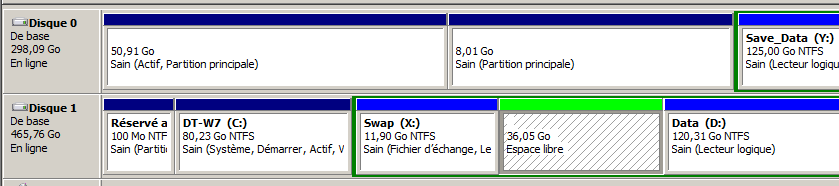My desktop has two HDD.
One (hdd1) with a W7 standard installation.
Another (hdd0) with Ubuntu 14.04 standard installation.
By a selection of boot device from bios, I can boot on one or the other system. W7 is the default. Fine.
But it could be better to use easyBcd during boot process of W7 which is my default system.
However I still want to be able to boot directly to Ubuntu by bios selection and not to make Ubuntu boot dependant of the sanity of Windows.
I just want a facilty.
Even if I've tried I'm still unable to start booting Ubuntu from within easyBCD menu.
I'm lost.
I certainly have forgot to install or do something in terms of easyBCD parametrization , but what?
Any help welcome!
Marc,
One (hdd1) with a W7 standard installation.
Another (hdd0) with Ubuntu 14.04 standard installation.
By a selection of boot device from bios, I can boot on one or the other system. W7 is the default. Fine.
But it could be better to use easyBcd during boot process of W7 which is my default system.
However I still want to be able to boot directly to Ubuntu by bios selection and not to make Ubuntu boot dependant of the sanity of Windows.
I just want a facilty.
Even if I've tried I'm still unable to start booting Ubuntu from within easyBCD menu.
I'm lost.
I certainly have forgot to install or do something in terms of easyBCD parametrization , but what?
Any help welcome!
Marc,