Hi,
im trying to get a dualboot up and running for my samsung rv520. Ive been on this for hours because in the beginning i didnt know anything about efi and gpt. Ive tried to make grub2 my bootloader for hours until i read that grub2 cant handle gpt hdd's. Now im trying to install easybcd but im still running into errors even though i feel im close to the solution.
First of all, here is a screenshot of my setup:
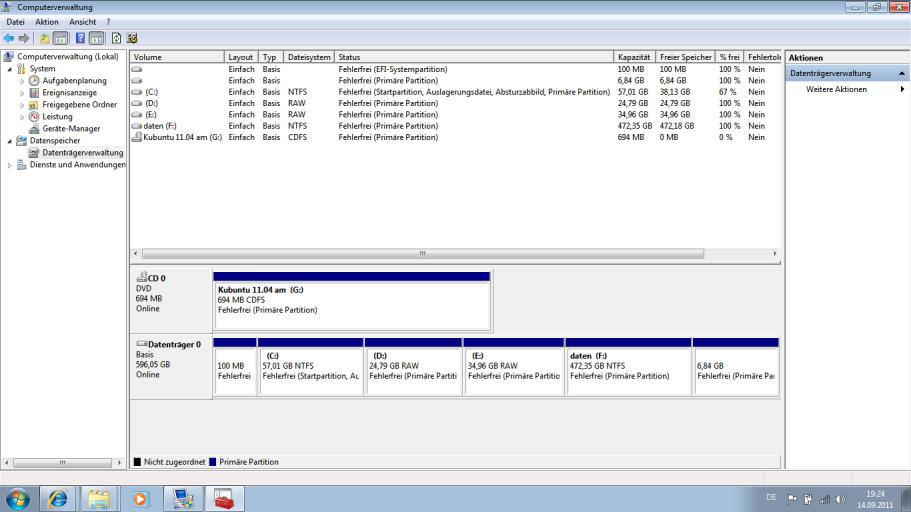
Im sorry, but its in german (and i didnt find an option to change that), but it shouldnt be hard to read (fehlerfrei means no errors).
I added a windows 7 entry and a kubuntu entry (grub2 is installed to the kubuntupartition), which you can see here:
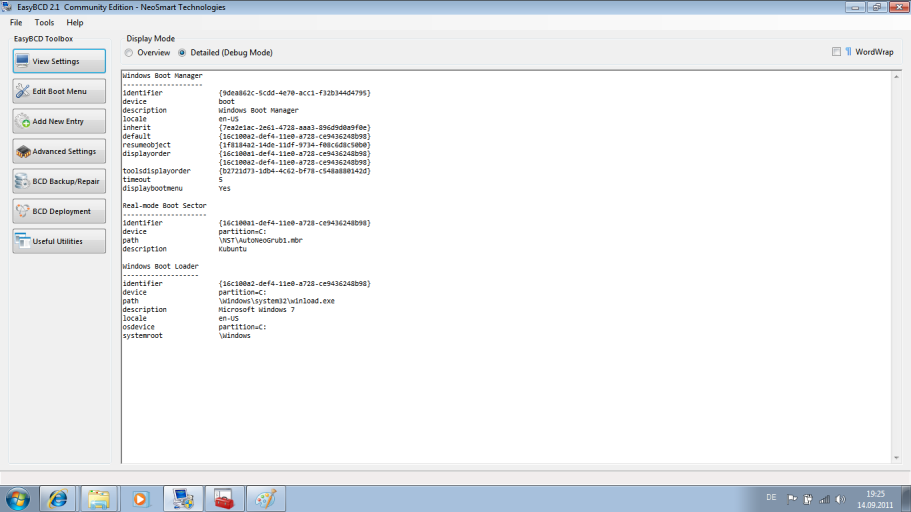
Im a little bit concerned about the "device" section of the linux entry, is it ok that it says "c:\"? Here is also when i ran into the first problem:
There were still no boot menu entries, is this right?
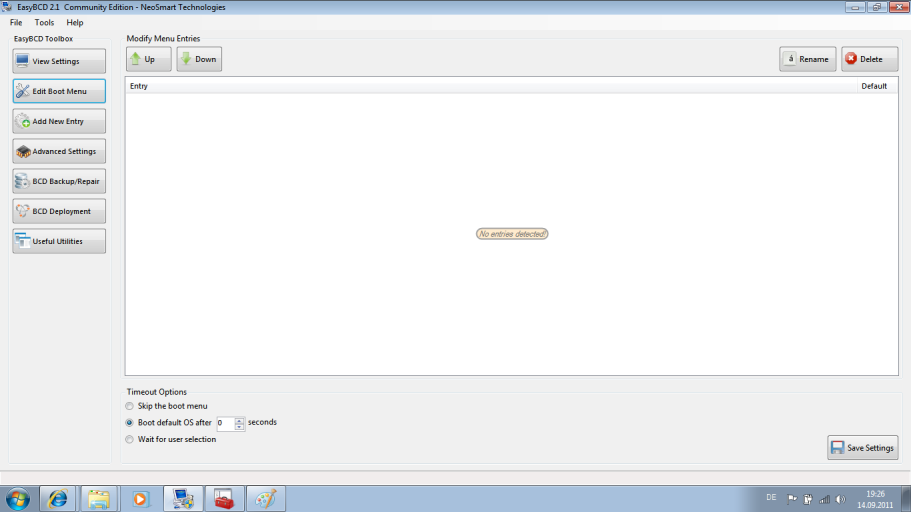
When i tried to write easybcd to the efi partition, which has the boot flag set, i get this error:
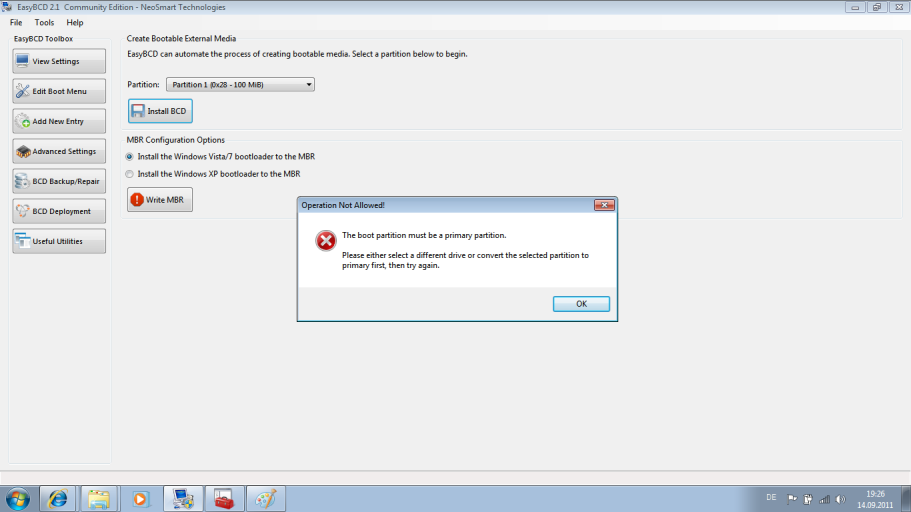
I read the install tutorial for ubuntu, but it seems like it doesnt apply in my case because i get the mentioned error. Also, the first two partitions where created by the windows setup and not by me.
Is there any way that somebody here can help me?
Thanks and kind regards, kiesel
im trying to get a dualboot up and running for my samsung rv520. Ive been on this for hours because in the beginning i didnt know anything about efi and gpt. Ive tried to make grub2 my bootloader for hours until i read that grub2 cant handle gpt hdd's. Now im trying to install easybcd but im still running into errors even though i feel im close to the solution.
First of all, here is a screenshot of my setup:
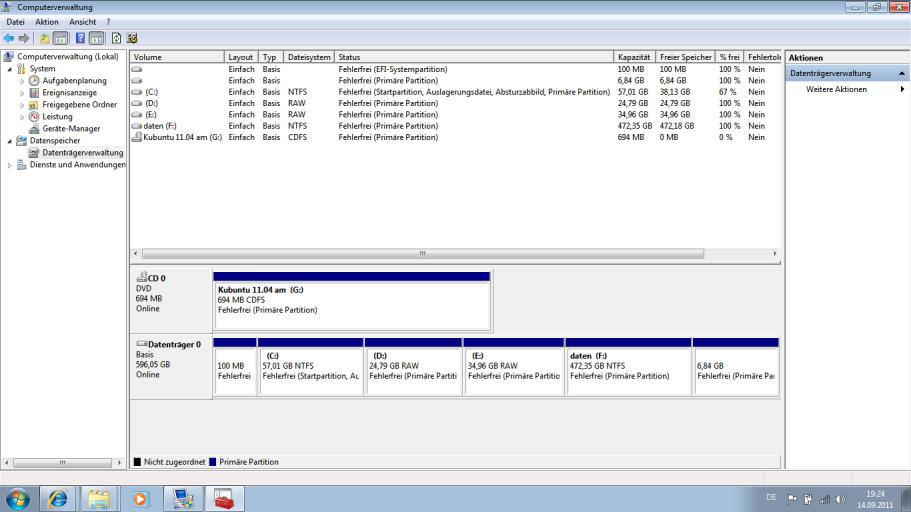
Im sorry, but its in german (and i didnt find an option to change that), but it shouldnt be hard to read (fehlerfrei means no errors).
I added a windows 7 entry and a kubuntu entry (grub2 is installed to the kubuntupartition), which you can see here:
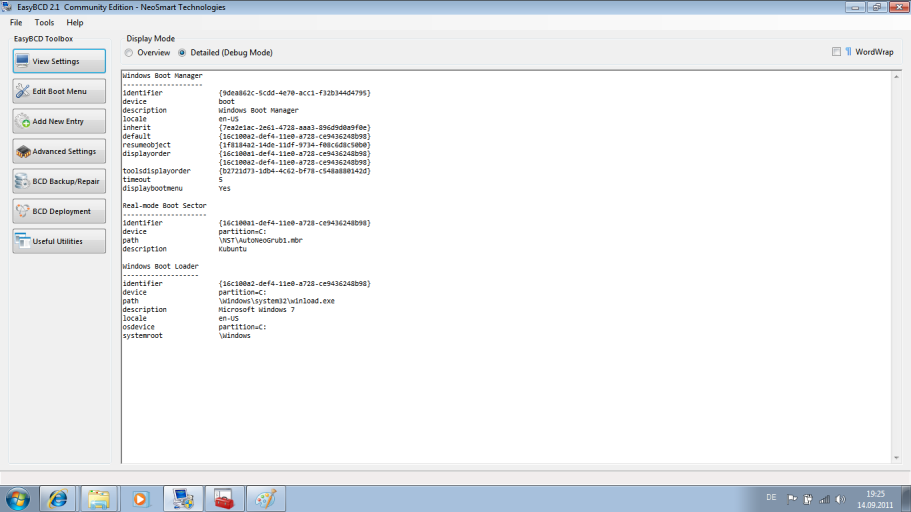
Im a little bit concerned about the "device" section of the linux entry, is it ok that it says "c:\"? Here is also when i ran into the first problem:
There were still no boot menu entries, is this right?
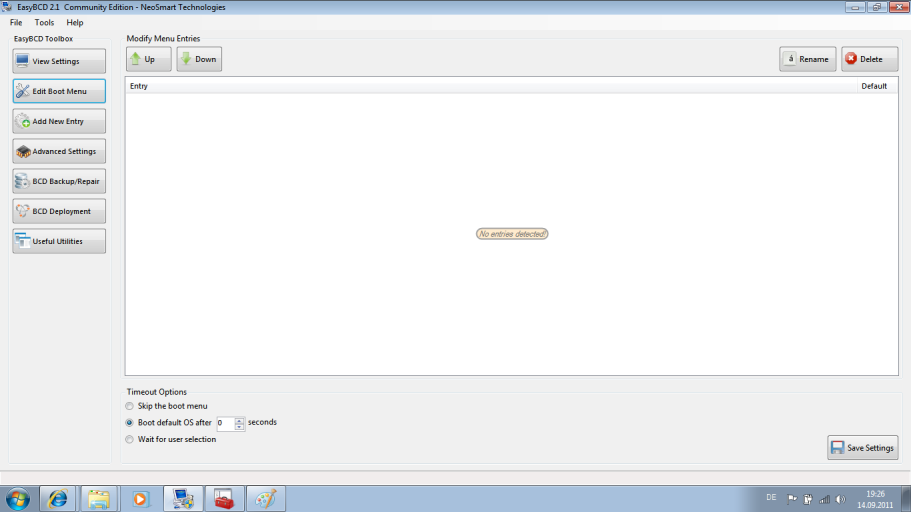
When i tried to write easybcd to the efi partition, which has the boot flag set, i get this error:
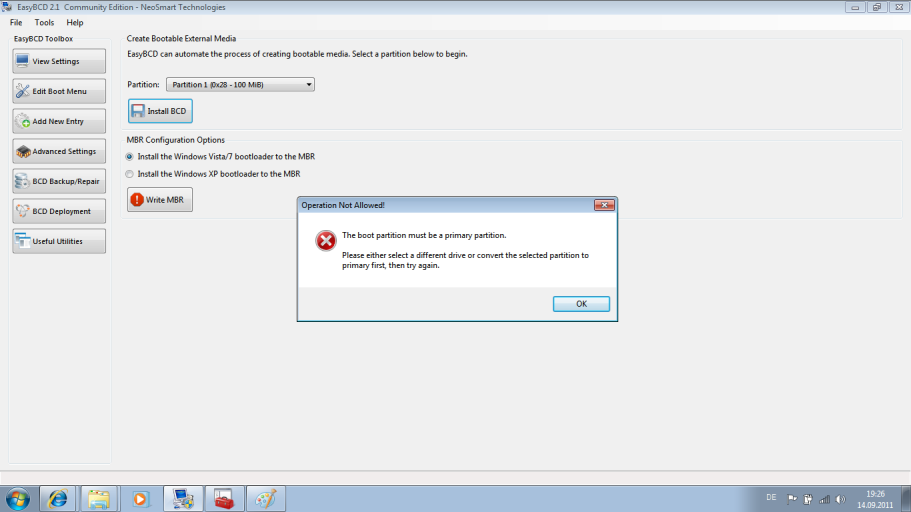
I read the install tutorial for ubuntu, but it seems like it doesnt apply in my case because i get the mentioned error. Also, the first two partitions where created by the windows setup and not by me.
Is there any way that somebody here can help me?
Thanks and kind regards, kiesel
