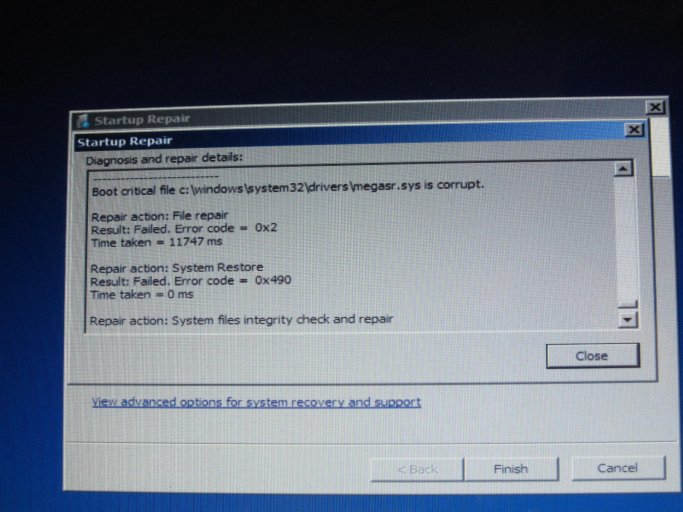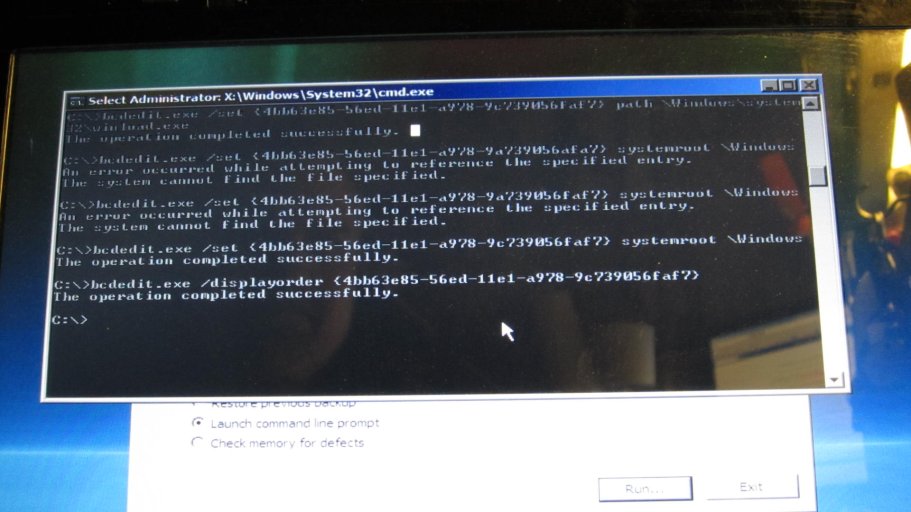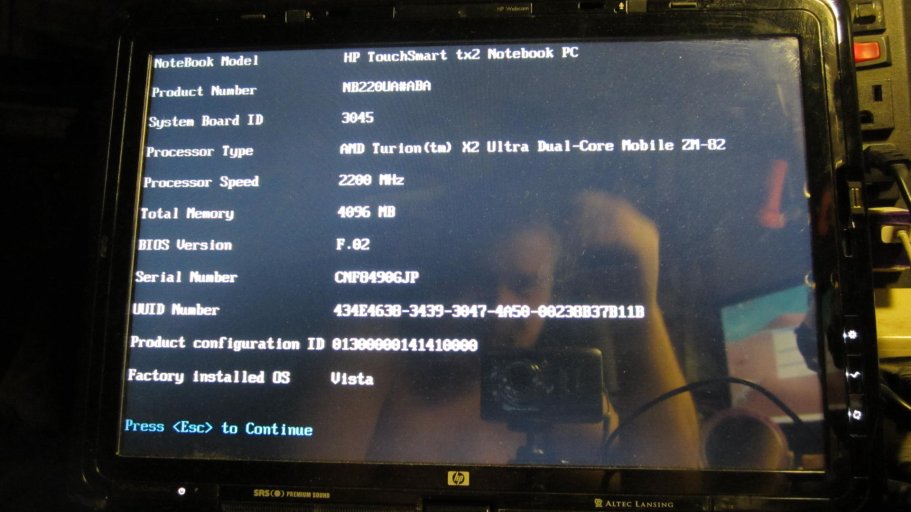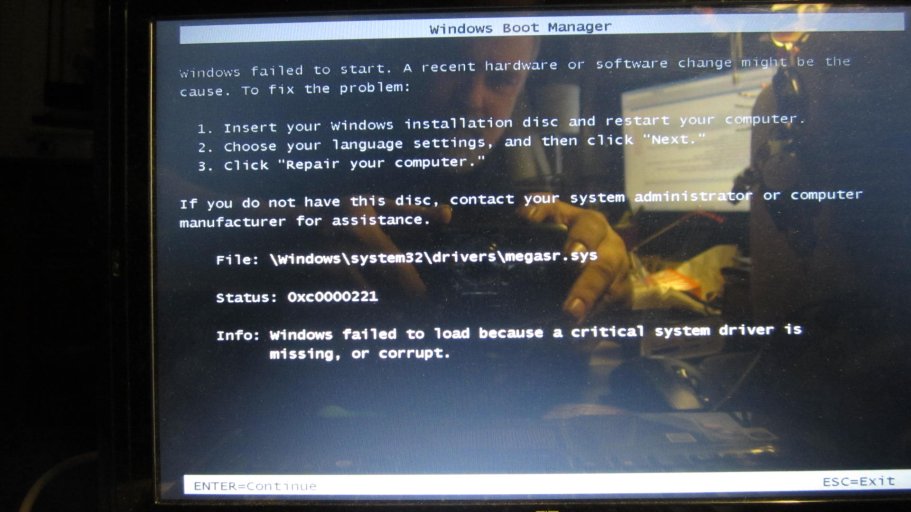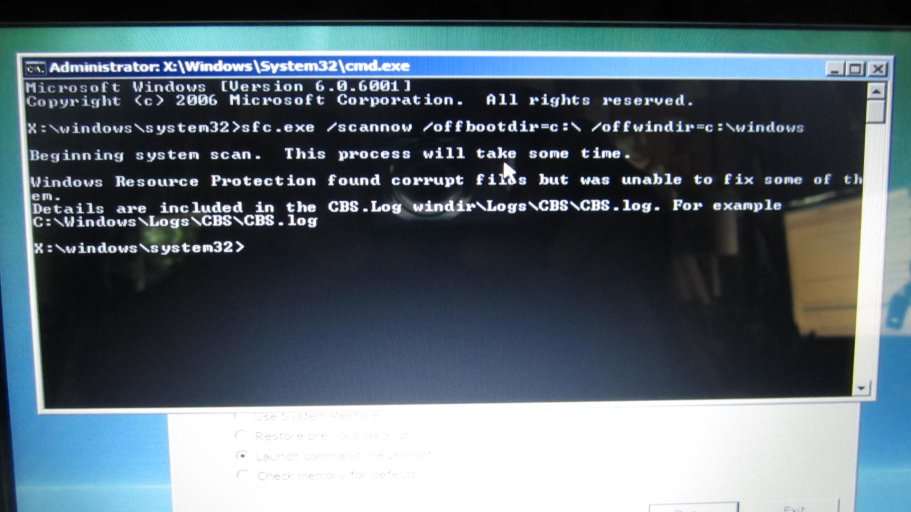HELP and Thanks in Advance !
This is all new to me, so please excuse my ignorance.
My laptop just all of a sudden shut down for no apparent reason while it was batch resizing some photos. When it started back up again it won’t boot. It said it tried several times to repair the problem however it can’t be done automatically.
At the end of the Diagnosis and repair details report it says:
“Boot critical file c:\windows\system32\drivers\megasr.sys is corrupt.”
I've burnt multiple copies of the Vista Recovery ISO just to make sure I did it right.
Option 1 didn’t seem to help so I did the all three options including Nuclear Holocaust from Command Prompt “C:\>” did I screw up already? I got to the end and it said “operation completed successfully”. So I reboot and Windows Boot Manager says "Failed to load because system driver is missing or corrupt File:\Windows|system32\Drivers\megasr.sys".
When I open Command Prompt I see “x:\windows\system32>” is this where I need to start with “bootrec.exe /fixmbr”?
Per another post I ran “chkdsk /f C:” and it tells me I have 4kb in bad sectors. What does this mean?
What am I doing wrong?
I tried to get photos to help in this fix, if anything else would help let me know.
This is all new to me, so please excuse my ignorance.
My laptop just all of a sudden shut down for no apparent reason while it was batch resizing some photos. When it started back up again it won’t boot. It said it tried several times to repair the problem however it can’t be done automatically.
At the end of the Diagnosis and repair details report it says:
“Boot critical file c:\windows\system32\drivers\megasr.sys is corrupt.”
I've burnt multiple copies of the Vista Recovery ISO just to make sure I did it right.
Option 1 didn’t seem to help so I did the all three options including Nuclear Holocaust from Command Prompt “C:\>” did I screw up already? I got to the end and it said “operation completed successfully”. So I reboot and Windows Boot Manager says "Failed to load because system driver is missing or corrupt File:\Windows|system32\Drivers\megasr.sys".
When I open Command Prompt I see “x:\windows\system32>” is this where I need to start with “bootrec.exe /fixmbr”?
Per another post I ran “chkdsk /f C:” and it tells me I have 4kb in bad sectors. What does this mean?
What am I doing wrong?
I tried to get photos to help in this fix, if anything else would help let me know.