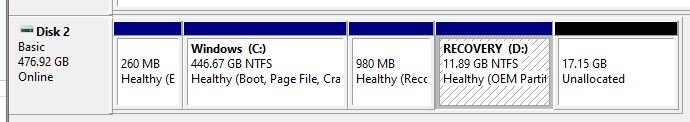
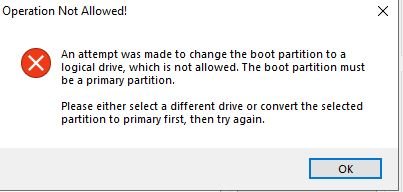 So I recently decided it was a good idea to change to SSD since my computer was running very slow with the HDD. I would think if I clone the HDD then it would work the same but that wasn't the case. The reason I want to change the boot drive is because my computer keeps thinking that my old HDD is still the one booting so I keep coming to a screen that tells me "my boot device is not found" even though I have the SSD as a UEFI on the BIOS. When I decided to change the boot drive I got to a 'Operation Not Allowed' pop up in EASYBCD. I would also like to add that I completely wiped my old HDD so it wouldn't interfere with the boot process since it was the windows boot manager. Help would be much appreciated
So I recently decided it was a good idea to change to SSD since my computer was running very slow with the HDD. I would think if I clone the HDD then it would work the same but that wasn't the case. The reason I want to change the boot drive is because my computer keeps thinking that my old HDD is still the one booting so I keep coming to a screen that tells me "my boot device is not found" even though I have the SSD as a UEFI on the BIOS. When I decided to change the boot drive I got to a 'Operation Not Allowed' pop up in EASYBCD. I would also like to add that I completely wiped my old HDD so it wouldn't interfere with the boot process since it was the windows boot manager. Help would be much appreciated