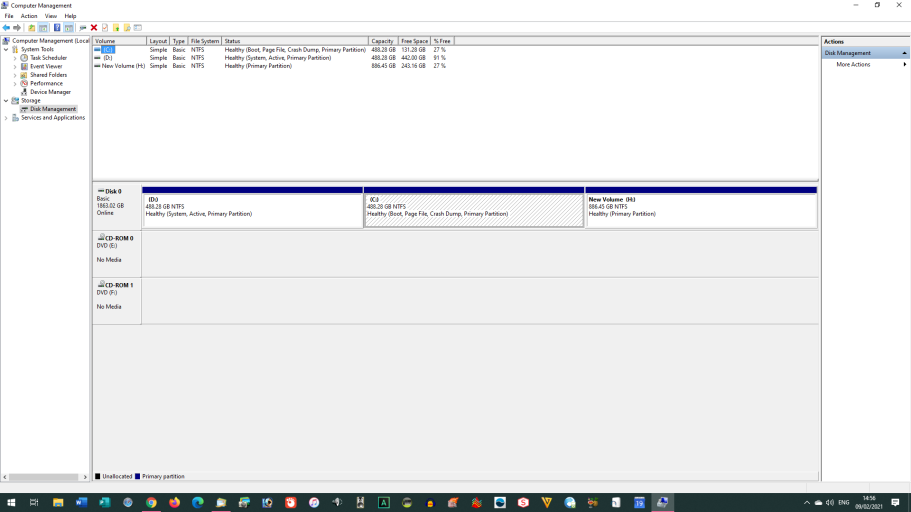Hi
I have Windows 10 on my C;/Drive and XP as my secondary boot on D:/Drive with both partitions of equal size. This is how it was set up. I no longer have any use for XP and my C:/ drive is filling up. I would like to therefore delete XP, format the D:/Drive and delete the volume. I would then like to expand the C:/Drive partition to utilize the free space from the D:/Drive so I am left with only one partition.
Am I able to do this without affecting Windows 10? I am not concerned about data as this is all on a separate drive but I would rather not have to start from scratch by having to format and reinstall.
Alan
I have Windows 10 on my C;/Drive and XP as my secondary boot on D:/Drive with both partitions of equal size. This is how it was set up. I no longer have any use for XP and my C:/ drive is filling up. I would like to therefore delete XP, format the D:/Drive and delete the volume. I would then like to expand the C:/Drive partition to utilize the free space from the D:/Drive so I am left with only one partition.
Am I able to do this without affecting Windows 10? I am not concerned about data as this is all on a separate drive but I would rather not have to start from scratch by having to format and reinstall.
Alan