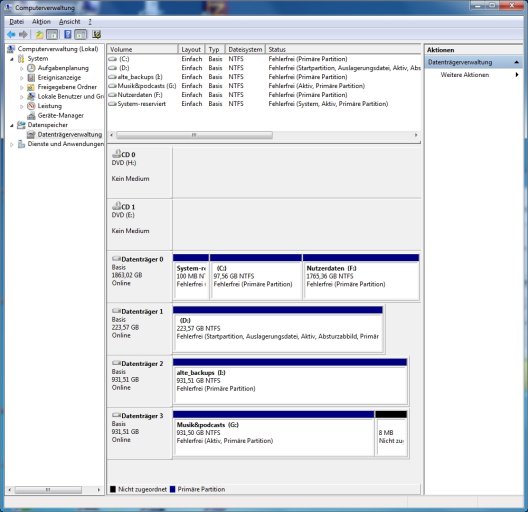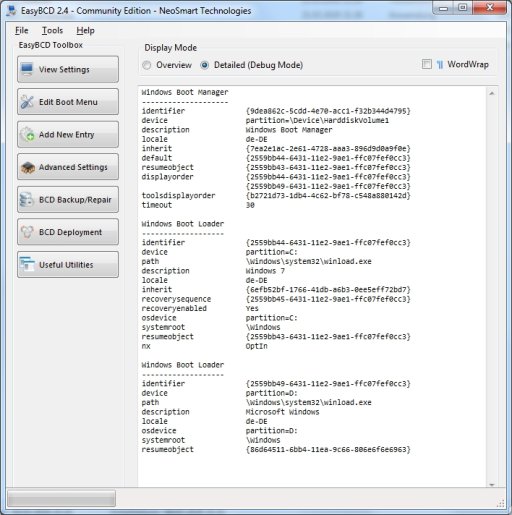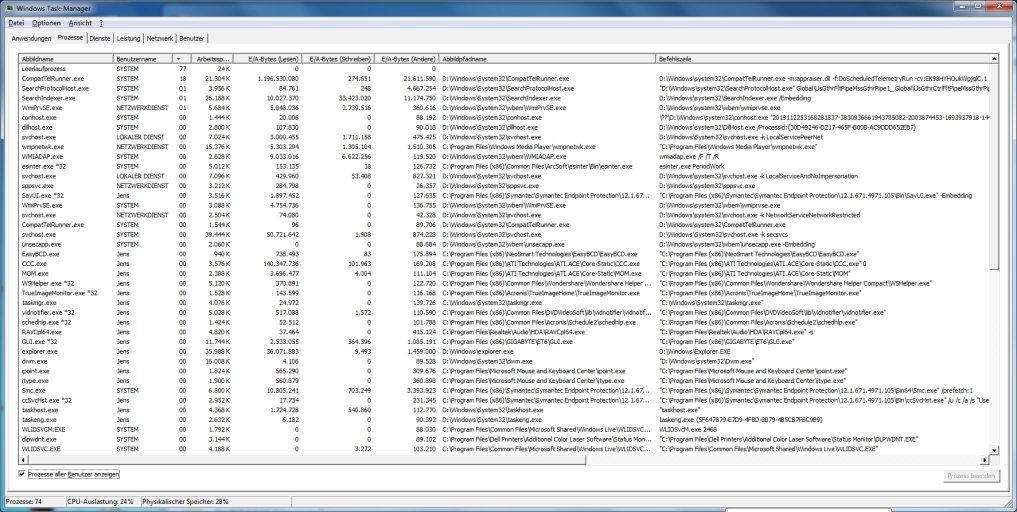I installed a new disk (SSD) and restored a Win7 by use of Acronis for WD edition.
The restore run without problems but when I wanted to boot from this disk (after choosing it with F12) I got the message "bootmanager is missing ..."
So I found your nice tool and installed it. Indeed, there was only one entry in the bootlist so I added one for the new disk, deployed the BCD on it and rebooted.
The bootmanger come up and I booted my old Win7 installation without problems.
Then I tried the clone on SSD but something did not work. The system started very slowly, the desktop looked a bit different and what I saw in the Task Manager was, that some system files came from C: (my old disk) and some came from D: (the new SSD). After some time, the explorer crashed and I had to reboot.
After rebooting from the old disk all looked good again.
I found the hint to change the volume id of the new installed disk so I did this with VolumeID v2.1 from Microsoft, removed and re-added the entry in easyBCD. But it did not change anything.
Do you have any ideas what could have happen and how to fix it?
The restore run without problems but when I wanted to boot from this disk (after choosing it with F12) I got the message "bootmanager is missing ..."
So I found your nice tool and installed it. Indeed, there was only one entry in the bootlist so I added one for the new disk, deployed the BCD on it and rebooted.
The bootmanger come up and I booted my old Win7 installation without problems.
Then I tried the clone on SSD but something did not work. The system started very slowly, the desktop looked a bit different and what I saw in the Task Manager was, that some system files came from C: (my old disk) and some came from D: (the new SSD). After some time, the explorer crashed and I had to reboot.
After rebooting from the old disk all looked good again.
I found the hint to change the volume id of the new installed disk so I did this with VolumeID v2.1 from Microsoft, removed and re-added the entry in easyBCD. But it did not change anything.
Do you have any ideas what could have happen and how to fix it?