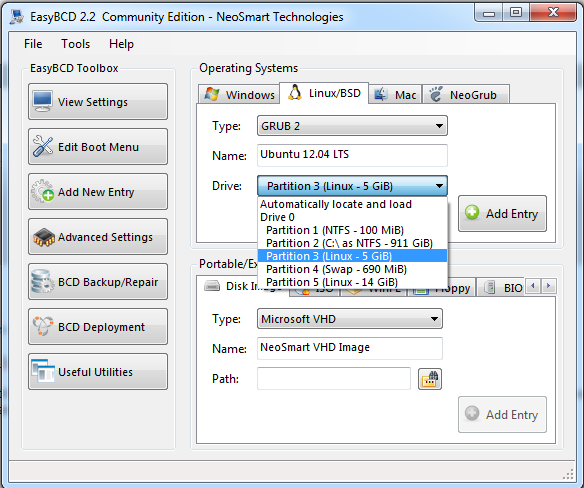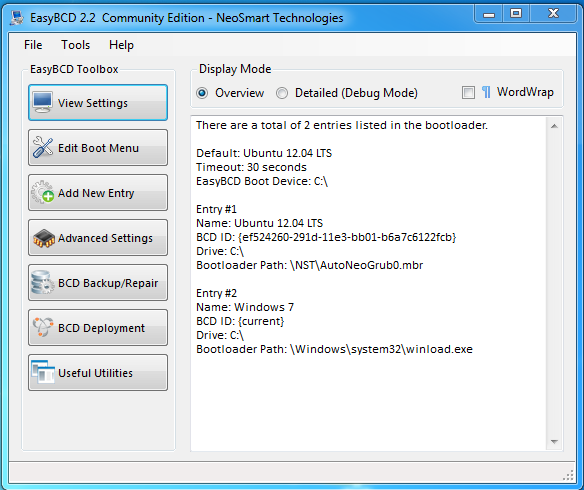Background:
1. Shrunk volume on C: (Windows 7 Pro) to allow for installation of Ubuntu 12.04 LTS.
2. Selected option to install Ubuntu side-by-side with Windows 7 as well as installation of third-party software.
3. Installed BCD and added new entry for Ubuntu 12.04 LTS and GRUB2 for Type.
4. When I reboot, I receive the Windows Boot Manager menu, select Ubuntu 12.04 LTS, it fails to find the kernel, and drops me into GRUB4DOS.
I have noticed that it's searching for the kernel on (hd0,0), which is the Windows partition. For some reason I can't get it to search the right partition for the kernel. I've even explicitly changed the settings in EasyBCD to search the /boot partition, which is third partition for me, and it still doesn't work. Searched the forum and the Oracle (Google) and so far no fixes have worked.
1. Shrunk volume on C: (Windows 7 Pro) to allow for installation of Ubuntu 12.04 LTS.
2. Selected option to install Ubuntu side-by-side with Windows 7 as well as installation of third-party software.
3. Installed BCD and added new entry for Ubuntu 12.04 LTS and GRUB2 for Type.
4. When I reboot, I receive the Windows Boot Manager menu, select Ubuntu 12.04 LTS, it fails to find the kernel, and drops me into GRUB4DOS.
I have noticed that it's searching for the kernel on (hd0,0), which is the Windows partition. For some reason I can't get it to search the right partition for the kernel. I've even explicitly changed the settings in EasyBCD to search the /boot partition, which is third partition for me, and it still doesn't work. Searched the forum and the Oracle (Google) and so far no fixes have worked.