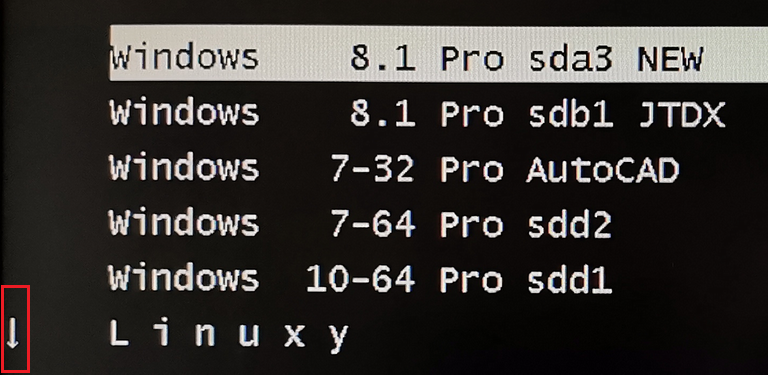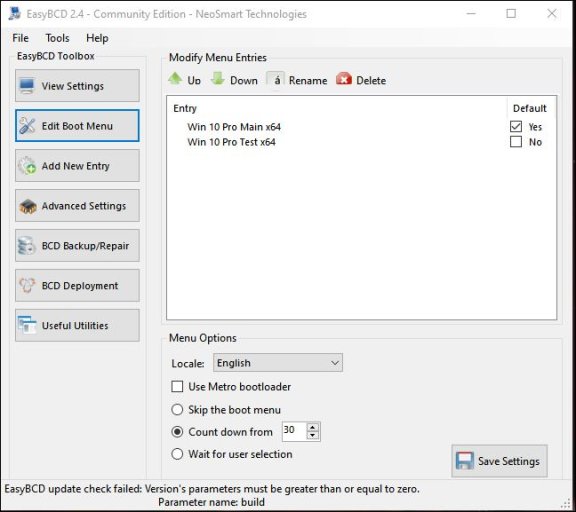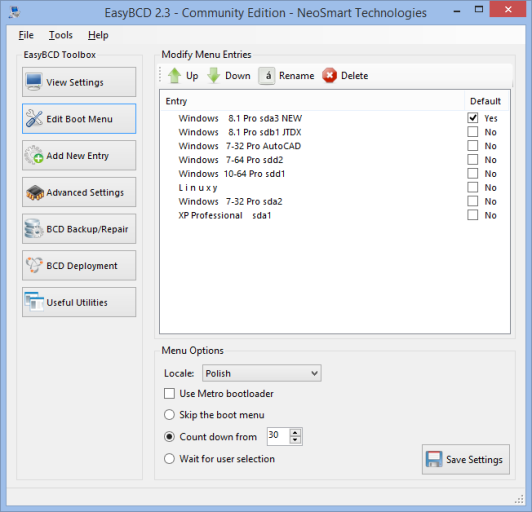Greetings.
Is there any way that EasyBCD can display
more than 6 boot entries shown on attached picture,
let say for instance 10?
From my point of view, there is enough space
on boot menu screen to have this, I believe.
I'm asking because I do have more other OS'es
which I would like to see on this boot menu.
I'm perfectly aware that scrolling down with Down Arrow
on the left side of EasyBCD boot menu I will see some more.
Best regards.
Tom
Is there any way that EasyBCD can display
more than 6 boot entries shown on attached picture,
let say for instance 10?
From my point of view, there is enough space
on boot menu screen to have this, I believe.
I'm asking because I do have more other OS'es
which I would like to see on this boot menu.
I'm perfectly aware that scrolling down with Down Arrow
on the left side of EasyBCD boot menu I will see some more.
Best regards.
Tom