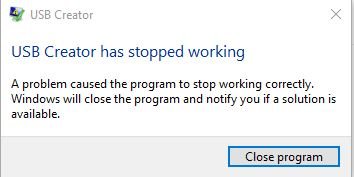Have just purchased EasyUSB Creator 2.2 as I wanted to be able to boot an ISO I have from USB. The lite version stated I had to purchase the full version to do this so I went ahead and got it.
I tried creating a USB for a 6GB ISO using a 8GB USB failed with the attached screenshot, so tried doing it on a 16GB USB failed with the same error so tried another ISO same thing so tried using a EasyRE ISO and guess what no problem. I can create USBs fo EasyRE using lite version whithout having to fork out $20.00
Please give me a working solution or a refund. As I now have to go trawling the web to find a USB creator that will actually work...
I tried creating a USB for a 6GB ISO using a 8GB USB failed with the attached screenshot, so tried doing it on a 16GB USB failed with the same error so tried another ISO same thing so tried using a EasyRE ISO and guess what no problem. I can create USBs fo EasyRE using lite version whithout having to fork out $20.00
Please give me a working solution or a refund. As I now have to go trawling the web to find a USB creator that will actually work...