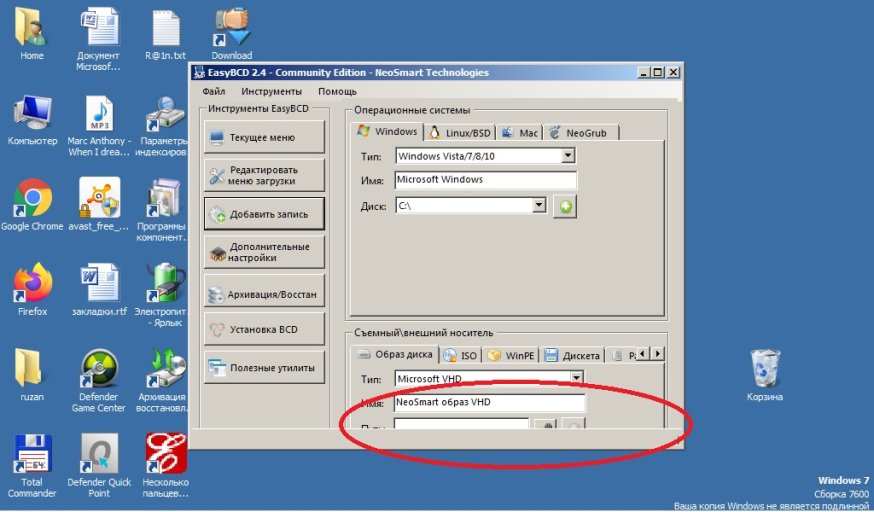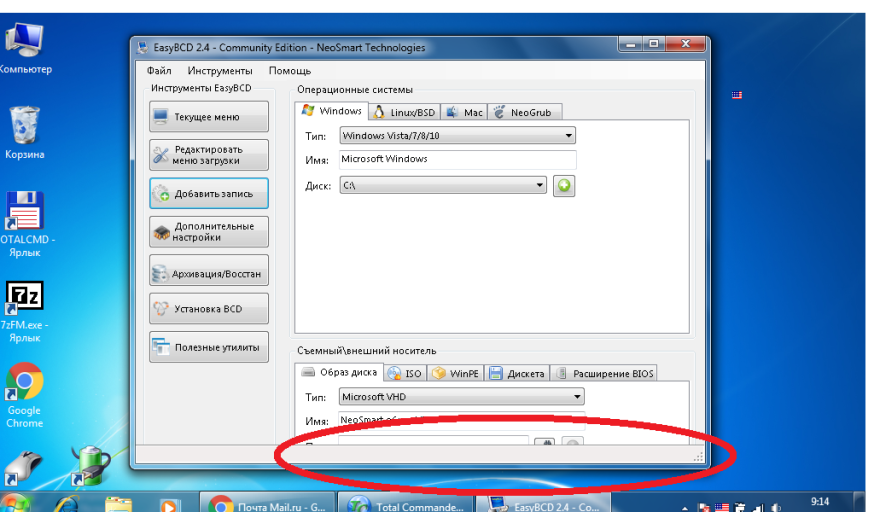You are using an out of date browser. It may not display this or other websites correctly.
You should upgrade or use an alternative browser.
You should upgrade or use an alternative browser.
GUI bug (win 7)
- Thread starter selevo
- Start date
Your screenshot shows EasyBCD taking up most of the screen and being in W95 "classic" format rather than W7's aeroglass default.
Compare with my monitor 1 under W10
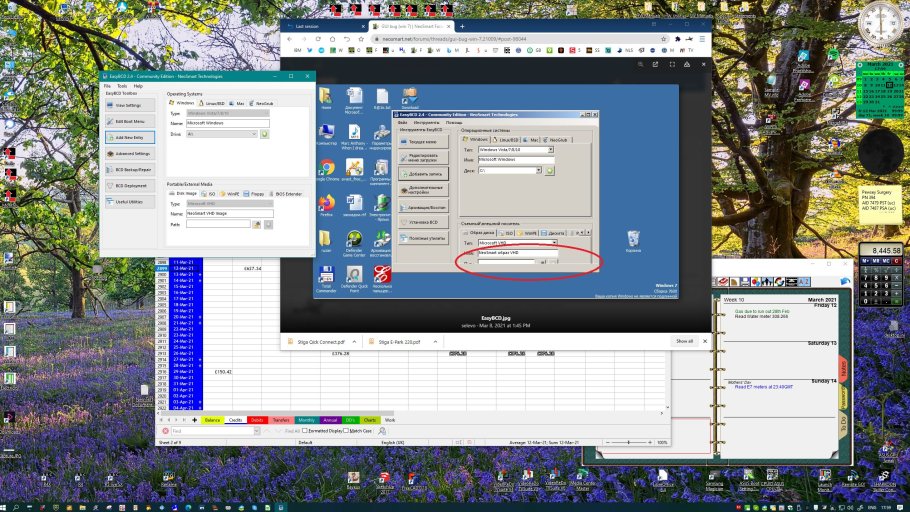
I would guess that you've either got a device with a very small screen, and/or that you're using some kind of 3rd party hack to effect the classic vibe you like and/or that you've personalized the desktop layout with a custom app sizing and possibly a custom DPI setting.
There were problems during EasyBCD 2.3 Beta testing which gave the kind of result you're seeing for users with custom DPI settings, but the author fixed those (as far as we know) and they shouldn't appear in 2.4.
Does the problem go away if you revert to default desktop settings and appearance ?
If so, report what changes you made to cause this truncation and raise a thread in the "Bug Central" forum.
As you can see in my screenshot, it's not a problem that occurs normally.
Compare with my monitor 1 under W10
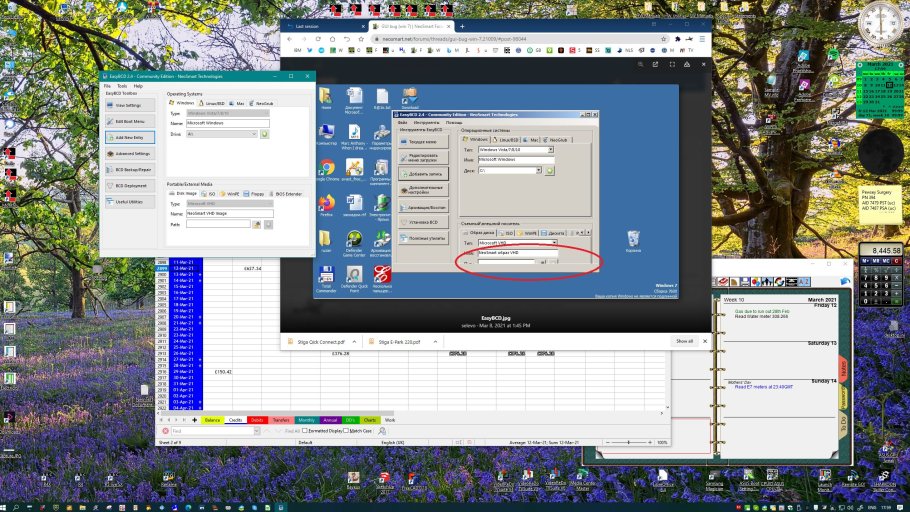
I would guess that you've either got a device with a very small screen, and/or that you're using some kind of 3rd party hack to effect the classic vibe you like and/or that you've personalized the desktop layout with a custom app sizing and possibly a custom DPI setting.
There were problems during EasyBCD 2.3 Beta testing which gave the kind of result you're seeing for users with custom DPI settings, but the author fixed those (as far as we know) and they shouldn't appear in 2.4.
Does the problem go away if you revert to default desktop settings and appearance ?
If so, report what changes you made to cause this truncation and raise a thread in the "Bug Central" forum.
As you can see in my screenshot, it's not a problem that occurs normally.
OK.
I'll move this thread into the "bug" forum for when the author next looks in.
I imagine it's a problem with the small screen size that he'll need to look at (or might immediately know a circumvention)
Edit
See you've already done it, so just a case of waiting till he turns up.
I'll move this thread into the "bug" forum for when the author next looks in.
I imagine it's a problem with the small screen size that he'll need to look at (or might immediately know a circumvention)
Edit
See you've already done it, so just a case of waiting till he turns up.