I have a system that had it's two of the OS's corrupted (“Sony XP” & the partition called “Sony Win 7 64 bit” in the attached Easeus Partition Master screen shot). I have created the new partition called “Sony New Win 7x64” and done a complete new installation of Windows &. I'm reinstalling the old programs as I need them by installing them on the new partition and and intend to delete the old “Sony Win 7 64bit” when I no longer need it.
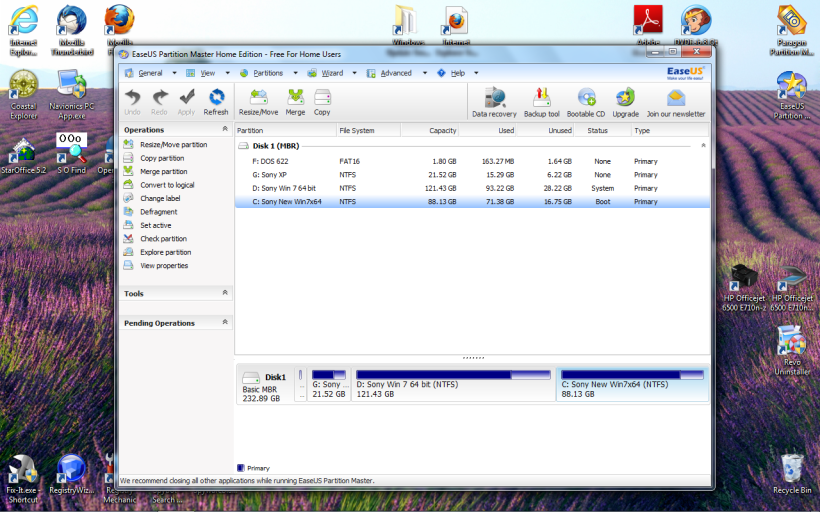
My first problem in this scenario is that the partition that I intend to get rid of eventually is listed as a “System” partition and the “Sony New Win 7x64” which I intend to keep is only listed as “Boot” rather than “System & Boot” in the Easeus screen shot. How do I get the partition I intend to keep changed to bee both the System and Boot Partition.
The second problem is that I can't identify the GUIDs correctly and completely. See the BCD Screen shot.
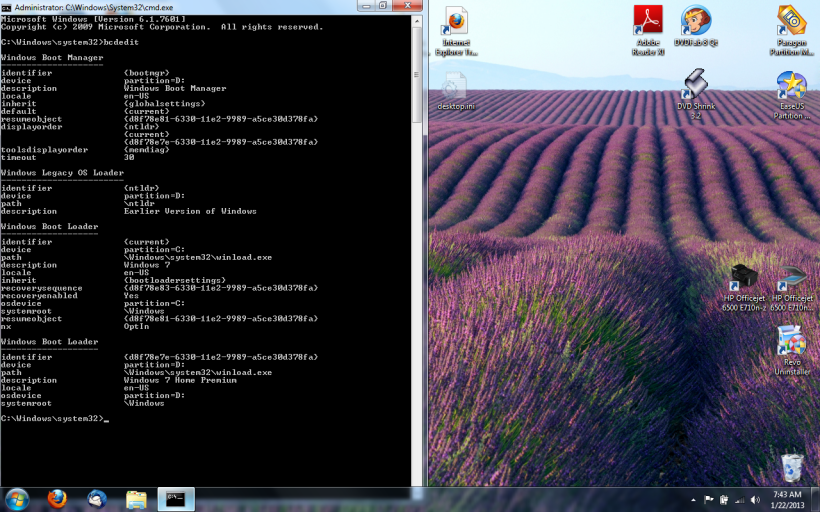
I think that I have figured out which GUID goes with which description thanks to EasyBCD below.
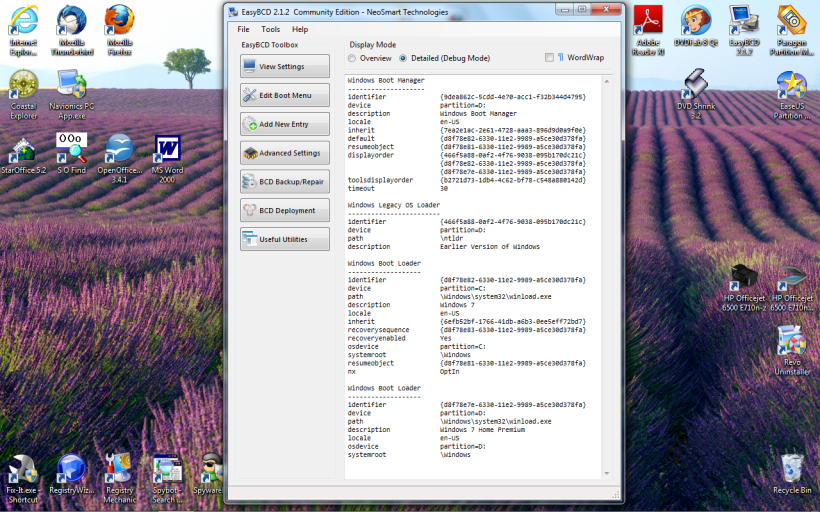
I also have a side by side screen shot that may help clarify things.
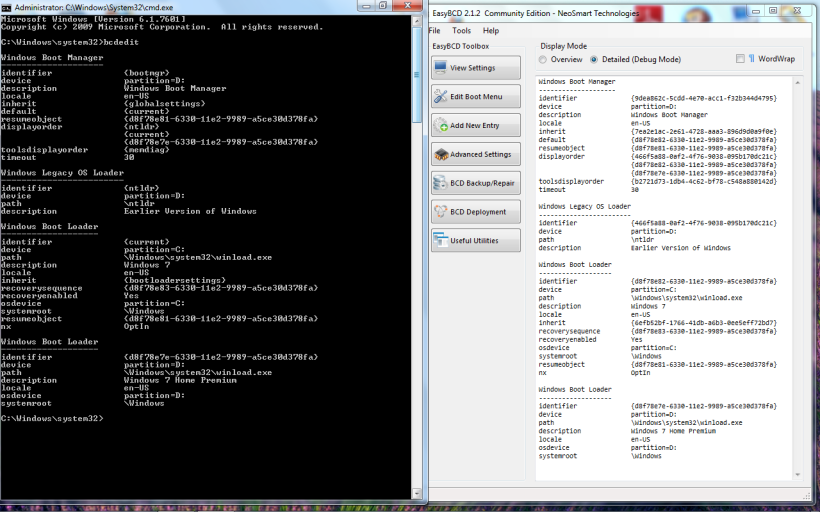
I assume that the Windows Boot Manager inherit GUID {7ea2e1ac-2e61-4728-aaa3-896d9d0a9f0e}, came from the Windows Installation DVD. The other GUIDs seem to be explainable, with the exception of the Windows Boot Loader Inherit GUID {6efb52bf-1766-41db-a6b3-0ee5eff72bd7}. I suspect that that one refers to the old “Sony XP” partition that a Microsoft Level Two tech blew away while trying to solve a . NET problem (another reason that I've gone to a new clean Win 7 64 bit installation. I'm building a new Sony XP partition on another Hard Drive that physically swapping in an out. I intend to clone that partition with EaseUS once I have gotten rid of the unwanted parttitions.
The last problem is that Windows Boot Manger only gives me a choice of OS's to boot when I physically remove the 2nd 2GB RAM chip. Once I install any memory chip above 2GB the system just boots directly into Windows 7 64 bit & I'm not sure which partitions it's using to boot.
Any help would be greatly appreciated.
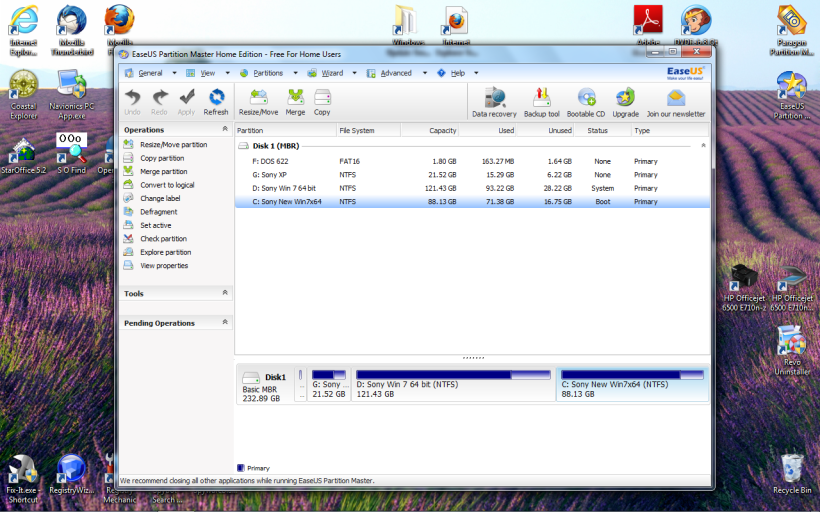
My first problem in this scenario is that the partition that I intend to get rid of eventually is listed as a “System” partition and the “Sony New Win 7x64” which I intend to keep is only listed as “Boot” rather than “System & Boot” in the Easeus screen shot. How do I get the partition I intend to keep changed to bee both the System and Boot Partition.
The second problem is that I can't identify the GUIDs correctly and completely. See the BCD Screen shot.
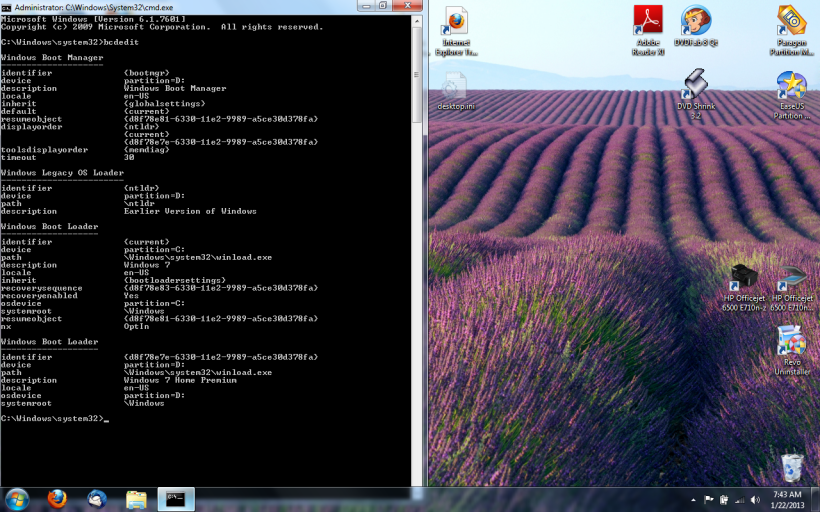
I think that I have figured out which GUID goes with which description thanks to EasyBCD below.
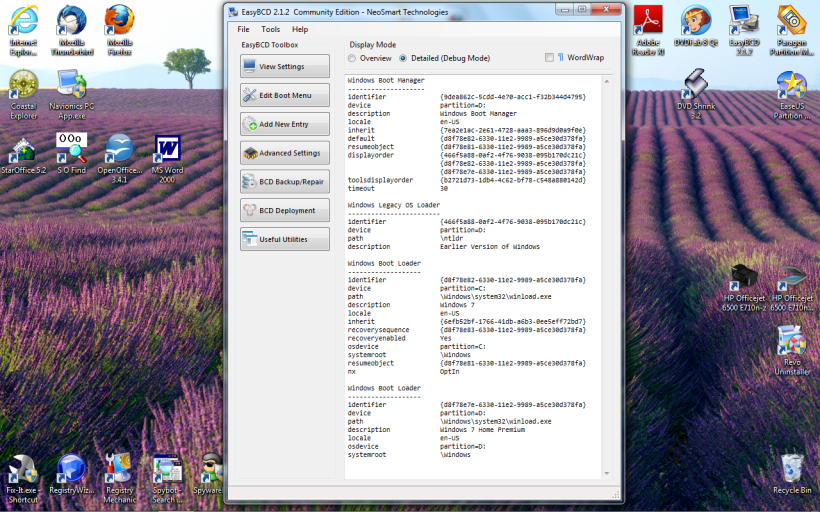
I also have a side by side screen shot that may help clarify things.
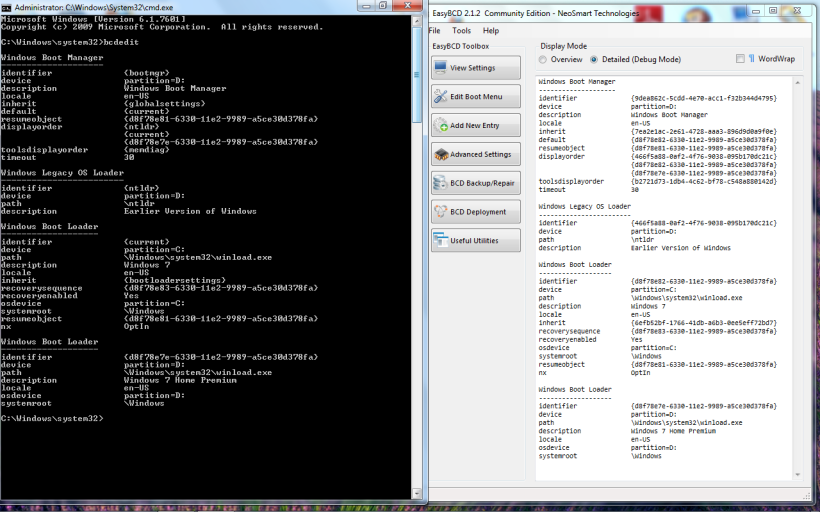
I assume that the Windows Boot Manager inherit GUID {7ea2e1ac-2e61-4728-aaa3-896d9d0a9f0e}, came from the Windows Installation DVD. The other GUIDs seem to be explainable, with the exception of the Windows Boot Loader Inherit GUID {6efb52bf-1766-41db-a6b3-0ee5eff72bd7}. I suspect that that one refers to the old “Sony XP” partition that a Microsoft Level Two tech blew away while trying to solve a . NET problem (another reason that I've gone to a new clean Win 7 64 bit installation. I'm building a new Sony XP partition on another Hard Drive that physically swapping in an out. I intend to clone that partition with EaseUS once I have gotten rid of the unwanted parttitions.
The last problem is that Windows Boot Manger only gives me a choice of OS's to boot when I physically remove the 2nd 2GB RAM chip. Once I install any memory chip above 2GB the system just boots directly into Windows 7 64 bit & I'm not sure which partitions it's using to boot.
Any help would be greatly appreciated.
