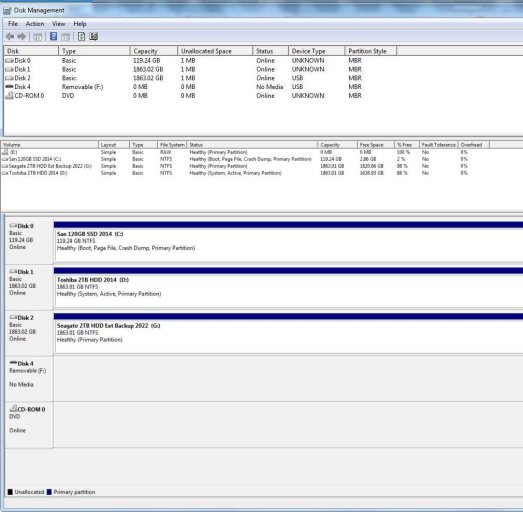Wolstan Dixie
New Member
PC is Windows 7, 64bit. Disc Manager output appended. The C: drive has no boot partition.
Can I use the 'Change Boot Partition' procedure on pp 18-19 of the manual to make the C: drive the boot drive? Or will Windows already being on the drive confuse things?
Can I use the 'Change Boot Partition' procedure on pp 18-19 of the manual to make the C: drive the boot drive? Or will Windows already being on the drive confuse things?