I have bought a new pc which currently has windows 10 installed but not activated. My old pc has a dual boot created by easybcd 2.4 running windows 7 and xp. I plan to put my old hd into my new pc as a second hd. I hope I can use my win 7 to activate win 10. It would be nice to keep both my old windows in a triple boot with win 10. Does all this sound feasible? If so, could someone give me a list of steps to follow to accomplish the above? I'm happy to answer any questions if I haven't provided enough info.
You are using an out of date browser. It may not display this or other websites correctly.
You should upgrade or use an alternative browser.
You should upgrade or use an alternative browser.
setting up my new pc
- Thread starter loopyjoe
- Start date
If it's a new PC, I assume it's UEFI.
In which case you can dual boot W7 from W10, but not XP
See
and
 for details.
for details.
You can't use W7 to boot W10. You must always use the latest OS as the controlling system.
In which case you can dual boot W7 from W10, but not XP
See
EasyBCD and UEFI
With the release of Windows 8 and Windows 10, many new computers are shipping with something known as the UEFI firmware and boot manager in place of the traditional BIOS and MBR approach to startin…
neosmart.net

You can't use W7 to boot W10. You must always use the latest OS as the controlling system.
View attachment 4812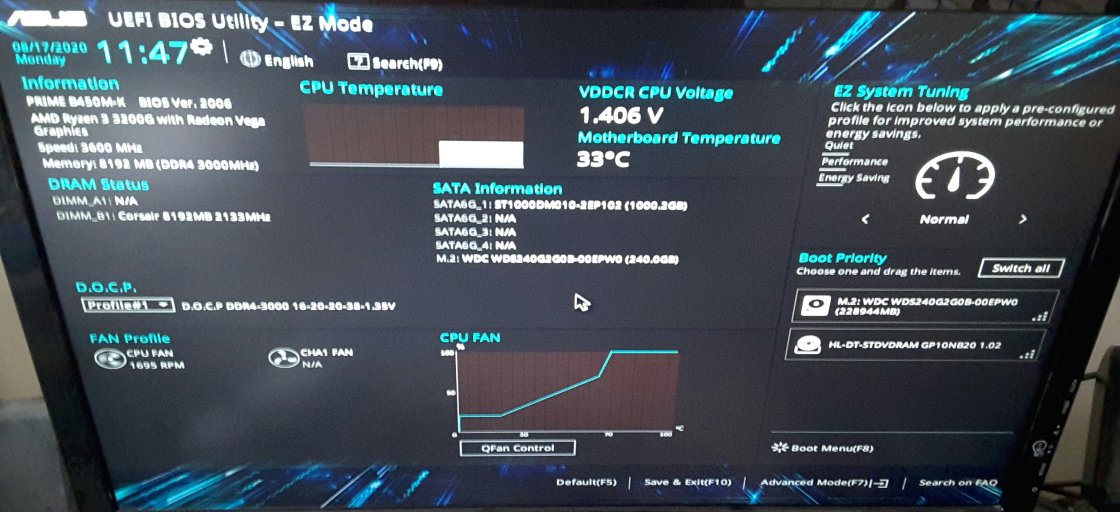
I see Uefi so let's forget about xp. I used the 'skip the boot menu' option in easybcd and connected up the old hd into the new tower. When I boot into Win 10 I can access all the drives, but when I try to boot into Win 7 I see a brief flash of a blue screen saying "a problem has been detected and windows has been shut down..." etc. Then it goes around in a loop until I go into uefi bios again.
Edit: it turns out that my unactivated Win 10 is on an SSD drive. (I had thought of wiping this and trying to use Media Creation Tool in Win 7 to install Win 10 (hoping I can activate it this way), but Win 10 is the only thing I can now boot into so I'm hesitant to lose it, and I don't know how to disconnect the SSD drive. Also I understand that SSD is much faster and ideal for an o.s. Just thinking aloud...)
Anyone have any ideas how can I boot into Win 7?
More: found out that win xp was active so changed it in disk management so that win 7 is now the active one. When I try to boot into this I get "bootmgr is missing"
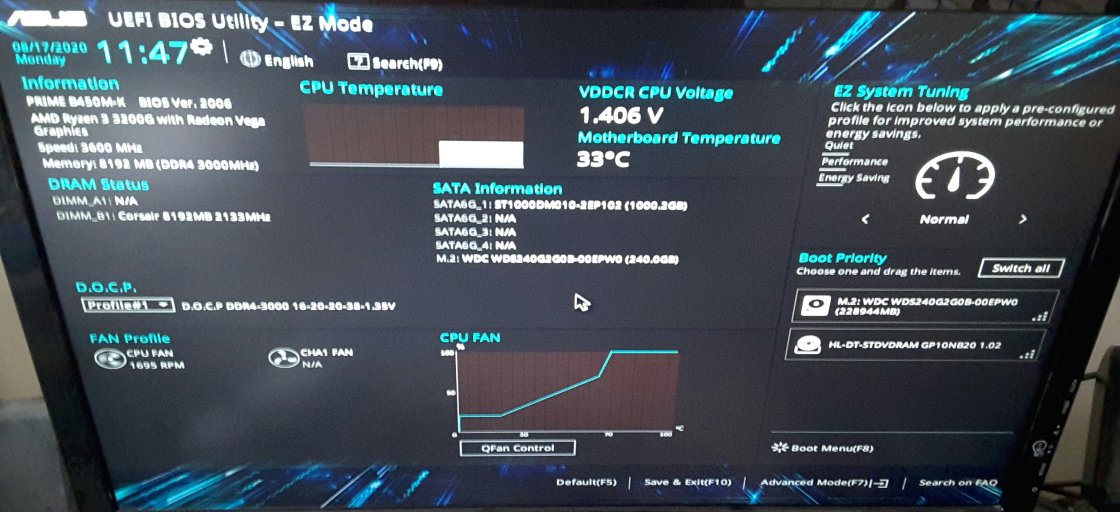
I see Uefi so let's forget about xp. I used the 'skip the boot menu' option in easybcd and connected up the old hd into the new tower. When I boot into Win 10 I can access all the drives, but when I try to boot into Win 7 I see a brief flash of a blue screen saying "a problem has been detected and windows has been shut down..." etc. Then it goes around in a loop until I go into uefi bios again.
Edit: it turns out that my unactivated Win 10 is on an SSD drive. (I had thought of wiping this and trying to use Media Creation Tool in Win 7 to install Win 10 (hoping I can activate it this way), but Win 10 is the only thing I can now boot into so I'm hesitant to lose it, and I don't know how to disconnect the SSD drive. Also I understand that SSD is much faster and ideal for an o.s. Just thinking aloud...)
Anyone have any ideas how can I boot into Win 7?
More: found out that win xp was active so changed it in disk management so that win 7 is now the active one. When I try to boot into this I get "bootmgr is missing"
Last edited:
The "active" flag is a physical bit-switch set in the MBR partition table which indicates to the BIOS where the boot files reside so that the boot can chain via those to the OS(s). Changing the flag will point the BIOS to the wrong place with inevitable consequences
Windows when you (or the OEM) install it will tailor itself to the hardware it detects and build a specific set of hardware drivers for the mobo chipsets and other attached cards found.
If you take that OS and place it in a new hardware environment, it's highly unlikely that it will boot successfully without what XP used to call a "Repair Install". In Vista onwards that option disappeared and you had to do an "In-place upgrade" or somesuch description. All those options require the original installation media which will efectively reinstall the OS whilst retaining your personal files and programs.
If the old OS came pre-installed on a PC, it will have an OEM EULA tying it to the hardware it was supplied with. (i.e. the old PC owns the OS, not you)
Transferring it to new hardware (unlikely to work anyway for the reason given above), even if serendipitously successful would result in activation being denied by MS because Windows would detect the mobo serial number change and know that it doesn't have a valid licence to work on that h/w.
If you have the W7 installation DVD, you should boot into W10, add an entry for W7 into W10's BCD then reboot and choose that entry. When it fails to boot and asks for the W7 DVD to fix the problem, follow its instructions.
If the W7 EULA is OEM however and you don't have a W7 DVD, you won't be able to use your old OS on your new PC.
If you skip the boot menu, how are you getting a choice to boot into W7 ?I used the 'skip the boot menu' option in easybcd and connected up the old hd into the new tower. When I boot into Win 10 I can access all the drives, but when I try to boot into Win 7...
Windows when you (or the OEM) install it will tailor itself to the hardware it detects and build a specific set of hardware drivers for the mobo chipsets and other attached cards found.
If you take that OS and place it in a new hardware environment, it's highly unlikely that it will boot successfully without what XP used to call a "Repair Install". In Vista onwards that option disappeared and you had to do an "In-place upgrade" or somesuch description. All those options require the original installation media which will efectively reinstall the OS whilst retaining your personal files and programs.
If the old OS came pre-installed on a PC, it will have an OEM EULA tying it to the hardware it was supplied with. (i.e. the old PC owns the OS, not you)
Transferring it to new hardware (unlikely to work anyway for the reason given above), even if serendipitously successful would result in activation being denied by MS because Windows would detect the mobo serial number change and know that it doesn't have a valid licence to work on that h/w.
If you have the W7 installation DVD, you should boot into W10, add an entry for W7 into W10's BCD then reboot and choose that entry. When it fails to boot and asks for the W7 DVD to fix the problem, follow its instructions.
If the W7 EULA is OEM however and you don't have a W7 DVD, you won't be able to use your old OS on your new PC.
Thanks for your reply, Terry. Since my last post I tried various things and eventually got informed that the Win 7 product key that I've been using all these years is not valid. I thought this meant that it wasn't considered genuine anymore, but I know better now from your reply. I eventually bought a Win 10 Pro product key from downloadcrewstore.com for £39.99 and used it to activate. I don't know if I'm going to attempt a dual boot at some future date, I may just erase both old Windows installations once I'm sure there's nothing there I need. I have a Win 7 dvd if I do decide to try again, and I guess the Win 10 key will cover Win 7 too?
