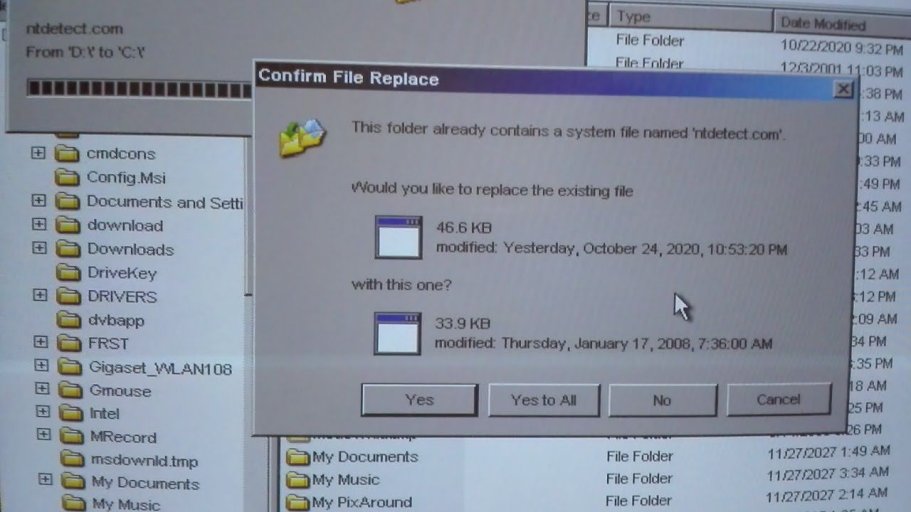have xp/2k on old drive, and win10 on new ssd, tried to use easybcd (even though i knew chances were slim, it's more of an old bios issue that prevents it from booting straight to win10) installed on win10 to make xp/10 dual boot (i can access 10 via super grub2 boot cd).
so i do this
 and, like i said, it doesn't work (issues are a bit deeper, with old mbr bios etc.) so i wanna revert back, but i don't really see an easy way to do this after doing "easybcd reset" and then creating a new xp/2k bootloader with easybcd (selected the proper drive where xp/2k are etc.)
and, like i said, it doesn't work (issues are a bit deeper, with old mbr bios etc.) so i wanna revert back, but i don't really see an easy way to do this after doing "easybcd reset" and then creating a new xp/2k bootloader with easybcd (selected the proper drive where xp/2k are etc.)
now i get
"invalid boot.ini file
booting from c:\windows"
rather brief screen (less than a second) and i boot to xp, but no xp/2k boot menu as it originally was, even though i re-created the boot.ini just as it was before....
can this be fixed, does easybcd modify the original ntldr (and other) files on the xp/2k disk or it just adds stuff to /NST folder on win10 drive?
i'm noticing same filesize for both ntldr versions(one on xp/2k and other on win10 disk).
ie would this
 (fix #4) be the solution?
(fix #4) be the solution?
or maybe the next entry
"Fix #5: Rebuild boot.ini file" ?
thanks
so i do this

Windows XP
This page describes the configuration and properties of a correctly set-up and working Windows XP – Windows Vista dual-boot. Don’t be put-off by the title though, these same steps apply…
neosmart.net
now i get
"invalid boot.ini file
booting from c:\windows"
rather brief screen (less than a second) and i boot to xp, but no xp/2k boot menu as it originally was, even though i re-created the boot.ini just as it was before....
can this be fixed, does easybcd modify the original ntldr (and other) files on the xp/2k disk or it just adds stuff to /NST folder on win10 drive?
i'm noticing same filesize for both ntldr versions(one on xp/2k and other on win10 disk).
ie would this

NTLDR is missing: Press Ctrl+Alt+Del to restart
Get the fix to the NTLDR is missing boot error message affecting Windows XP, Windows Vista, Windows 7, Windows 8, Windows 8.1 and Windows 10. About the “NTLDR is missing” error Descript…
neosmart.net
or maybe the next entry
"Fix #5: Rebuild boot.ini file" ?
thanks