Hello!
On one HD I installed a long time ago, Win7. This is a SSD disk.
This disk "1" has a partition "System. Active, Primary"
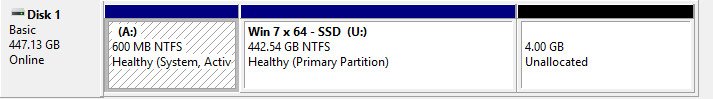
Then I installed Win10 on another HD "3":

(I am currently booted with Win 10)
As I understand, the boot files are on Disk "1" in the "A" partition. When I turn the computer ON there is a boot menu "Win 7 / Win 10", all is ok. I noticed that if I unplug the Disk "1", the computer will not boot.
Now I want to get rid of Win7 for good, and transfer the Win10 system on the SSD disk "1". What is the best way to do it, with being sure that the system will boot in Win 10?
Thank you!
On one HD I installed a long time ago, Win7. This is a SSD disk.
This disk "1" has a partition "System. Active, Primary"
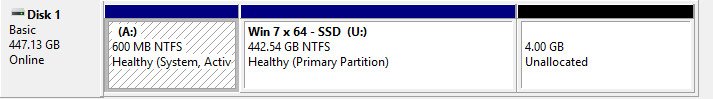
Then I installed Win10 on another HD "3":

(I am currently booted with Win 10)
As I understand, the boot files are on Disk "1" in the "A" partition. When I turn the computer ON there is a boot menu "Win 7 / Win 10", all is ok. I noticed that if I unplug the Disk "1", the computer will not boot.
Now I want to get rid of Win7 for good, and transfer the Win10 system on the SSD disk "1". What is the best way to do it, with being sure that the system will boot in Win 10?
Thank you!
