HP G6 i3CPU usb2.0 laptop. Came with Win 7 Home installed on a 5400rpm HD. Got USB 3.0 10 port powered hub. Bought a SSD. Swapped drives.
SSD Partition 1 is 200mb boot partition B:
Installed new internal Samsung SSD with Win 7 Ultimate x64 on 2nd partition C: of four partitions. Win 7 Clone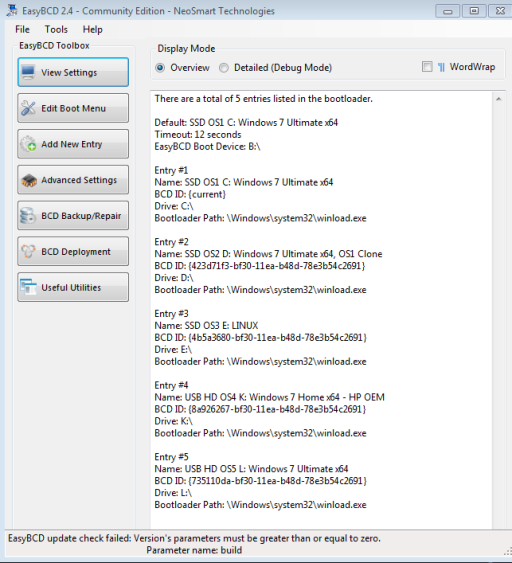 D: and Linux on other partitions. Works Fine.
D: and Linux on other partitions. Works Fine.
Need to boot to external old 5400rpm HD via USB to run work related proprietary Programs I can't. transfer.
Got boot menu to boot into Win 7 and it boots to the internal drive but if I try to boot into the external drive, it crashes as soon as the Windows logo appears . I do not even see a login screen. But I am technically booting. I have no trouble accessing the old drive.
The external drive is connected to a USB3.0 hub and the USB3.0 hub is connected to the USB2.0 Laptop port. The USB2.0 Laptop port does not have enough power to run the drive directly.
I have multi booted for years on many a system but always internal only. This is my first attempt to boot to an external USB HD.
I'm out of ideas. Need help please.
Mrgcav. At. G m a I l
SSD Partition 1 is 200mb boot partition B:
Installed new internal Samsung SSD with Win 7 Ultimate x64 on 2nd partition C: of four partitions. Win 7 Clone
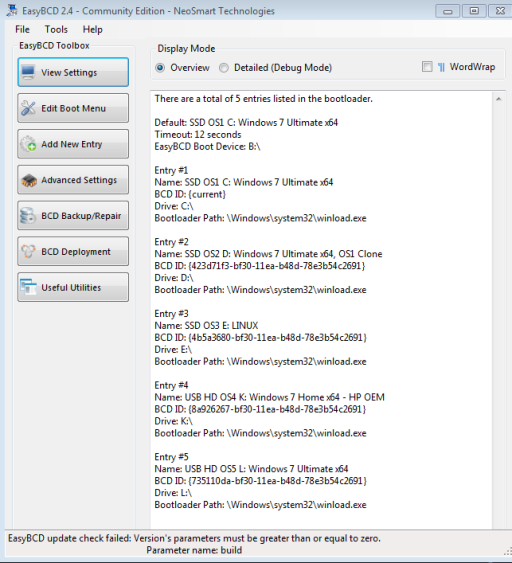 D: and Linux on other partitions. Works Fine.
D: and Linux on other partitions. Works Fine.Need to boot to external old 5400rpm HD via USB to run work related proprietary Programs I can't. transfer.
Got boot menu to boot into Win 7 and it boots to the internal drive but if I try to boot into the external drive, it crashes as soon as the Windows logo appears . I do not even see a login screen. But I am technically booting. I have no trouble accessing the old drive.
The external drive is connected to a USB3.0 hub and the USB3.0 hub is connected to the USB2.0 Laptop port. The USB2.0 Laptop port does not have enough power to run the drive directly.
I have multi booted for years on many a system but always internal only. This is my first attempt to boot to an external USB HD.
I'm out of ideas. Need help please.
Mrgcav. At. G m a I l
Last edited:
