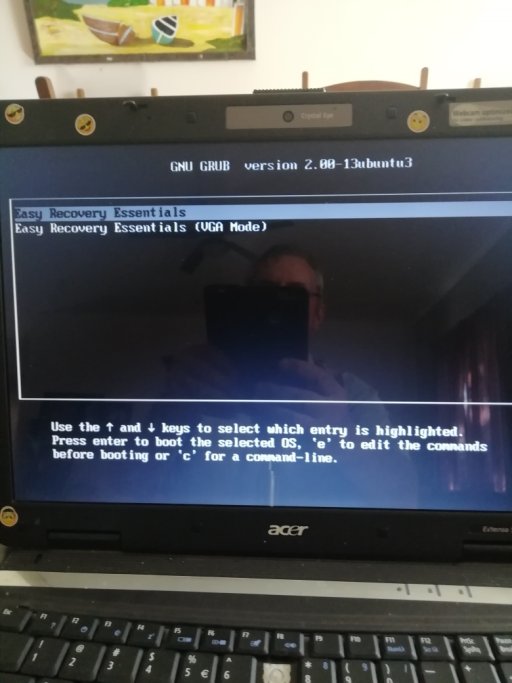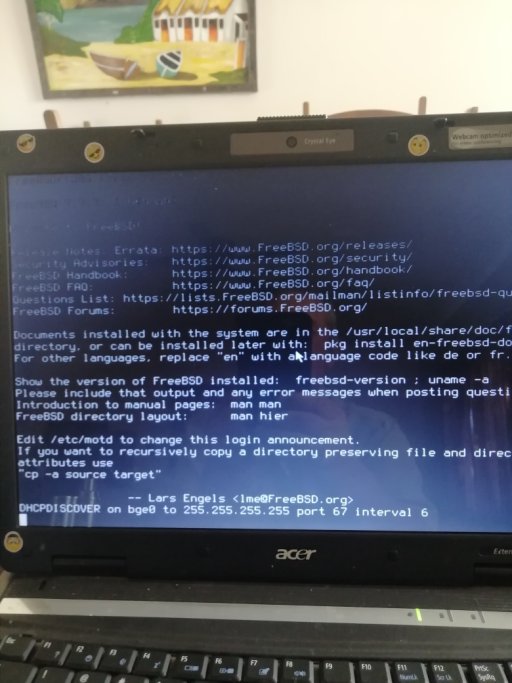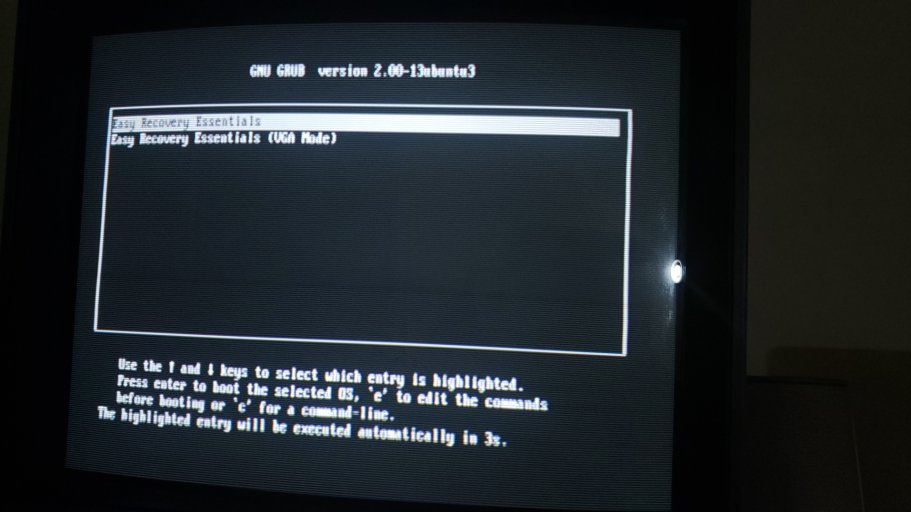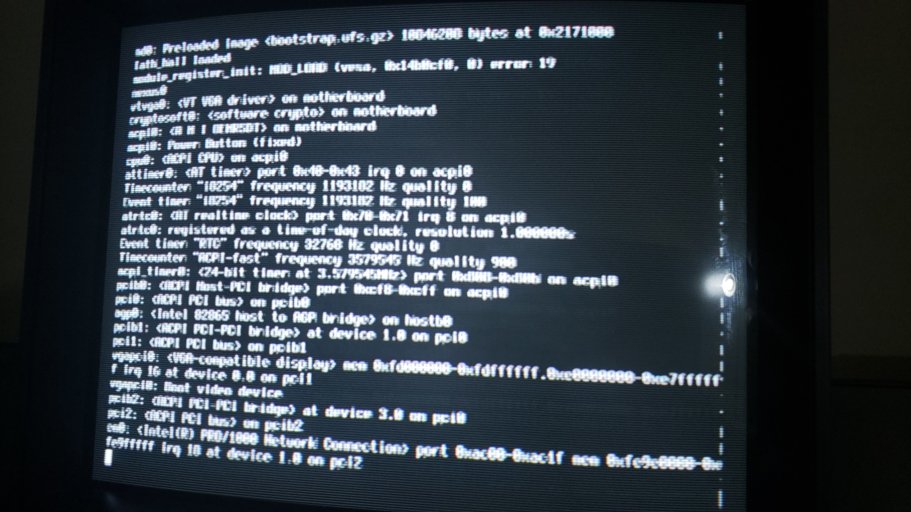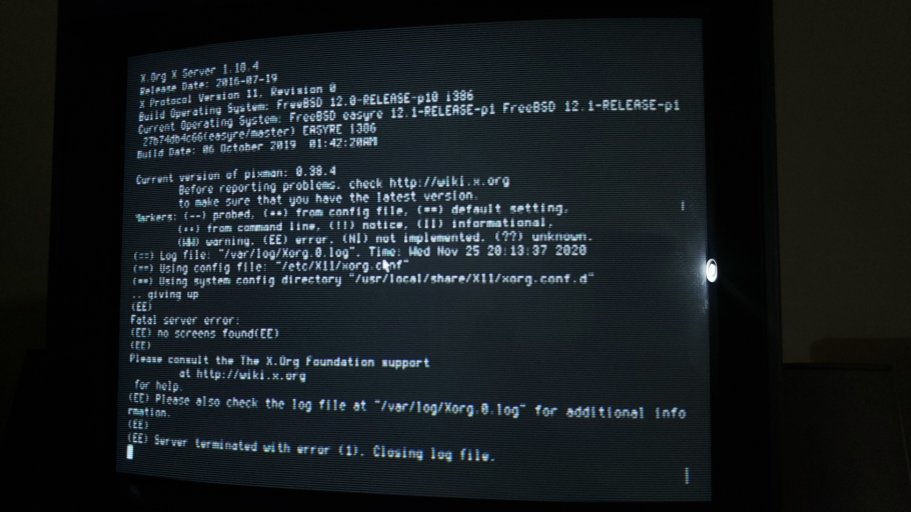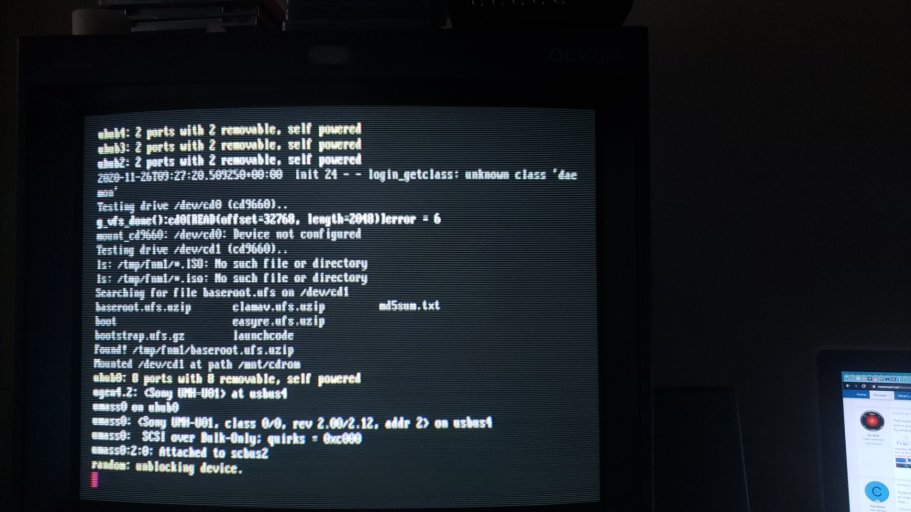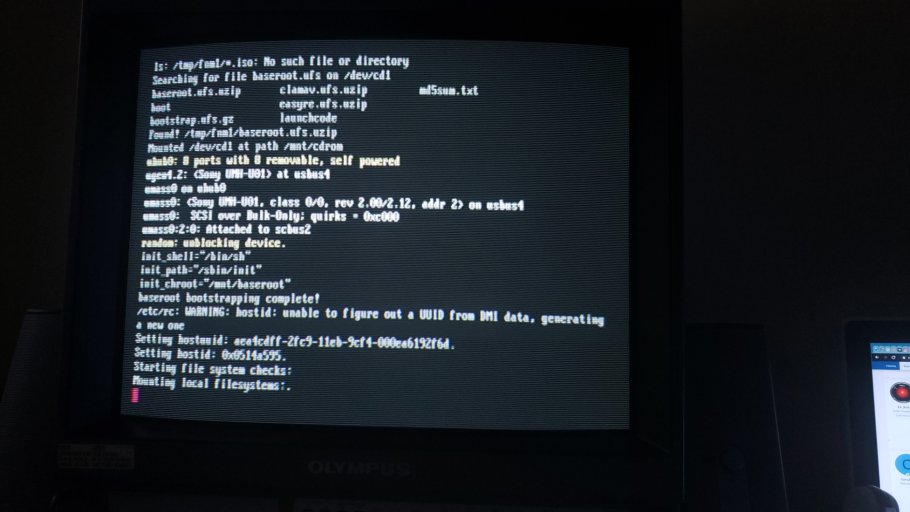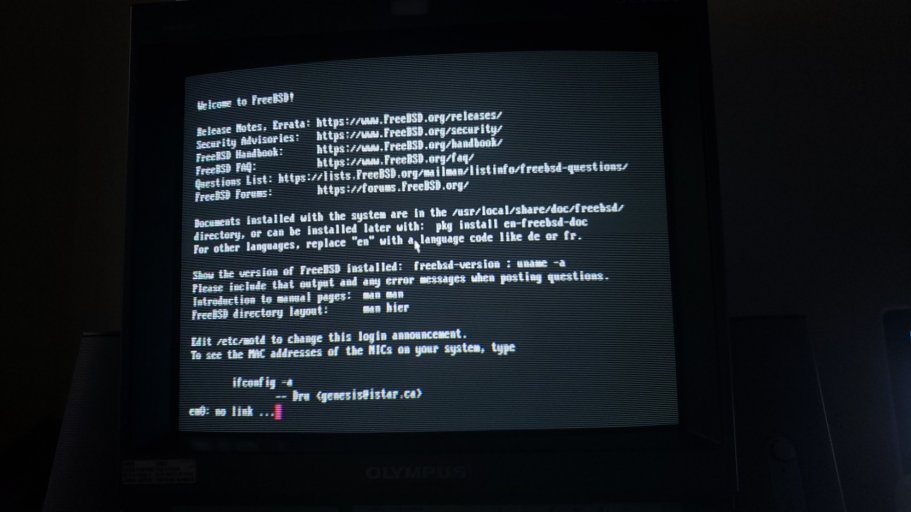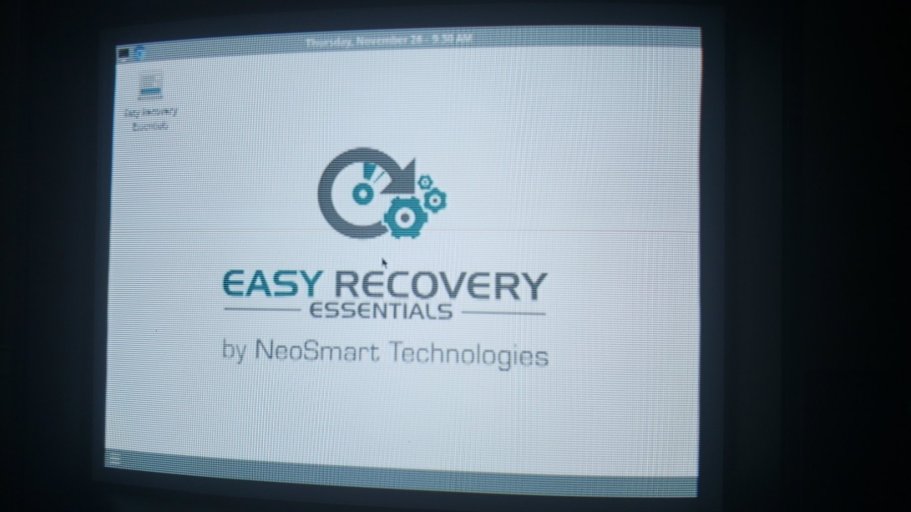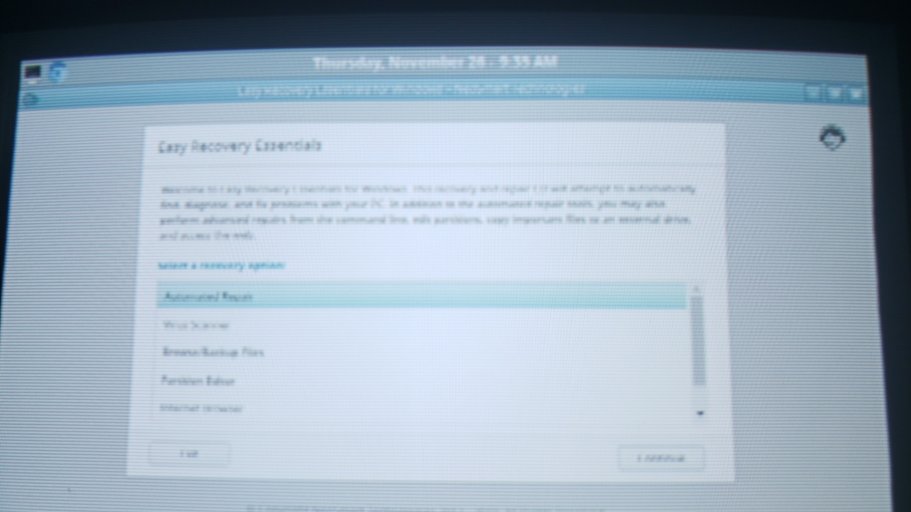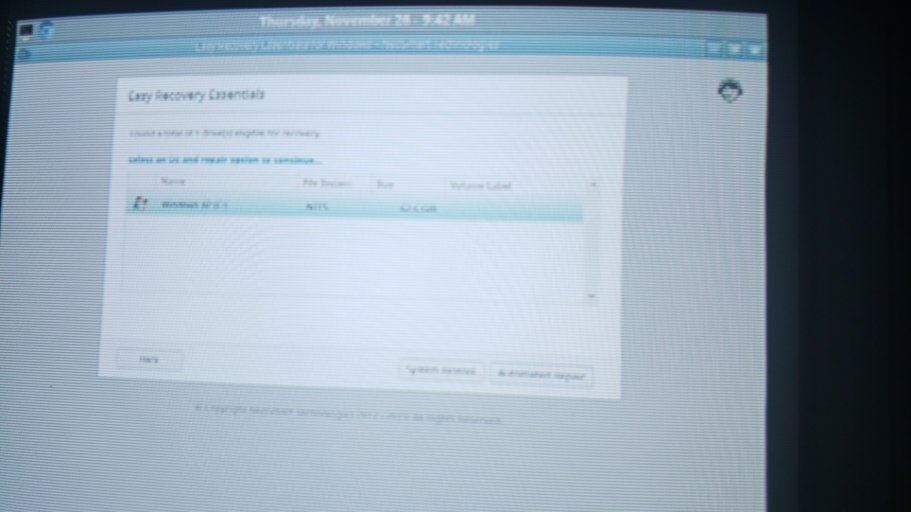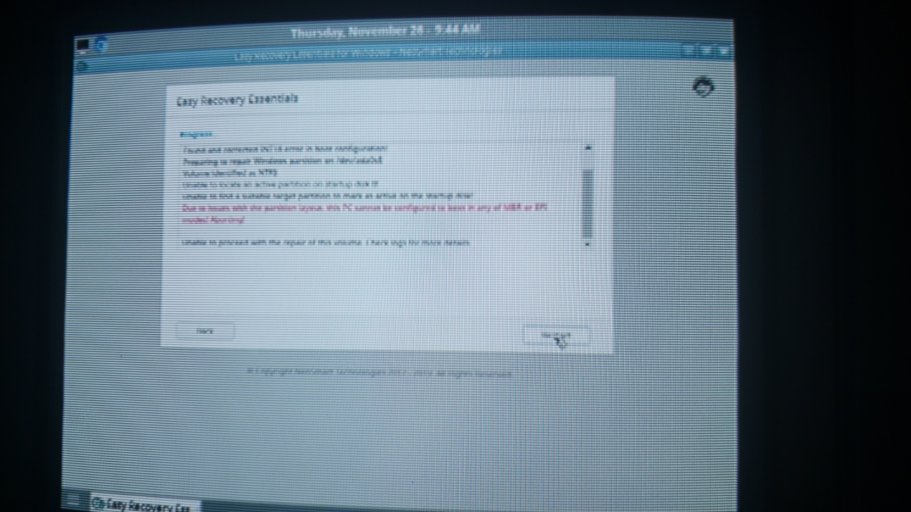I will explain my problem again. I bought the xp pro recovery package from Neosmart. My laptop is on BSOD. I burned the ISO image to disk and when I run it in my laptop I do not get the menu where I can choose what to do ie auto repair,virus scanner etc. All I get is a GNU GRUB menu(picture attached) for a few seconds and then some sort of test proses start to run. Then it stop(image attached) and I am back to BSOD. Please do not tell me to contact support because i have send them 4 email over the past 4 days and still no response. Any help please??
You are using an out of date browser. It may not display this or other websites correctly.
You should upgrade or use an alternative browser.
You should upgrade or use an alternative browser.
Windows XP pro recovery program not working. Help please!!
- Thread starter Doepie01
- Start date
Trying to fix a Windows XP install with "A disk read error has occurred" and I'm getting the exact same problem. (FreeBSD instead of Windows XP). I don't even get an indication that it stopped. Just no disc activity after a while and a blank screen. The product I bought was specifically for Windows XP so, not sure what's going on here...
Attachments
I have read somewhere on google that one must choose the VGA mode on your first picture then it is suppose to go to the recovery menu. Problem is i cannot move or highlight the VGA option because the arrow keys are not responding. If you manage to fix yours please keep me informed and i will do the same from my side.Trying to fix a Windows XP install with "A disk read error has occurred" and I'm getting the exact same problem. (FreeBSD instead of Windows XP). I don't even get an indication that it stopped. Just no disc activity after a while and a blank screen. The product I bought was specifically for Windows XP so, not sure what's going on here...
That's odd. The arrows work on my end, but that may be because this keyboard I have is PS/2 port-based. (The USB mouse works though)I have read somewhere on google that one must choose the VGA mode on your first picture then it is suppose to go to the recovery menu. Problem is i cannot move or highlight the VGA option because the arrow keys are not responding. If you manage to fix yours please keep me informed and i will do the same from my side.
I tried it and....looks like we got something going finally! (Ironically hooked up via the PC's S-video out, I'd use my VGA CRT, but I use that with my main PC atm).
But anyway, it seems to have a problem with the partition now.
"Unable to locate an active partition on startup disk Or
Unable to find a suitable target partition to mark as active on the startup disk!
Due to issues with the partition layout, this PC cannot be configured to boot in any of MBR or EFI
modes! Aborting!
Unable to proceed with the repair of this volume. Check logs for more details."
There was a partition option so I might have to check that out next...
Attachments
Well i eventually got to choose the VGA mode by pressing the "V" on my keyboard. Recovery starts to run and after i select auto repair the program run and ended with "succesfull repair", eject cd and restart. Nothing. BSOD again. I am now scanning for virusses. Will keep you updatedThat's odd. The arrows work on my end, but that may be because this keyboard I have is PS/2 port-based. (The USB mouse works though)
I tried it and....looks like we got something going finally! (Ironically hooked up via the PC's S-video out, I'd use my VGA CRT, but I use that with my main PC atm).
But anyway, it seems to have a problem with the partition now.
"Unable to locate an active partition on startup disk Or
Unable to find a suitable target partition to mark as active on the startup disk!
Due to issues with the partition layout, this PC cannot be configured to boot in any of MBR or EFI
modes! Aborting!
Unable to proceed with the repair of this volume. Check logs for more details."
There was a partition option so I might have to check that out next...
Run it several times as it can only repair one thing at a time. Note all support is via email. I've never used this but I do know that the above is a fact.