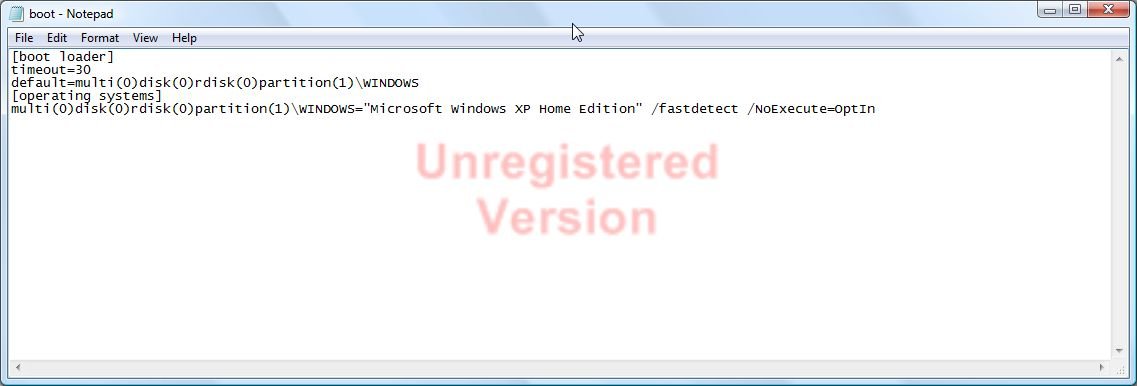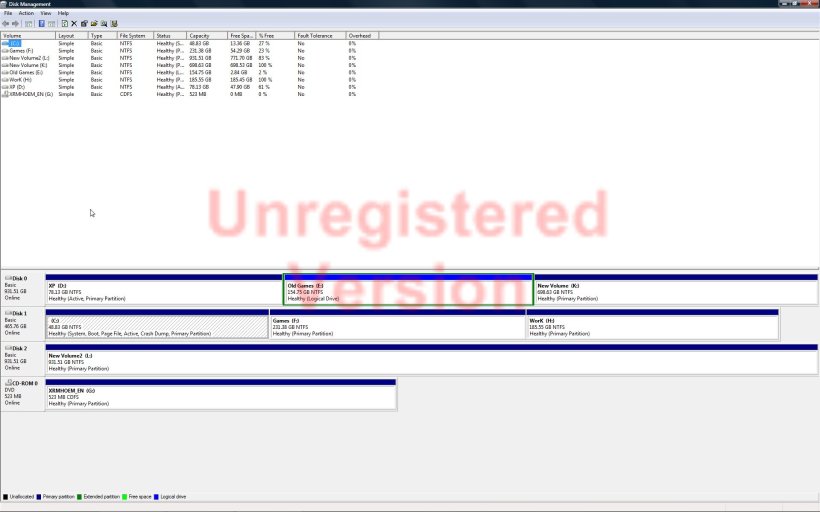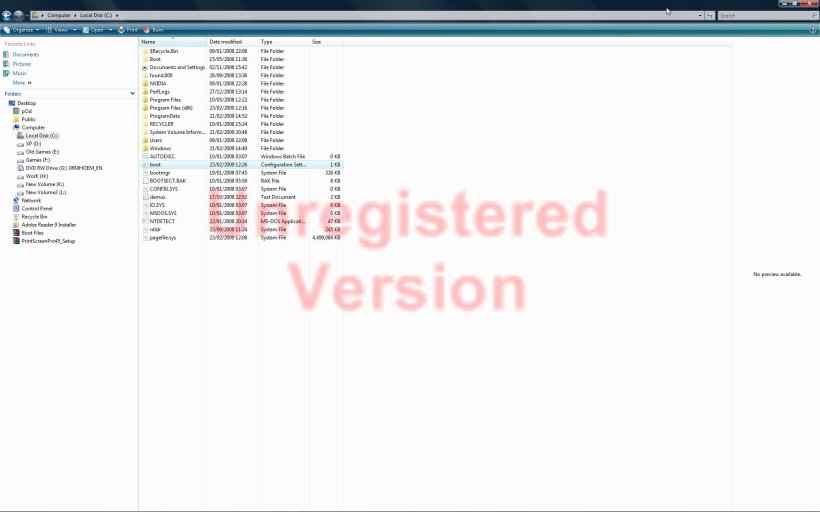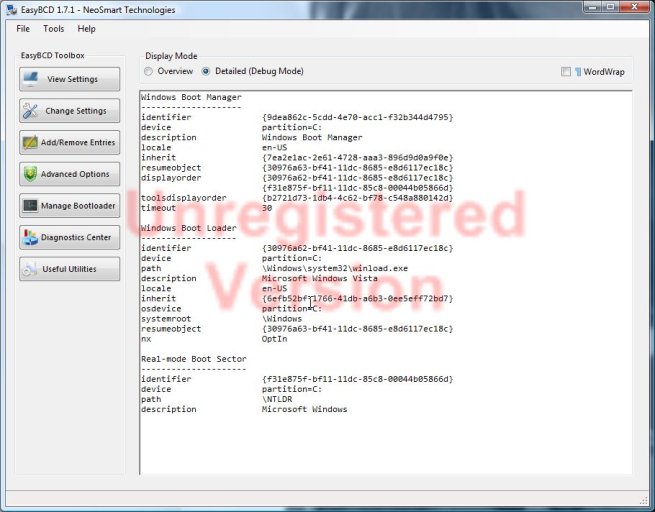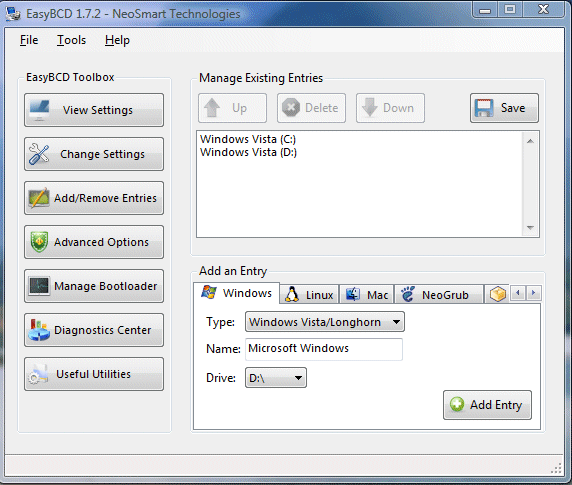I have got several partitions an my disk, and would like to clone my main Vista Ultimate installation on drive C: to drive D:.
What I did was:
Create Image of C: using Acronis true image.
Restore this image to D: using Acronis true image
After that I booted from the Vista DVD und used the Repair option, hoping it woul find the Vista on drive D:. It did not.
The I went on with easyBCD an manually entered a boot manager entry, defining Vista and D: as the Boot drive.
I can now select on boot the Vista on drive C: or D:, but it always boots the same system on drive C:.
What am I doing wrong????
What I did was:
Create Image of C: using Acronis true image.
Restore this image to D: using Acronis true image
After that I booted from the Vista DVD und used the Repair option, hoping it woul find the Vista on drive D:. It did not.
The I went on with easyBCD an manually entered a boot manager entry, defining Vista and D: as the Boot drive.
I can now select on boot the Vista on drive C: or D:, but it always boots the same system on drive C:.
What am I doing wrong????