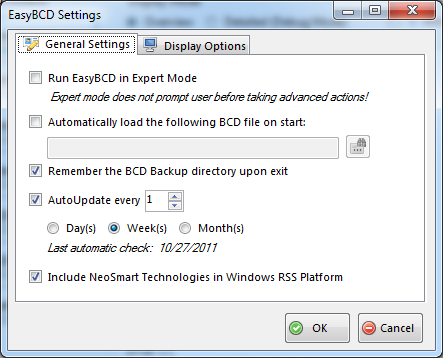EasyBCD 2.1 Beta Build 140.
Major updates for anyone doing things with manually-selected BCD stores. While basic functionality has always worked, there's a slew of updates for the advanced disk-related tasks.
* [EBCD-463]: Fixed crashes caused by cross-thread UI access
* [EBCD-459]: Recreate boot files will fail on external BCD
* [EBCD-460]: Reset BCD is not rewriting bootsector/mbr for external stores
* [EBCD-462]: NeoGrub state not being refreshed when switching to external store
* [EBCD-461]: Summary screen not reflecting reset BCD of external store
* Added status bar text after install NeoGrub
* Properly refresh BCD store after reset BCD call
Major updates for anyone doing things with manually-selected BCD stores. While basic functionality has always worked, there's a slew of updates for the advanced disk-related tasks.
* [EBCD-463]: Fixed crashes caused by cross-thread UI access
* [EBCD-459]: Recreate boot files will fail on external BCD
* [EBCD-460]: Reset BCD is not rewriting bootsector/mbr for external stores
* [EBCD-462]: NeoGrub state not being refreshed when switching to external store
* [EBCD-461]: Summary screen not reflecting reset BCD of external store
* Added status bar text after install NeoGrub
* Properly refresh BCD store after reset BCD call