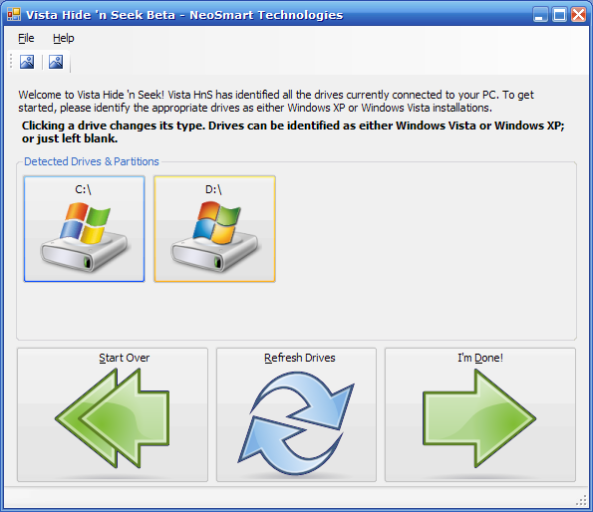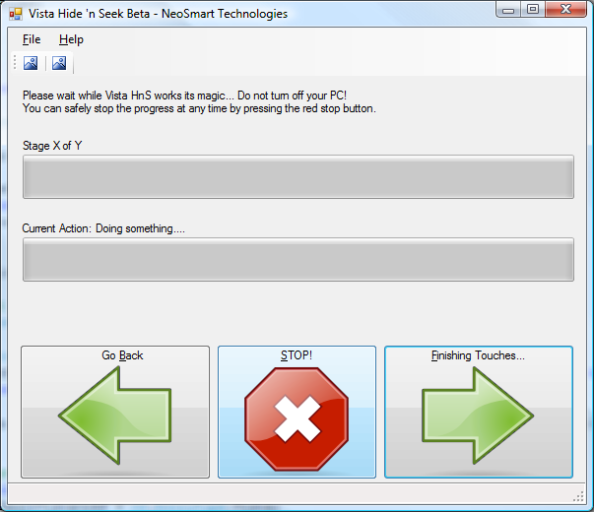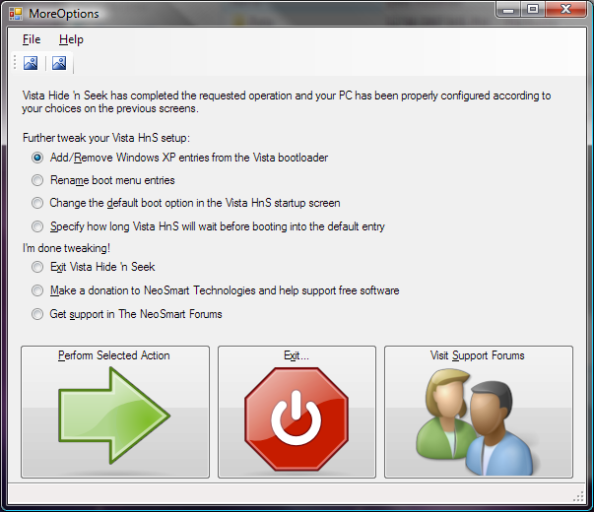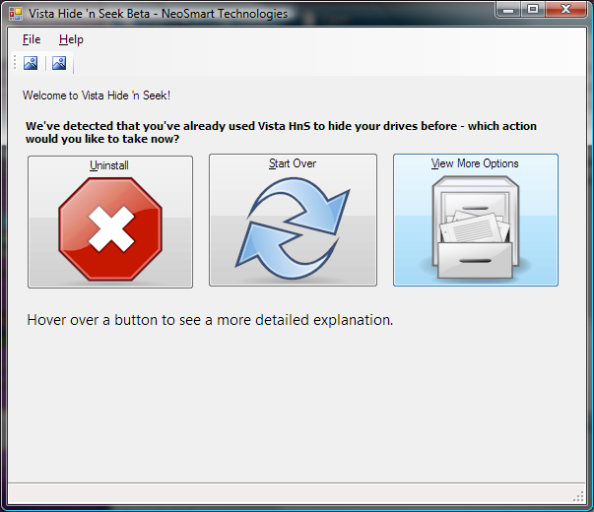There've been a lot of people begging me to get a move on with this program; and I've never seemed to have any time to work on it....
Perhaps sharing my progress as I go along will be more of an incentive to work faster and get the darn thing finally done
This is a screenshots-only thread.... As soon as I get something usable out I'll create the beta thread.... I promise!
Anyway, here's a screenshot to get this thread started:




Goal is to be incredibly straight-forward, frills-free, and above all, easy to use.
Any feedback/criticism/whatever is welcome.
Perhaps sharing my progress as I go along will be more of an incentive to work faster and get the darn thing finally done
This is a screenshots-only thread.... As soon as I get something usable out I'll create the beta thread.... I promise!
Anyway, here's a screenshot to get this thread started:
Goal is to be incredibly straight-forward, frills-free, and above all, easy to use.
Any feedback/criticism/whatever is welcome.