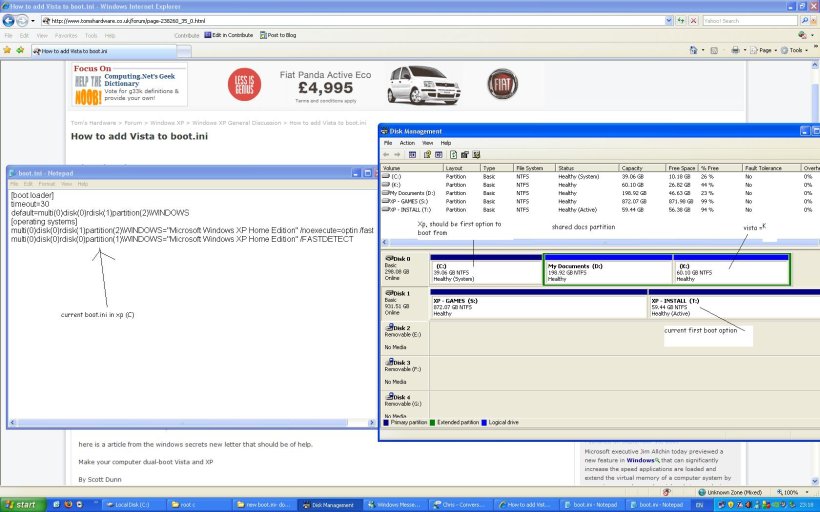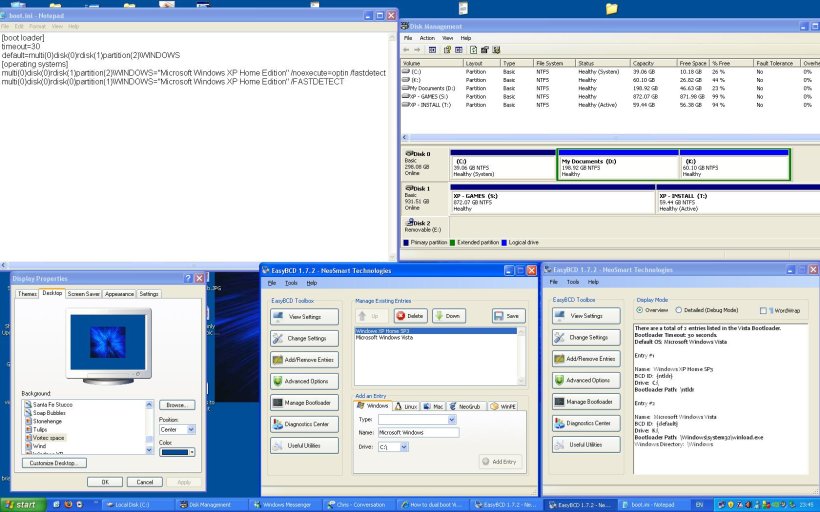Hi, I am trying to tripple boot xp + vista + xp.
I have attached detailed screenshots of the current state the drives are in.
I had xp and vista duel booting ok on disk 0 (see screeshot attached)
I the added anotrher harddrive, and installed xp on a primary partition on it.
I restarted, and now only both XPs are displayed in the bootscreen, and not windows vista that was there before.
Disk 1 is the new hard drive that has been added to the system. (screenshot)
In the boot.ini file I can only see two XP entrys and not anything for vista.
I have uploaded the current boot.ini file that is from the C partition containing the first installation of XP that currently appears as the second option on the bootlist when starting the computer. The newly installed T partion of XP appears first.
The solution that I am trying to reach is to have XP(C partition), vista (K), and XP(T) displaying when I start the system in the boot screen/menu so that I can select any of them, and they all load the OS fine.
If anyone can help me or suggest something that can help I would be very greatful.
thanks, Azur
I have attached detailed screenshots of the current state the drives are in.
I had xp and vista duel booting ok on disk 0 (see screeshot attached)
I the added anotrher harddrive, and installed xp on a primary partition on it.
I restarted, and now only both XPs are displayed in the bootscreen, and not windows vista that was there before.
Disk 1 is the new hard drive that has been added to the system. (screenshot)
In the boot.ini file I can only see two XP entrys and not anything for vista.
I have uploaded the current boot.ini file that is from the C partition containing the first installation of XP that currently appears as the second option on the bootlist when starting the computer. The newly installed T partion of XP appears first.
The solution that I am trying to reach is to have XP(C partition), vista (K), and XP(T) displaying when I start the system in the boot screen/menu so that I can select any of them, and they all load the OS fine.
If anyone can help me or suggest something that can help I would be very greatful.
thanks, Azur