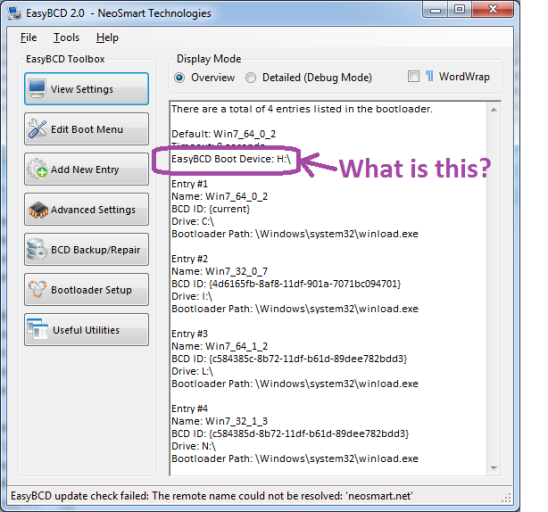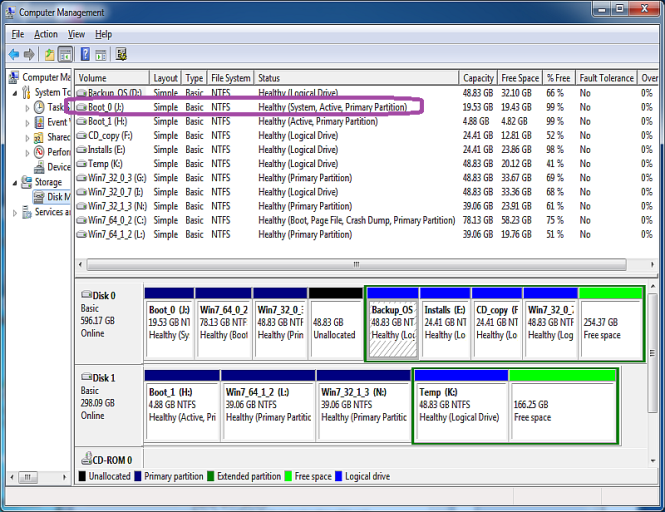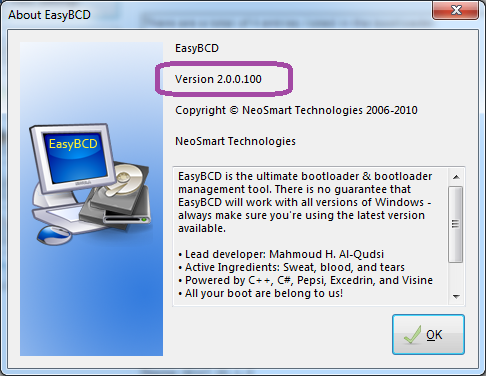It isn't always the "system" partition and it isn't always the partition that contains the BCD being displayed.
I have 2 hard drives. I have the boot files on both and can boot Win7 from both.
In the attachments, the "EasyBCD Boot Device is shown as"H", but it is displaying the BCD that is on "J". The "system" partition is "J".
The last BCD I edited was on "H", and I guess that is why it is shown as "H".
I'm using EasyBCD version 2.0.0.100
I have 2 hard drives. I have the boot files on both and can boot Win7 from both.
In the attachments, the "EasyBCD Boot Device is shown as"H", but it is displaying the BCD that is on "J". The "system" partition is "J".
The last BCD I edited was on "H", and I guess that is why it is shown as "H".
I'm using EasyBCD version 2.0.0.100