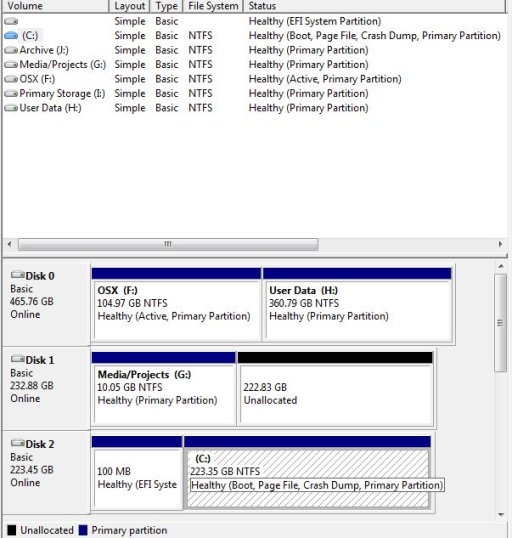Angrypoonani
Member
EDIT: I read the FAQ and am reading the 'multibooters' article again plus I searched around the forum for a bit but was unable to find a problem similar to mine....
That was my original problem.
Several things have happened since then:
I tried to do a repair (with the original install disc) on the SSD after removing the connection to all other drives and did a bootrec/rebuildbcd, to which it returned some error but when I rebooted the SSD booted into my OS.
::wipes brow::
I'm not out of the woods yet...
Well now both of my W7 Pro x64 OSs are bootable but when the HDD is on the boot menu the OS on the HDD will always boot up before the SSD OS independent of the boot menu order and I cant get an option to select which one to boot into.
_____NOW______
Now I installed EasyBCD on my SSD OS and renamed the SSD OS boot name and added an entry of windows 7 naming so I can differentiate between the SSD & the HDD and pointed the new entry to the correct HDD drive letter.
So now a boot menu pulls up when I start my computer and when I choose my SSD boot entry it will load correctly and everything is fine with it.
However, when I choose the other boot entry which I pointed to the HDD OS it will not boot and goes to a black DOS screen with a blinking underscore symbol.
I need help configuring the boot settings in EasyBCD so I am able to boot into the OS on the HDD. Please let me know if there is any further information you need besides the info below.
Comp Info:
Mobo - MSI 890FXA-GD70 BIOS Ver-1.8 (newest is 1.9)
CPU - AMD Phenom II x6 1090T BE
GPU - ASUS HD6870 Direct CU (Newest drivers DL and Installed as of 5-8-11)
PSU - Ultra X4 1050W
RAM - 16Gb Patriot DDR3 Dual Channel
Storage -
= OCS Vertex3 240GB (new W7 x64) No Partitions
= WD500GB (old W7 x64) 2 Partitions: 160GB OS, 340GB Data Storage
= WD250GB Data Storage
= Samsung 2TB Back-Up
I have updated W7 to all current updates as of 5-9-11
EDIT2:
Attached image to show drives and partitions.
I'm not sure if this will help but I am uploading it regardless.
Also, I've been reading about recovering the bootloader and changing the boot partition. Are these things I should be considering?
To my knowledge the boot partition is now on the SSD (EFI System Partition - See Image) and that's where I ultimately want it, however, my SSD is not the 'Active' drive/partition which I believe it should be... though I do not completely understand the implications of not having it as the active drive/partition. Could someone shed some light on this subject as well as give suggestions to solving my overall problem of not being able to load into the HDD OS via the dual boot 'option' screen? Thanks
Alright, let's start from the beginning:
I've had windows 7 pro x64 on a HDD for a long time now (since about 3 months after it came out) and recently decided to upgrade my computer with a new mobo (MSI 890FXA-GD70) and an SSD (OCZ Vertex 3). I did that and purchased a new copy of windows 7 pro x64 to install on the new SSD because I figured my old W7 (on my HDD) would not work after the mobo change and I would have to do a fresh install of it on the old HDD.
I installed my new windows 7 pro x64 on my SSD (this might be the stem of my problems: I only had the SSD connected when I installed this OS) and everything worked fine (booted up right away), super fast and everything! I installed all the updates for W7 and my work programs like office, and adobe suites and such. Then today I switched the bios boot order for the new mobo so the CD drives would boot before the SSD and the SSD would boot before my HDDs. BAD IDEA! For some reason it skipped my SSD and booted into my HDD and I had to update a bunch of stuff so it would run properly on the new mobo.... windows did a lot of that automatically. Good deal, I thought I had gotten off easy because now both OSs had loaded perfectly fine and worked!! YAY....
Not so great: when I got everything updated and rebooted I checked the boot order to see if I had put the SSD before the HDD (which I had) and started to worry. So I removed all HDDs from the boot menu and just put the SSD but now all I get is a blank screen with a flashing underscore symbol... So my SSD will not boot!!! But the drive works - I have booted into my HDD windows 7 pro and retrieved files from the drive and explored it's program files as well.
I am in need of help to solve this problem and make my OS bootable again and set up a dual boot to where windows (or DOS) asks me which OS to boot into. I've had a dual boot before but it ws 2 XP systems and the computer did it for me automatically, I guess I just figured it would do that again for me but no dice...
So my SSD is now not bootable... any ideas as to why and how I can fix this?
How do I set up the dual boot menu in DOS before it loads windows?
That was my original problem.
Several things have happened since then:
I tried to do a repair (with the original install disc) on the SSD after removing the connection to all other drives and did a bootrec/rebuildbcd, to which it returned some error but when I rebooted the SSD booted into my OS.
::wipes brow::
I'm not out of the woods yet...
Well now both of my W7 Pro x64 OSs are bootable but when the HDD is on the boot menu the OS on the HDD will always boot up before the SSD OS independent of the boot menu order and I cant get an option to select which one to boot into.
_____NOW______
Now I installed EasyBCD on my SSD OS and renamed the SSD OS boot name and added an entry of windows 7 naming so I can differentiate between the SSD & the HDD and pointed the new entry to the correct HDD drive letter.
So now a boot menu pulls up when I start my computer and when I choose my SSD boot entry it will load correctly and everything is fine with it.
However, when I choose the other boot entry which I pointed to the HDD OS it will not boot and goes to a black DOS screen with a blinking underscore symbol.
I need help configuring the boot settings in EasyBCD so I am able to boot into the OS on the HDD. Please let me know if there is any further information you need besides the info below.
Comp Info:
Mobo - MSI 890FXA-GD70 BIOS Ver-1.8 (newest is 1.9)
CPU - AMD Phenom II x6 1090T BE
GPU - ASUS HD6870 Direct CU (Newest drivers DL and Installed as of 5-8-11)
PSU - Ultra X4 1050W
RAM - 16Gb Patriot DDR3 Dual Channel
Storage -
= OCS Vertex3 240GB (new W7 x64) No Partitions
= WD500GB (old W7 x64) 2 Partitions: 160GB OS, 340GB Data Storage
= WD250GB Data Storage
= Samsung 2TB Back-Up
I have updated W7 to all current updates as of 5-9-11
EDIT2:
Attached image to show drives and partitions.
I'm not sure if this will help but I am uploading it regardless.
Also, I've been reading about recovering the bootloader and changing the boot partition. Are these things I should be considering?
To my knowledge the boot partition is now on the SSD (EFI System Partition - See Image) and that's where I ultimately want it, however, my SSD is not the 'Active' drive/partition which I believe it should be... though I do not completely understand the implications of not having it as the active drive/partition. Could someone shed some light on this subject as well as give suggestions to solving my overall problem of not being able to load into the HDD OS via the dual boot 'option' screen? Thanks
Attachments
Last edited: