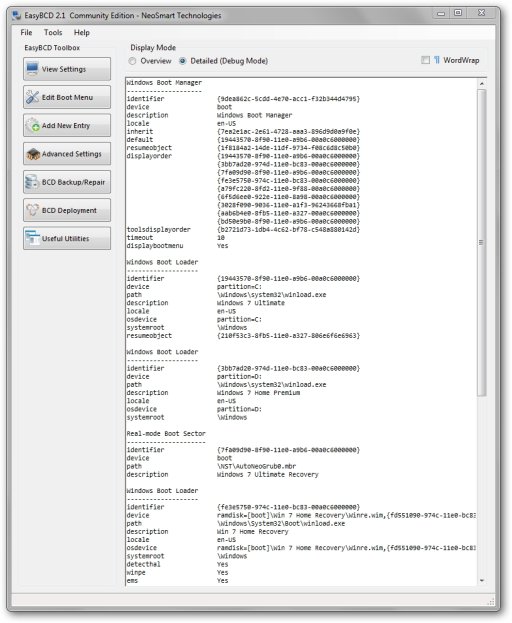I have a second BCD store located on my "R" Drive which I use for recovery options, not wishing to have a default here I tick the "Wait for User Selection" option at the Edit Boot Menu screen. This does not appear to have any effect as whenever I test the countdown always starts at boot. When I double check back in EasyBCD the "Boot Default OS" option is highlighted. Yes I definitely click save settings after selecting Wait for User Selection, just in case Im asked.
You are using an out of date browser. It may not display this or other websites correctly.
You should upgrade or use an alternative browser.
You should upgrade or use an alternative browser.
[FIXED] Manual Bootloader Selection option not working (Build 145)
- Thread starter JoeyP
- Start date
Joey, can you please test build 146 from EasyBCD 2.1 Beta Builds - The NeoSmart Forums and give me some feedback? It should be fixed.
Thanks again for catching it.
Thanks again for catching it.
Not sure it helps.
Bcdedit took longer.
It also took longer with the fast opening build.
In fact bcdedit was the same speed with both the quick 2.03 build, and the slow 2.1 ( not surprising.)
Bootgrabber was also about the same speed with both builds.
Don't think either of those is causing the hold up.
Bcdedit took longer.
It also took longer with the fast opening build.
In fact bcdedit was the same speed with both the quick 2.03 build, and the slow 2.1 ( not surprising.)
Bootgrabber was also about the same speed with both builds.
Don't think either of those is causing the hold up.