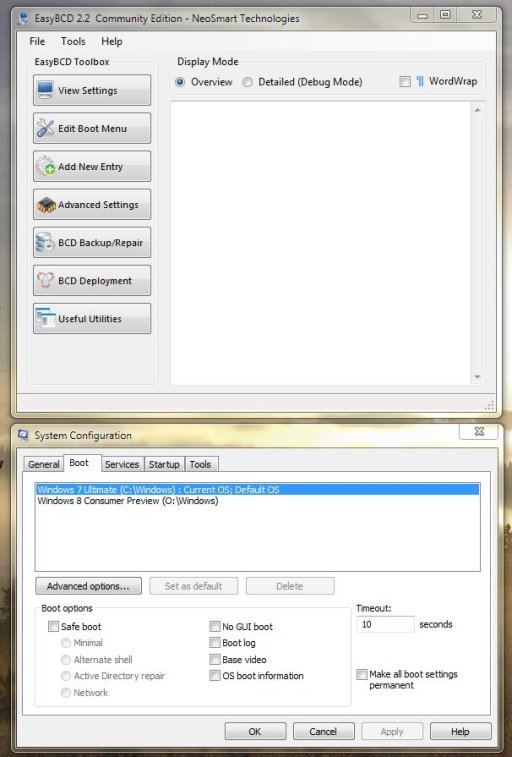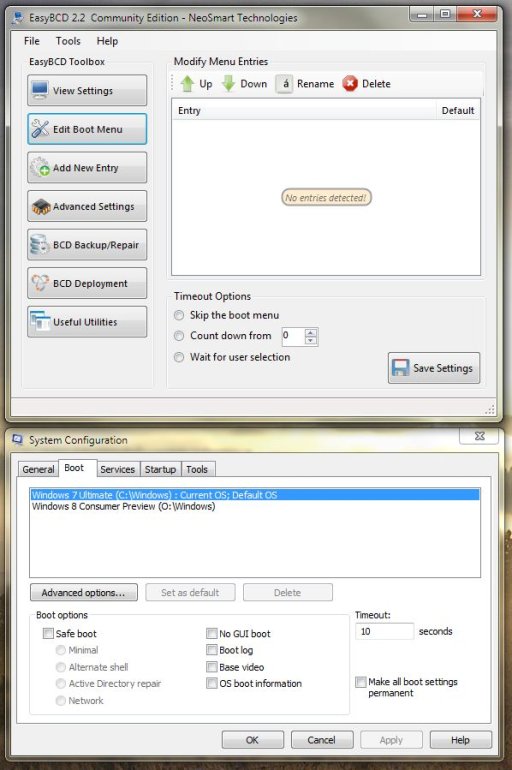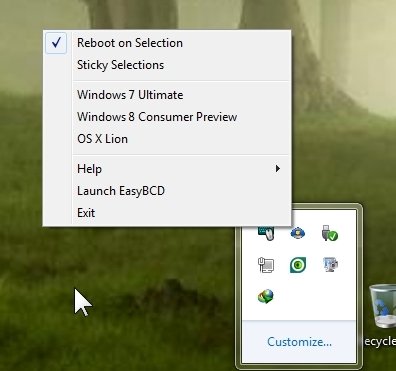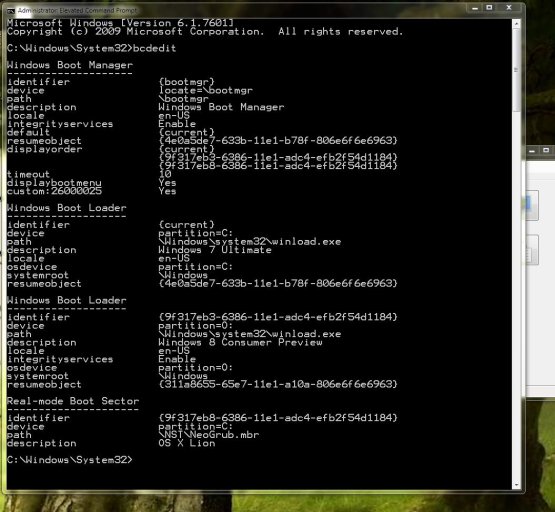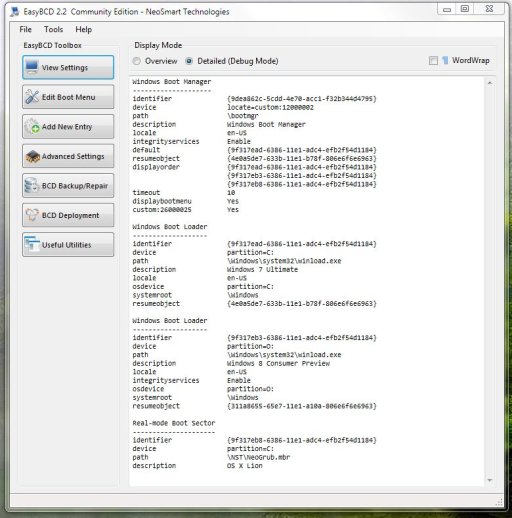You are using an out of date browser. It may not display this or other websites correctly.
You should upgrade or use an alternative browser.
You should upgrade or use an alternative browser.
EasyBCD 2.2 Beta Build 172 - All boot entries gone!
- Thread starter kizo2703
- Start date
I mentioned this in the changelog - it was very likely to happen as a result of a bug introduced in the new procedure.
I need a copy of your EasyBCD backup. EasyBCD | BCD Backup/Repair
Put it in a zip file and attach it here.
OK ,here are both - from build 170 and 172.