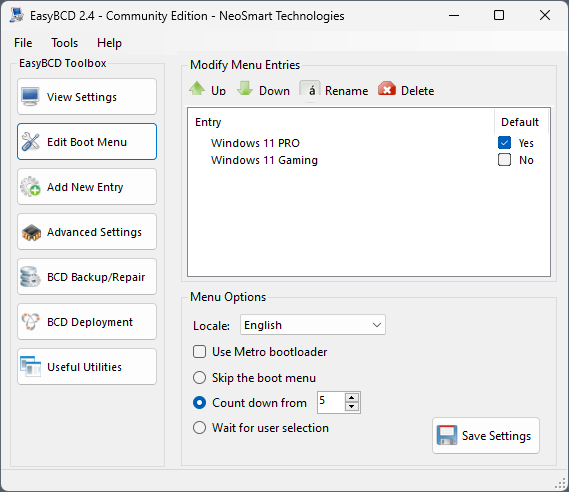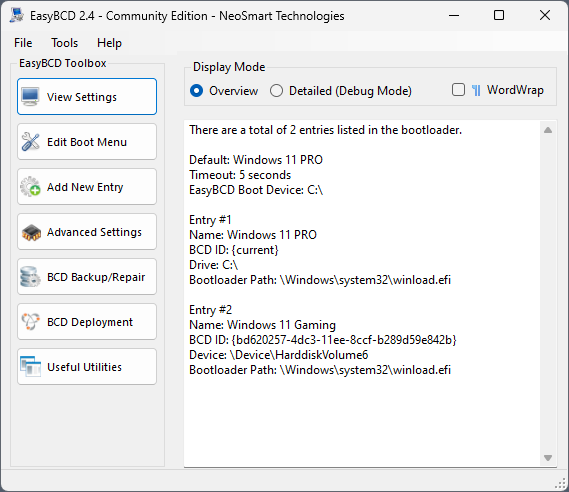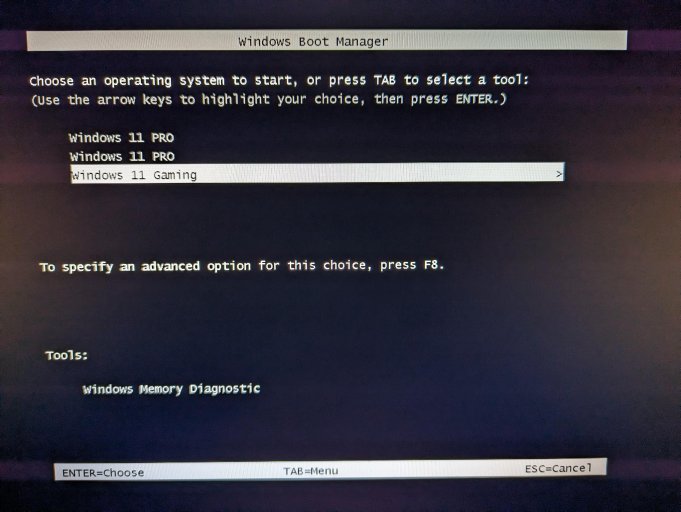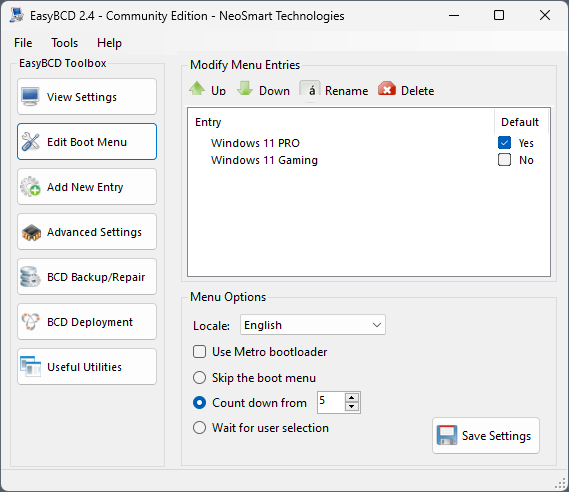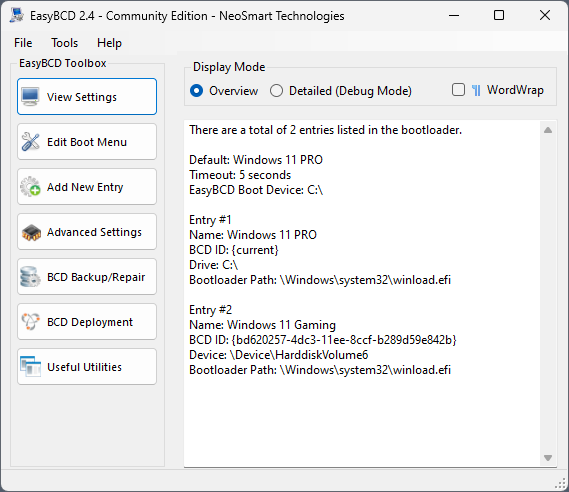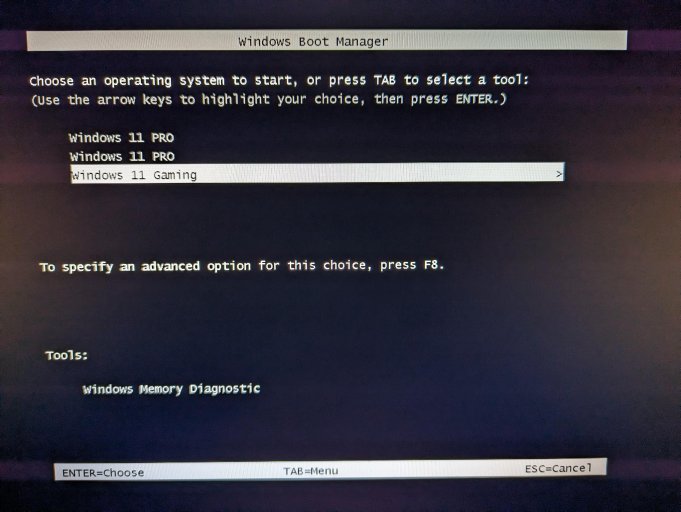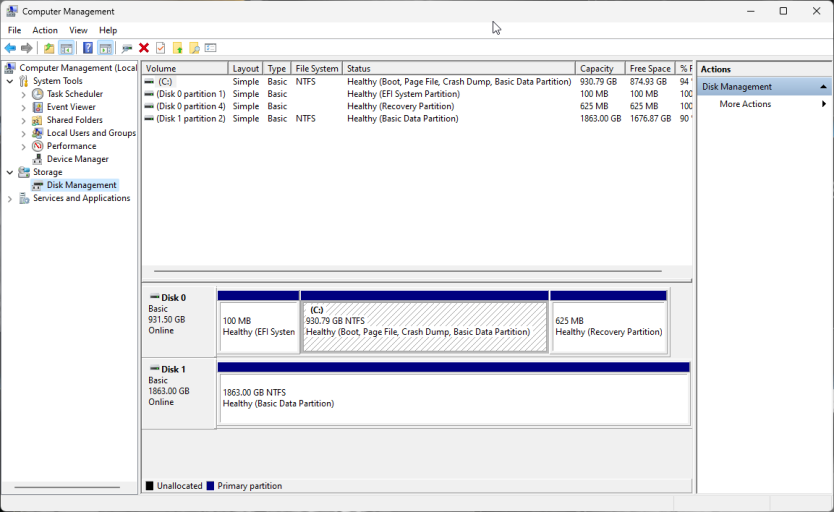What does EasyBCD view settings show in detailed (debug) mode
Windows Boot Manager
--------------------
identifier {9dea862c-5cdd-4e70-acc1-f32b344d4795}
device partition=\Device\HarddiskVolume1
path \EFI\Microsoft\Boot\bootmgfw.efi
description Windows Boot Manager
locale en-GB
inherit {7ea2e1ac-2e61-4728-aaa3-896d9d0a9f0e}
default {d95d1251-4386-11ee-8f2d-74563c785231}
resumeobject {42d35da9-4e0f-11ee-b1b9-806e6f6e6963}
displayorder {d95d124f-4386-11ee-8f2d-74563c785231}
{d95d1251-4386-11ee-8f2d-74563c785231}
{d95d1251-4386-11ee-8f2d-74563c785231}
{bd620257-4dc3-11ee-8ccf-b289d59e842b}
toolsdisplayorder {b2721d73-1db4-4c62-bf78-c548a880142d}
timeout 5
Firmware Application (101fffff)
-------------------------------
identifier {d95d124f-4386-11ee-8f2d-74563c785231}
description UEFI: PXE IPv4 Realtek PCIe 2.5GBE Family Controller
Windows Boot Loader
-------------------
identifier {d95d1251-4386-11ee-8f2d-74563c785231}
device partition=C:
path \Windows\system32\winload.efi
description Windows 11 PRO
locale en-US
inherit {6efb52bf-1766-41db-a6b3-0ee5eff72bd7}
recoverysequence {d95d1252-4386-11ee-8f2d-74563c785231}
displaymessageoverride Recovery
recoveryenabled Yes
isolatedcontext Yes
allowedinmemorysettings 0x15000075
osdevice partition=C:
systemroot \Windows
resumeobject {d95d1250-4386-11ee-8f2d-74563c785231}
nx OptIn
bootmenupolicy Legacy
Windows Boot Loader
-------------------
identifier {bd620257-4dc3-11ee-8ccf-b289d59e842b}
device partition=\Device\HarddiskVolume6
path \Windows\system32\winload.efi
description Windows 11 Gaming
locale en-US
osdevice partition=\Device\HarddiskVolume6
systemroot \Windows
resumeobject {42d35da9-4e0f-11ee-b1b9-806e6f6e6963}
bootmenupolicy Legacy
And while I'm no expert to me everything looks ok there to me. But I'm still open to ideas though Terry!