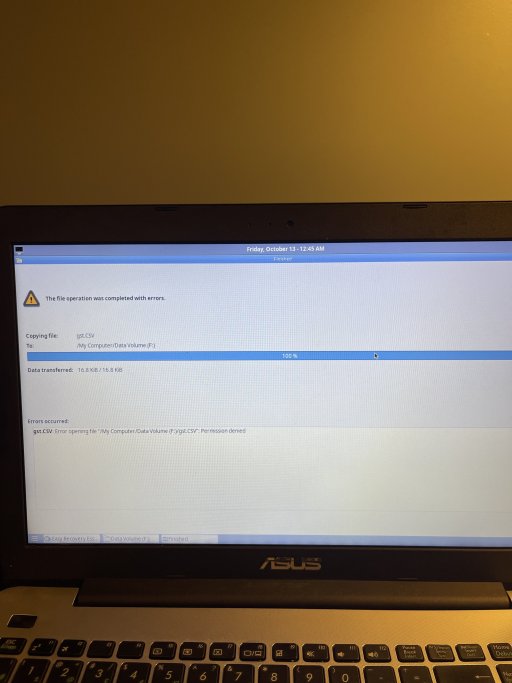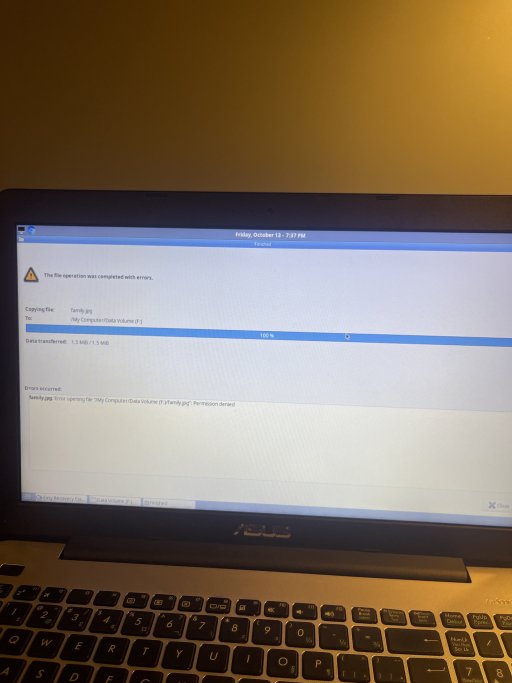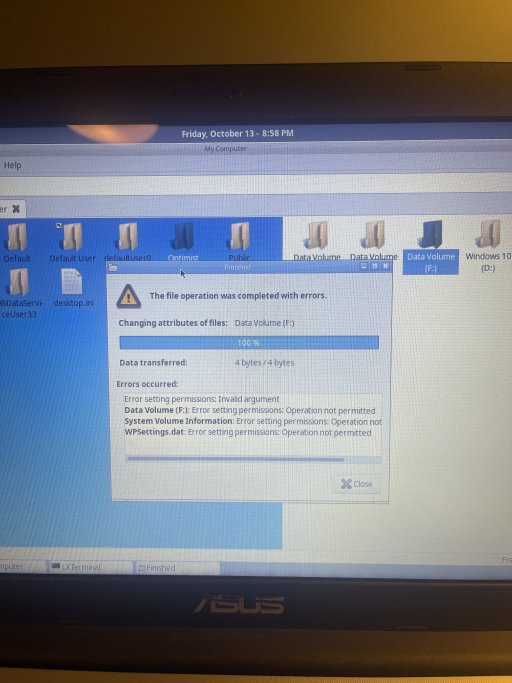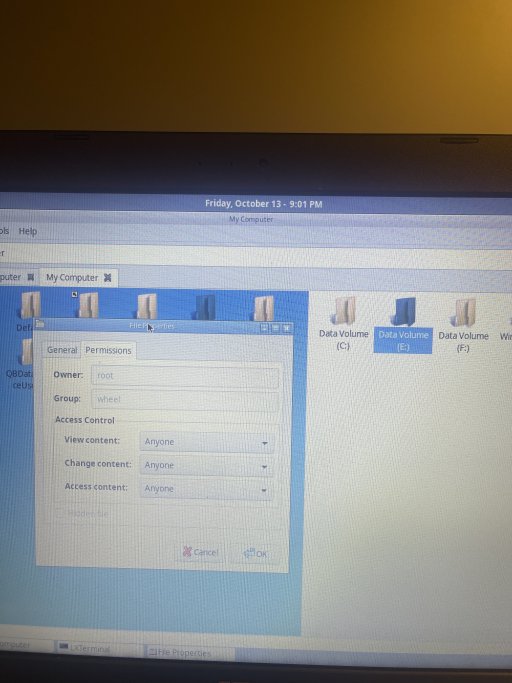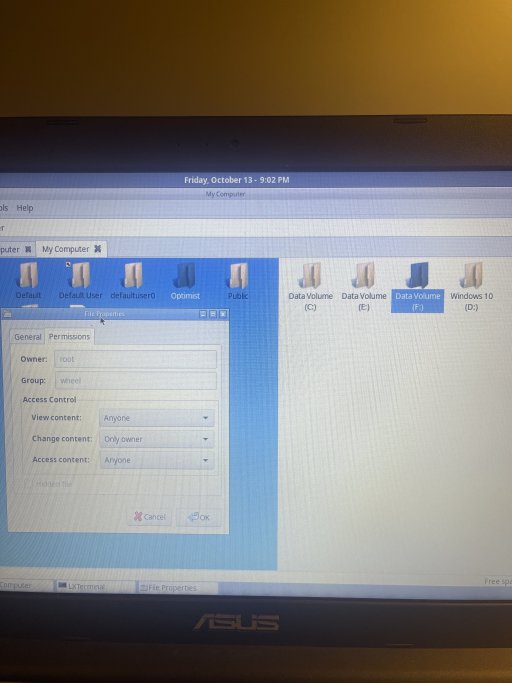Asus-issues
Member
Hello, recently created a boot usb for windows 10. I was able to boot the the easy recovery essentials …
Now I have a usb plugged in that I want to copy/paste files to…. I can see it but when I grab a file from my Asus and try to transfer to the usb it gives me an error saying that I can’t “Permision denied”
Sorry I am not very computer savvy, this is probably an easy problem to solve for many, but not me
Now I have a usb plugged in that I want to copy/paste files to…. I can see it but when I grab a file from my Asus and try to transfer to the usb it gives me an error saying that I can’t “Permision denied”
Sorry I am not very computer savvy, this is probably an easy problem to solve for many, but not me