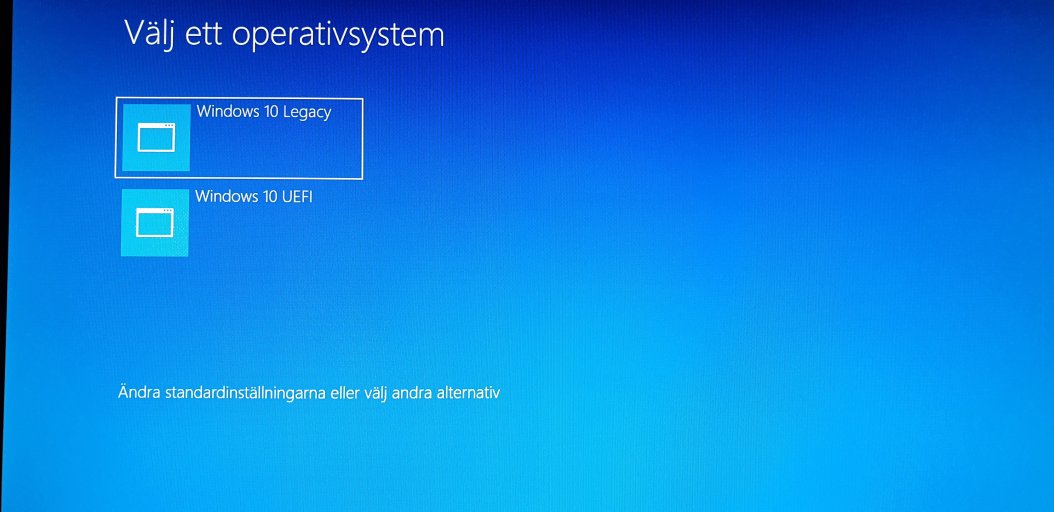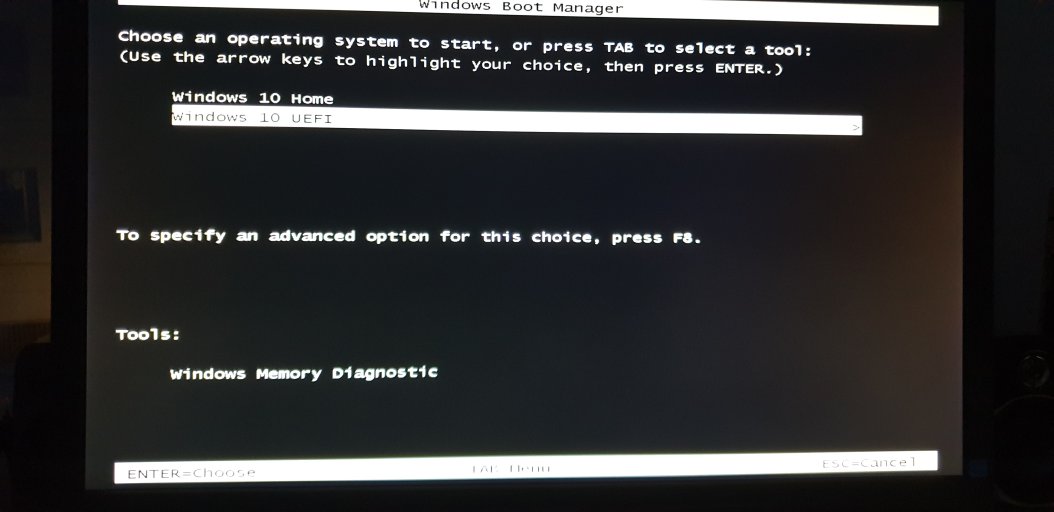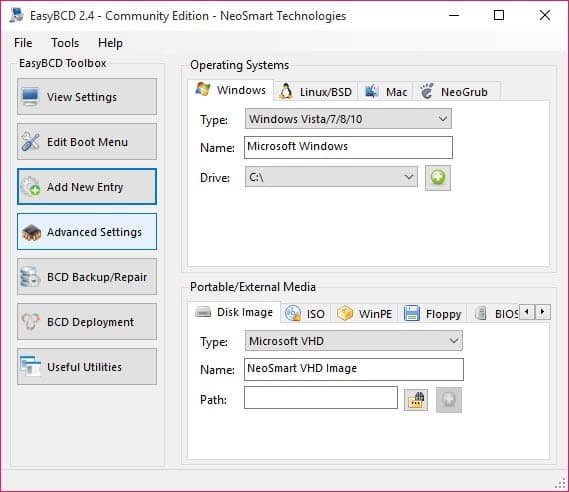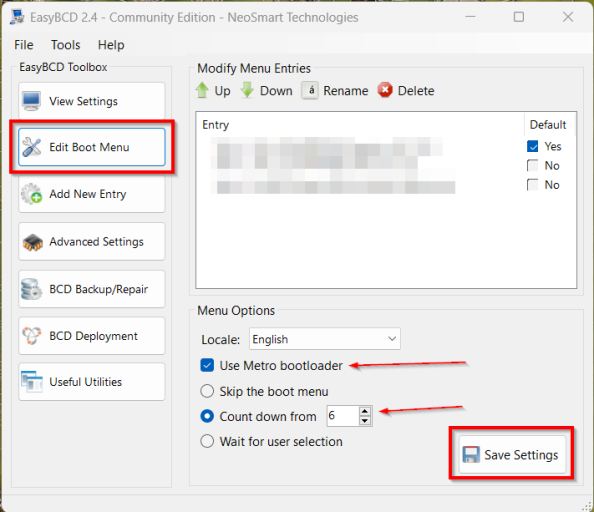How could I change the screen mode back again to the blue screen. This is what it looks like. Or what it should look like with the picture file I attached. Maybe the OS's BCD is used by one of the operating systems below. Or am I wrong. So the one that is controlling the boot is the standard set operating system.
That I would change the boot setting into starting from the controlling boot as that would be the one that could restore to this type of blue screen menu.
So the screen is supposed to be in the blue screen mode instead of the black screen mode. The black screen mode is a kind of windows 7 basic 100% mgrscreen but it has these two modes. But it didnt appear by a a ticked metrobox. So I think something broke the program while I was restoring bios settings and effected the hard drive because I was in control of the boot while I restored. So this program might have gotten an unplugging in the program.
And the third program in the line below is what my eascy bcd editor looks like.
That I would change the boot setting into starting from the controlling boot as that would be the one that could restore to this type of blue screen menu.
So the screen is supposed to be in the blue screen mode instead of the black screen mode. The black screen mode is a kind of windows 7 basic 100% mgrscreen but it has these two modes. But it didnt appear by a a ticked metrobox. So I think something broke the program while I was restoring bios settings and effected the hard drive because I was in control of the boot while I restored. So this program might have gotten an unplugging in the program.
And the third program in the line below is what my eascy bcd editor looks like.
Attachments
Last edited: