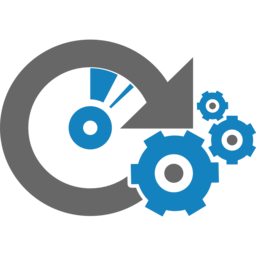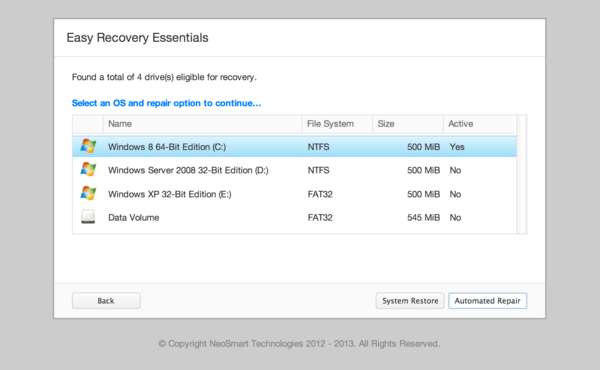Antivirus after the fact
While most antivirus products work on the defensive, and are designed to be installed and used before your PC gets infected, EasyRE focuses on cleaning up the mess afterwards. All you have to do is boot from your EasyRE USB or CD and start the virus scan, EasyRE will do the rest. EasyRE's antivirus database contains definitions for (quite literally) millions of known viruses and trojans, and will do its best to disinfect your PC of all malware.
Better than traditional antivirus software
Viruses don't just infect your PC and then lie there - they actively prevent antivirus products from cleaning them out by intercepting attempts at removing an infection, re-creating virus files as they're deleted by your antivirus, hiding infected files from Windows, and generally making it difficult to fully restore a PC to working condition. Since EasyRE runs outside of Windows, (you boot into it instead of running/installing it while Windows is running), it has a chance to clean up viruses that your normal antivirus products don't. The CD EasyRE runs from can't be infected, and that means that EasyRE's antivirus scanner can do its job without viruses on your PC hindering it any way, letting it clean up even the most nasty viruses a lot easier.
Live Updates
If your PC is connected to the network, EasyRE will check for and download the latest virus signature updates before running any scan. You don't have to keep creating new bootable recovery CDs or always make sure to download the latest version of the product – it's always automatically up to date.