I have two GPT hard disks, booting in UEFI.
Disk1 is 500 GB HDD, on which I have bootable W8.1 (C and bootable W10 (D
and bootable W10 (D , both working, I am now working in W8.1 (C
, both working, I am now working in W8.1 (C
Disk0 is newly added 500 GB SSD, on which I have bootable W8.1 (G and bootable W10 (H
and bootable W10 (H . Both are freshly installed and I have not logged in to them after installation was complete.
. Both are freshly installed and I have not logged in to them after installation was complete.
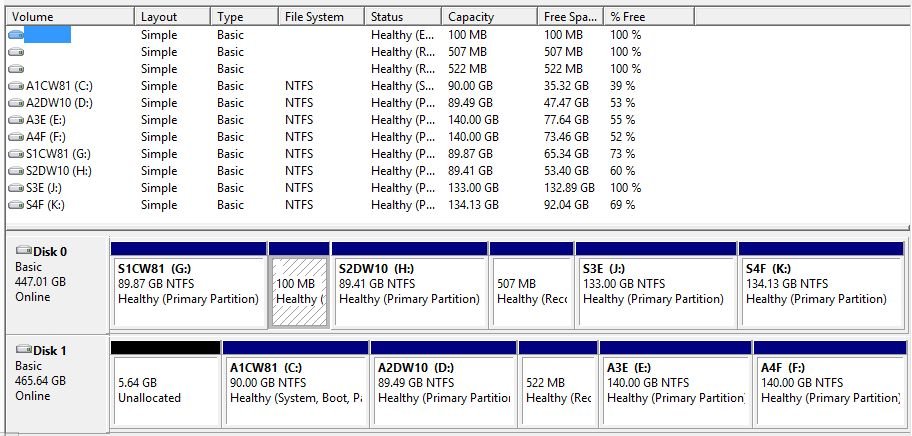
EasyBCD is showing only W10 at H:
It is not showing other 3 bootable partitions, even though it has booted to W8.1 (c
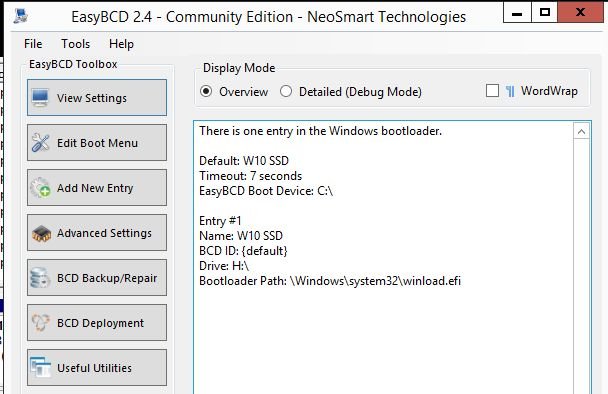
And when I go to ADD NEW ENTRY, it is not even showing the save button, so I cannot add my other bootable partitions C:, D:, G: to boot into.
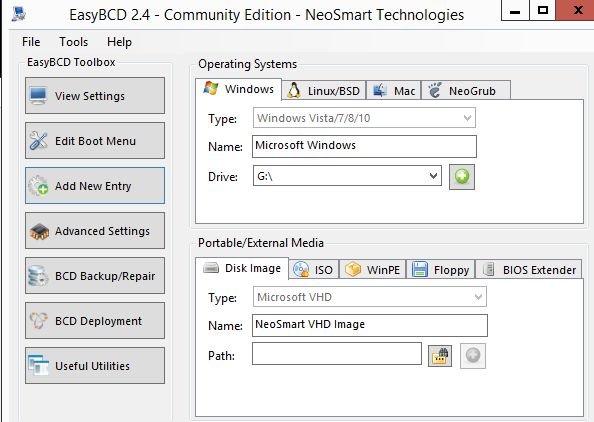
Seeing the problem, I have even given "Re-create/ Repair Boot files", and confirmed "perform action, that it has done.
So I guess, it has made H: as the single bootable partition to reflect the current scenario, and so, if I shutdown, I might not be able to boot to any of my other 3 partitions.
if that is not show, how come it is booting into W8.1 (c but not showing that in its entry.
but not showing that in its entry.
And what is missing so that it is not allowing me to add my other working bootable partitions?
There was another 1TB HDD that I have removed for adding the 500GB SSD. EasyBCD worked well will 1TB and 500GB HDDs combo.
Please guide me how to get EasyBCD show and add my all bootable paritions. Facing the issue for the first time in years.
Thanks.
ADD: All those smileys are appearing as I wrote paritition names as ( C : ) and it took : ) as smiley. I don't know how to remove that feature. Isn't there option to have plain text? please bear with me. Thanks
Disk1 is 500 GB HDD, on which I have bootable W8.1 (C
Disk0 is newly added 500 GB SSD, on which I have bootable W8.1 (G
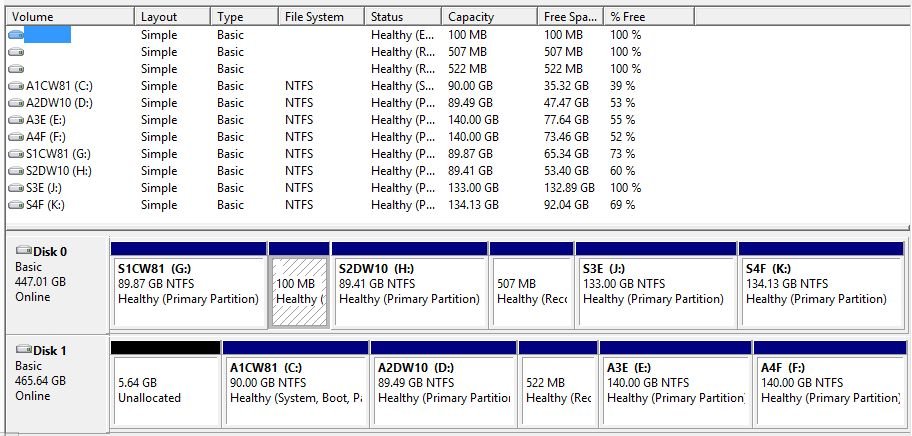
EasyBCD is showing only W10 at H:
It is not showing other 3 bootable partitions, even though it has booted to W8.1 (c
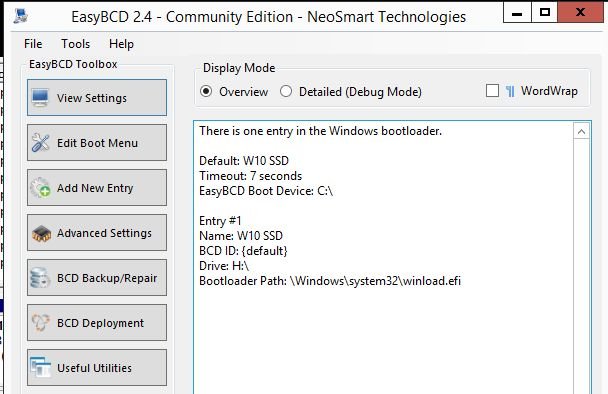
And when I go to ADD NEW ENTRY, it is not even showing the save button, so I cannot add my other bootable partitions C:, D:, G: to boot into.
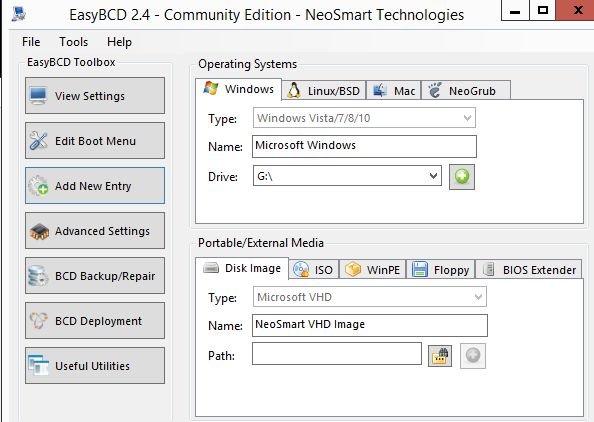
Seeing the problem, I have even given "Re-create/ Repair Boot files", and confirmed "perform action, that it has done.
So I guess, it has made H: as the single bootable partition to reflect the current scenario, and so, if I shutdown, I might not be able to boot to any of my other 3 partitions.
if that is not show, how come it is booting into W8.1 (c
And what is missing so that it is not allowing me to add my other working bootable partitions?
There was another 1TB HDD that I have removed for adding the 500GB SSD. EasyBCD worked well will 1TB and 500GB HDDs combo.
Please guide me how to get EasyBCD show and add my all bootable paritions. Facing the issue for the first time in years.
Thanks.
ADD: All those smileys are appearing as I wrote paritition names as ( C : ) and it took : ) as smiley. I don't know how to remove that feature. Isn't there option to have plain text? please bear with me. Thanks
