WP12.0.0.602 / Windows 7:
Life was moving along nicely, but since I recently did my occasional "Calibrate display color" routine to brighten up my PC world, apparently I did something wrong. Since then, document text is fine, but text contained in dialog boxes is so dim I can barely read it -- fortunately, the keystroke memory in my fingers serves me sufficiently to continue working.
Somehow, as part of this, my screen resolution got changed -- making everything slightly smaller than it was previously. This is true for WP12, as well as other programs: Sample here of Adobe Photoshop Elements with the Tool bar, which is approximately 2/3 the size of regular. Dialog boxes in Photoshop likewise have barely readable text. [Attachment 1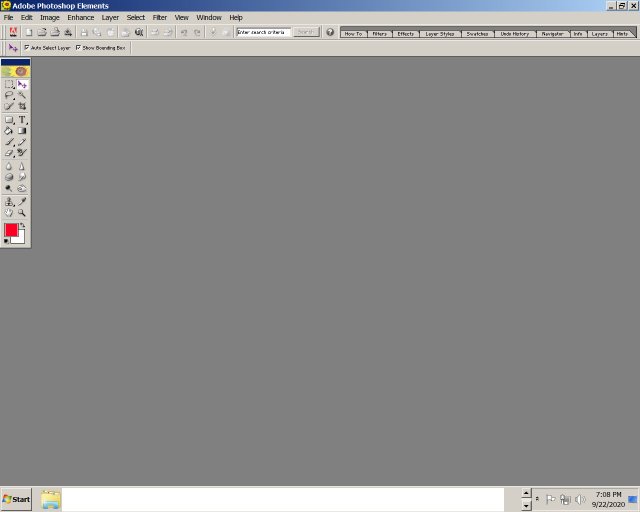 ]
]
Any suggestions/information what has transpired here? Solution(s) to get me back to "the way things were back then" . . . ?
Appreciated. Many thanks.
Life was moving along nicely, but since I recently did my occasional "Calibrate display color" routine to brighten up my PC world, apparently I did something wrong. Since then, document text is fine, but text contained in dialog boxes is so dim I can barely read it -- fortunately, the keystroke memory in my fingers serves me sufficiently to continue working.
Somehow, as part of this, my screen resolution got changed -- making everything slightly smaller than it was previously. This is true for WP12, as well as other programs: Sample here of Adobe Photoshop Elements with the Tool bar, which is approximately 2/3 the size of regular. Dialog boxes in Photoshop likewise have barely readable text. [Attachment 1
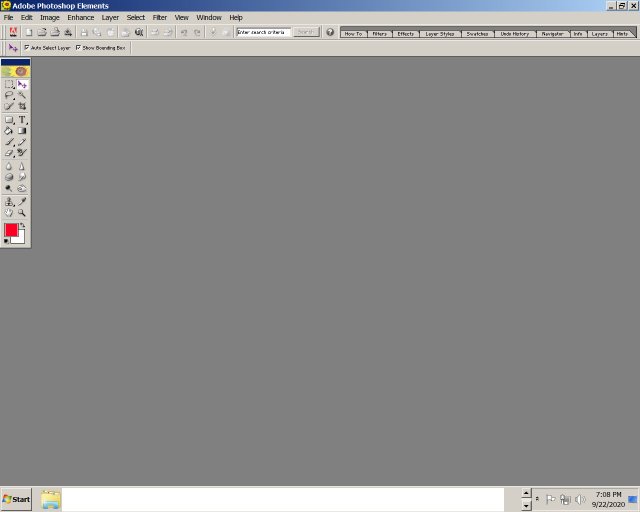 ]
] Any suggestions/information what has transpired here? Solution(s) to get me back to "the way things were back then" . . . ?
Appreciated. Many thanks.
