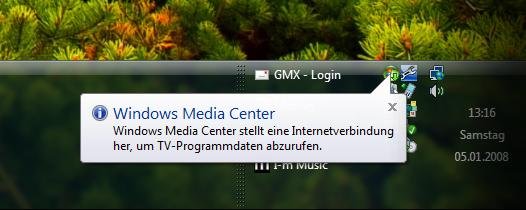I was SO glad to finally find a solution for this stupid problem having the tooltips behind the taskbar.
I installed ToolTipFixer 1.0.1 on top of my Vista Home Premium.
Now SOME tooltips appear in front of the toolbar, but others are still hidden (or are unclearly visible behind and through the semi-transparent task bar).
It's not that easy to generate test cases :nerd:
I tried "Windows Media Center" to be forced to download TV-program files - and can now see the message in front of the task bar that always was behind it before.
And I tried Nokia PC-Suite to connect and disconnedt the phone - and those messages are still behind the task bar like before.
The service is running all the time...
I installed ToolTipFixer 1.0.1 on top of my Vista Home Premium.
Now SOME tooltips appear in front of the toolbar, but others are still hidden (or are unclearly visible behind and through the semi-transparent task bar).
It's not that easy to generate test cases :nerd:
I tried "Windows Media Center" to be forced to download TV-program files - and can now see the message in front of the task bar that always was behind it before.
And I tried Nokia PC-Suite to connect and disconnedt the phone - and those messages are still behind the task bar like before.
The service is running all the time...