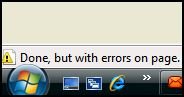PC eye
Distinguished Member
You mean something like this...
timeout 3
default 0
title Microsoft Windows Vista
find --unhide /Vista.C.HnS
find --set-root /BOOTMGR.HNS
makeactive
chainloader /BOOTMGR.HNS
boot
title Windows XP [XP HOME SATA-2 (F:\)]
find --hide /Vista.C.HnS
find --remap-root /XP.F.HnS
find --set-root /XP.F.HnS
makeactive
chainloader /ntldr
boot
# All your boot are belong to NeoSmart!
When double clicking on a file while in Windows Explorer NotePad generally opens things up. Upon opening NotePad first it readily opened the file up. That part is solved. Now I'll try your suggestion on seeing it associated with NotePad.
For those just upgrading to Vista you no longer see the option for associating programs with file type in the "tools>folder options>file types" in an explorer window. That's now a simple right click and choosing properties to change what it is associated with there. Once that is done you simply double click while in an explorer window. In XP you went into the tools>folder options>file types while Vista simply made the process a bit easier.
timeout 3
default 0
title Microsoft Windows Vista
find --unhide /Vista.C.HnS
find --set-root /BOOTMGR.HNS
makeactive
chainloader /BOOTMGR.HNS
boot
title Windows XP [XP HOME SATA-2 (F:\)]
find --hide /Vista.C.HnS
find --remap-root /XP.F.HnS
find --set-root /XP.F.HnS
makeactive
chainloader /ntldr
boot
# All your boot are belong to NeoSmart!
When double clicking on a file while in Windows Explorer NotePad generally opens things up. Upon opening NotePad first it readily opened the file up. That part is solved. Now I'll try your suggestion on seeing it associated with NotePad.
For those just upgrading to Vista you no longer see the option for associating programs with file type in the "tools>folder options>file types" in an explorer window. That's now a simple right click and choosing properties to change what it is associated with there. Once that is done you simply double click while in an explorer window. In XP you went into the tools>folder options>file types while Vista simply made the process a bit easier.