I have a Samsung Series 7 Slate (700t) from the build conference and it has limited to no bios options. I am running Windows 8 build 9200 (RTM). I can only boot to a USB stick that is formatted fat32 and has a boot image. I installed EasyBCD 2.2 and installed Plop in BIOS Extender. So I could have more boot options to install other operating systems. When I reboot the slate EasyBCD comes up with the correct boot menu options of "Windows 8" and "EasyBCD BIOS Extender". If I select EasyBCD BIOS Extender I get a "Windows failed to start" error in Windows Boot Manager. And the error status is: File:\nst\autoneogrub0.mbr Status:0xc000007b. If I select "Windows 8" from EasyBCD menu it runs fine. I verified that c:\NST exists. The NST folder has AutoNeoGrub0.mbr and Plop.iso. Any ideas? Thanks Tim
You are using an out of date browser. It may not display this or other websites correctly.
You should upgrade or use an alternative browser.
You should upgrade or use an alternative browser.
samsung series 7 slate (700t) & EasyBCD2.2 with BIOS Extender boot problems
- Thread starter tbgibbs
- Start date
Here are all of the bios options that I have. I have bolded the options that I have selected for my slate. Again this bios is from the developers conference. Aptio Setup Utility - 2011 American Megatrends, Inc. USB Boot Options---Keyboard Scan (On, Off) and Advanced Configuration----TPM Support (Enabled, Disabled) Enable Virtualization (Enabled, Disabled) CSM Support (Enabled, Disabled) Attempt Secure Boot (Enabled, Disabled) Display Rev. Info Vbios 2124
@alex: Not necessarily. To the best of my knowledge, and while I have not done it myself, I believe secure boot can be disabled (which simply turns off digital signature verification of the bootloader) while keeping UEFI on (same as how older machines have UEFI but don't know the concept of secure boot).
@op: Are there any updates for your firmware/BIOS on the Samsung website?
@op: Are there any updates for your firmware/BIOS on the Samsung website?
As per Microsoft, that is how the OEM's can disable UEFI. Specifically on the Slate given out at the BUILD conference.
Protecting the pre-OS environment with UEFI - Building Windows 8 - Site Home - MSDN Blogs
That is why I made the remark I did. As per Microsoft in regards to that specific device, UEFI should be off if that option is disabled.
Protecting the pre-OS environment with UEFI - Building Windows 8 - Site Home - MSDN Blogs
A demonstration of this control is found in the Samsung tablet with Windows 8 Developer Preview that was offered to //BUILD/ participants. In the screenshot below you will notice that we designed the firmware to allow the customer to disable secure boot. However, doing so comes at your own risk. OEMs are free to choose how to enable this support and can further customize the parameters as described above in an effort to deliver unique value propositions to their customers. Windows merely did work to provide great OS support for a scenario we believe many will find valuable across consumers and enterprise customers.
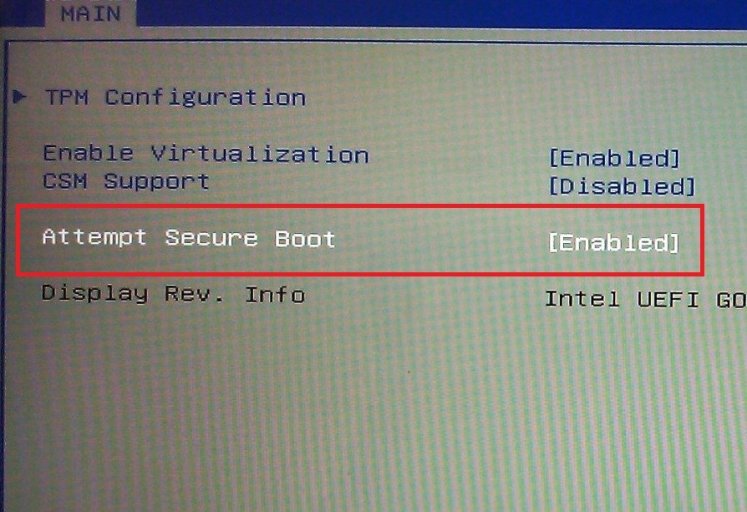
That is why I made the remark I did. As per Microsoft in regards to that specific device, UEFI should be off if that option is disabled.
@Alex: Your quote says it will disable Secure Boot, but disabling Secure Boot does not necessarily imply disabling UEFI as well.
I find these two pictures to be misleading, as they imply these are the only two valid combinations, which is definitely not the case:


The third and final option would be the first image but with the word "BIOS" replaced with the word "UEFI" - for instance, that's how my PC currently loads because it is UEFI but does not support Secure Boot. The way I understand it, disabling Secure Boot will make a SB-enabled PC behave like this.
I find these two pictures to be misleading, as they imply these are the only two valid combinations, which is definitely not the case:


The third and final option would be the first image but with the word "BIOS" replaced with the word "UEFI" - for instance, that's how my PC currently loads because it is UEFI but does not support Secure Boot. The way I understand it, disabling Secure Boot will make a SB-enabled PC behave like this.
Yes secure boot is disabled. Even when I am able to boot to usb device it still needs a boot image
Addendum
I have the latest bios for my device 05wj. The original bios was 04wj
Addendum
I do have csm enabled
Hello,
Do you still have the 05wj BIOS installer? Could you share it with me? I have the same limited BIOS settings you mentioned above. My slate does not seem to boot to a USB stick. I purchased this used for only $5. I is missing the msata drive and wireless card. It does not recognize any keyboard, even though I have enabled it with even up to 10 second delay. If I have a USB stick in it an power up, I can see the LED on the USB stick lighting, so the table does seem to be trying to identify or boot the USB stick. I have not boot options showing in BIOS. Is there a button combo to boot from USB ?
Thanks,
