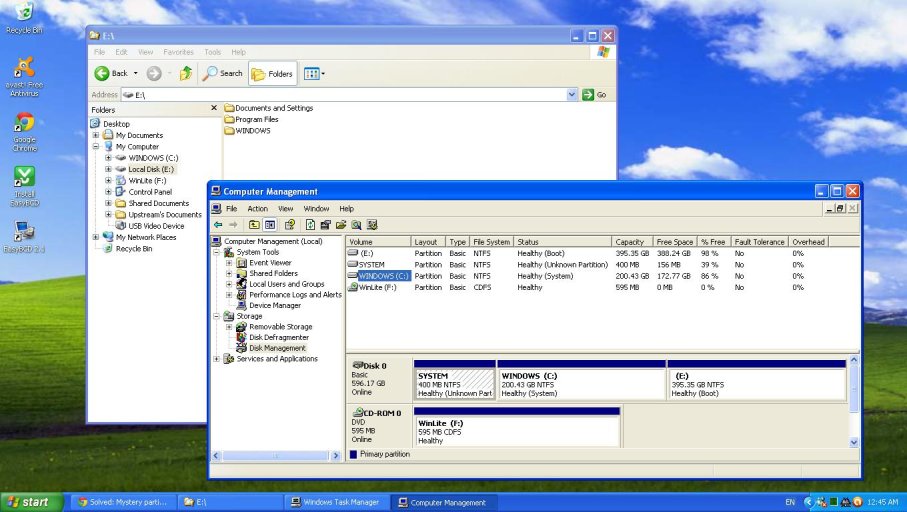Paul Upstream
Member
This may be a very novice question :shame:, but I've been searching around for an answer and can find only one other thread with a similar problem - which was unresolved/abandoned by the poster :|
I have a pre-installed (windows 7 64bit) Toshiba Satellite notepad, which came pre-partitioned with recovery on D:
- I resized, formatted and installed XP (32bit) on D: although the drive letter was changed to E: during installation
- Downloaded and installed updates, including required .net framework
- On opening, BCD store not found so I manually navigate to: C:windows\boot\dvd\pcat\BCD (or program won't open)
- I go through the process of resetting and then adding the operating systems to the boot menu
- All is well, until I try to exit the app to restart the machine at which point I get the message "unable to obtain exclusive access to C:windows\boot\dvd\pcat\BCD. If this is a removable disk, try ejecting and re-inserting it and then try again" and can't get beyond this stage.
- If I force a restart, it is still booting into XP on E: drive
Any hints would be phenomenal
I have a pre-installed (windows 7 64bit) Toshiba Satellite notepad, which came pre-partitioned with recovery on D:
- I resized, formatted and installed XP (32bit) on D: although the drive letter was changed to E: during installation
- Downloaded and installed updates, including required .net framework
- On opening, BCD store not found so I manually navigate to: C:windows\boot\dvd\pcat\BCD (or program won't open)
- I go through the process of resetting and then adding the operating systems to the boot menu
- All is well, until I try to exit the app to restart the machine at which point I get the message "unable to obtain exclusive access to C:windows\boot\dvd\pcat\BCD. If this is a removable disk, try ejecting and re-inserting it and then try again" and can't get beyond this stage.
- If I force a restart, it is still booting into XP on E: drive
Any hints would be phenomenal