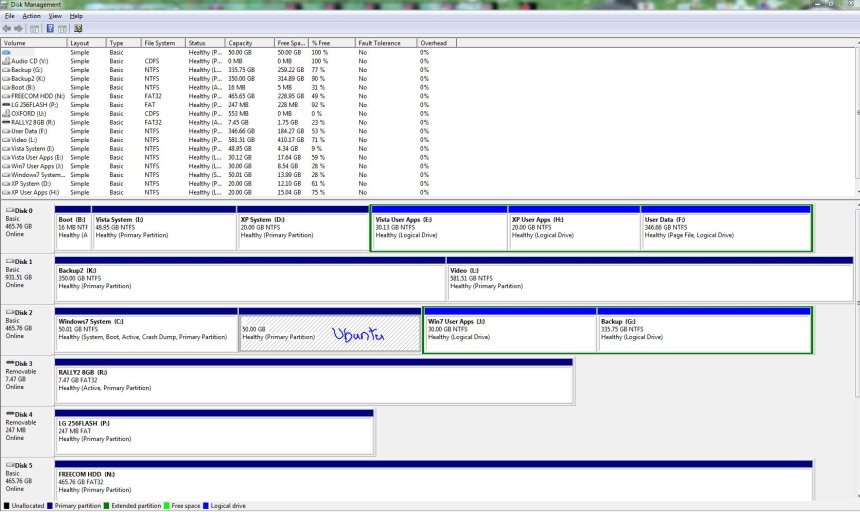Hi,
This is a continuation of the problem I aired at Win7's msconfig/boot dead, but I thought it would be much clearer to start over and be more concise.
I have a Win7 machine, on which I have configured a simple boot menu that adds some Win7 Safe Mode options. I am booting up fine.
The problem is that EasyBCD cannot access the BCD store in the 200mb system reserve partition unless I first unhide that partition. Then I have full access. I know I'm dealing with the operative BCD because I shortened the boot menu delay to six seconds this way.
But as soon as I re-hide the system partition and reboot, Easy again cannot access the BCD.
I used Easy to "change" the boot drive - really, to reset the system reserve partition as active, which it already was. In explorer I adjusted the BCD file's security settings to allow any user modification rights, even though I'm an admin. I have opened Easy as "run as Admin". None of that did any good.
I'm stumped at this point. Any insight would be most appreciated.
p.
This is a continuation of the problem I aired at Win7's msconfig/boot dead, but I thought it would be much clearer to start over and be more concise.
I have a Win7 machine, on which I have configured a simple boot menu that adds some Win7 Safe Mode options. I am booting up fine.
The problem is that EasyBCD cannot access the BCD store in the 200mb system reserve partition unless I first unhide that partition. Then I have full access. I know I'm dealing with the operative BCD because I shortened the boot menu delay to six seconds this way.
But as soon as I re-hide the system partition and reboot, Easy again cannot access the BCD.
I used Easy to "change" the boot drive - really, to reset the system reserve partition as active, which it already was. In explorer I adjusted the BCD file's security settings to allow any user modification rights, even though I'm an admin. I have opened Easy as "run as Admin". None of that did any good.
I'm stumped at this point. Any insight would be most appreciated.
p.
Last edited: