Hi,
I'm a new user of EasyBCD, and would like to make sure I know the right way to do this before attempting it. I currently have a working EasyBCD multi-boot system with 3 OS's:
WinXP(32), WIn7Pro(64), and WIn10Pro(64), where each OS is installed on its' own drive as follows:
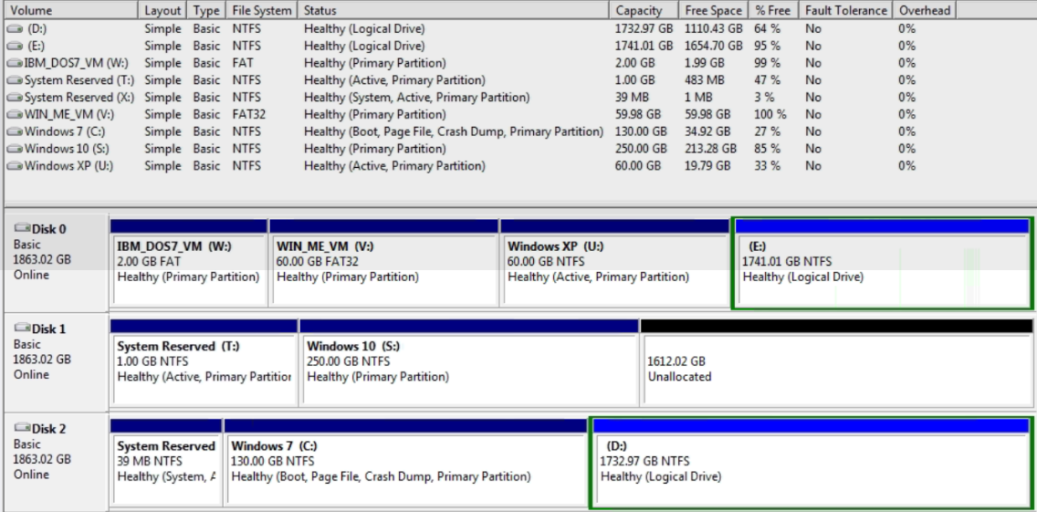
Notes:
-EasyBCD 2.4 installed on Win7, and that is set as the boot disk (Disk2) in bios and default boot OS
-It's working fine with iReboot installed on each OS
-This is taken from DIsk Management under Win7
-Ignore the DOS and WinME partitions, they're associated with VMWare VMs and not booted directly
-I've assigned drive letters to the System Reserved partitions of Win7(X) and Win10(T) so they could be selected within EasyBCD
The install order was: 1) WinXP 2) Win7 3) Win10 where each was done with just its' disk attached, so it didn't see the other OS's.
I'm using Win10 more frequently now, and whenever it gets a Windows Update, I have to change it to be the default boot OS in EasyBCD to make sure the install goes smoothly. I read in another post that it's best to use the most recent OS's bootmanager as the target of EasyBCD, and would like to change that to be WIn10.
I've read the Knowlegdebase article on changing the boot partition, and it sounds easy, but would like to confirm before actually attempting to avoid bricking things. Some things I would like to know are:
Do I change the boot partition in EasyBCD from Win7, or should I first install EasyBCD on Win10 and then change it from there?
What drive do I select as the new boot partition to get the bootmanager of Win10, the System Reserved (T) or (S)?
Should I uninstall EasyBCD from Win7 after changing the boot partition, or can it stay installed on each OS, i.e. will both see and modify the same configuration files?
Thank you!
I'm a new user of EasyBCD, and would like to make sure I know the right way to do this before attempting it. I currently have a working EasyBCD multi-boot system with 3 OS's:
WinXP(32), WIn7Pro(64), and WIn10Pro(64), where each OS is installed on its' own drive as follows:
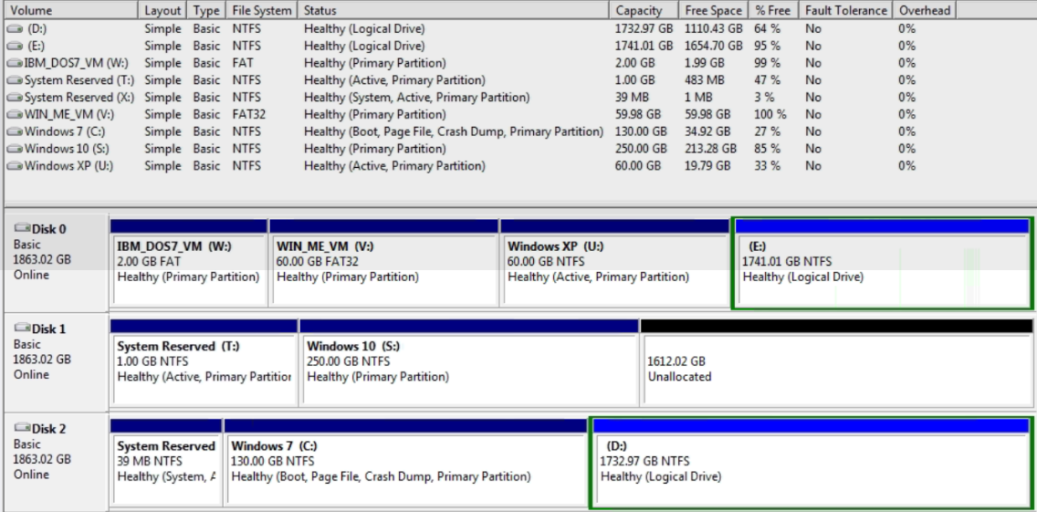
Notes:
-EasyBCD 2.4 installed on Win7, and that is set as the boot disk (Disk2) in bios and default boot OS
-It's working fine with iReboot installed on each OS
-This is taken from DIsk Management under Win7
-Ignore the DOS and WinME partitions, they're associated with VMWare VMs and not booted directly
-I've assigned drive letters to the System Reserved partitions of Win7(X) and Win10(T) so they could be selected within EasyBCD
The install order was: 1) WinXP 2) Win7 3) Win10 where each was done with just its' disk attached, so it didn't see the other OS's.
I'm using Win10 more frequently now, and whenever it gets a Windows Update, I have to change it to be the default boot OS in EasyBCD to make sure the install goes smoothly. I read in another post that it's best to use the most recent OS's bootmanager as the target of EasyBCD, and would like to change that to be WIn10.
I've read the Knowlegdebase article on changing the boot partition, and it sounds easy, but would like to confirm before actually attempting to avoid bricking things. Some things I would like to know are:
Do I change the boot partition in EasyBCD from Win7, or should I first install EasyBCD on Win10 and then change it from there?
What drive do I select as the new boot partition to get the bootmanager of Win10, the System Reserved (T) or (S)?
Should I uninstall EasyBCD from Win7 after changing the boot partition, or can it stay installed on each OS, i.e. will both see and modify the same configuration files?
Thank you!
Last edited:
