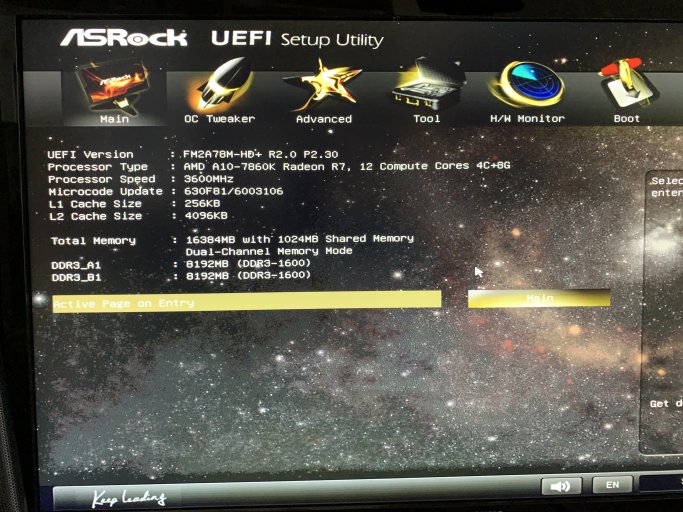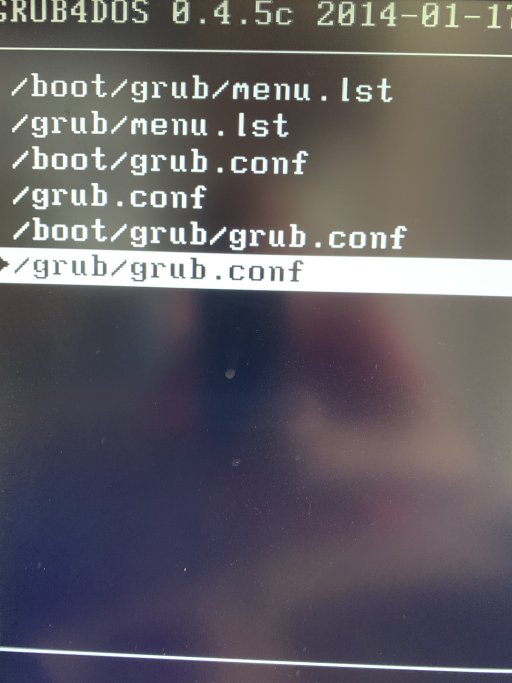Wimsomnia
Member
Hi,
I tried to have a dual-boot with Windows 10 and Linux Mint,
each on separate drives.
But even by following the instructions on your website,
it didn't work.
Every time I tried to boot "into" the Linux drive, I got this
"old school" black screen with details of grub.
All help is welcome!
Greetings from Belgium!!
I tried to have a dual-boot with Windows 10 and Linux Mint,
each on separate drives.
But even by following the instructions on your website,
it didn't work.
Every time I tried to boot "into" the Linux drive, I got this
"old school" black screen with details of grub.
All help is welcome!
Greetings from Belgium!!