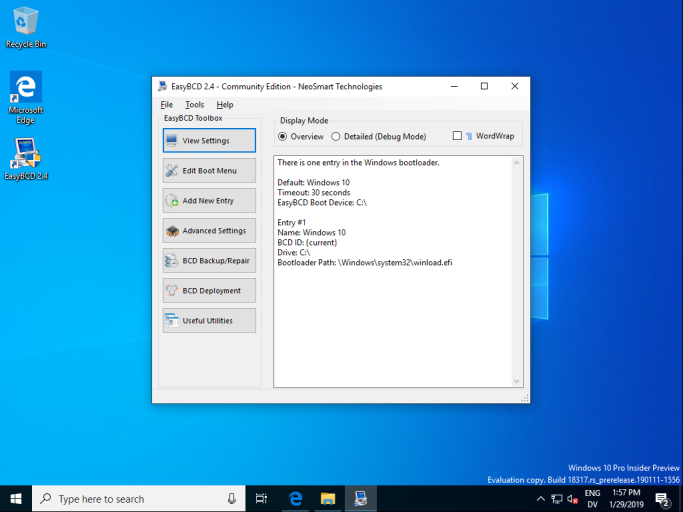Wayne Green
Member
I believe the problem started with build 18327, but it continues with 18323. I had EasyBCD 2.3 installed and working, but after upgrading to 18327 and 18323 it doesn't work. If I attempt to start it, I get the usual "do you want EasyBCD to make changes to your system", I click YES, but then nothing happens. So I downloaded EasyBCD 2.4 and attempted to install it, but that produced error codes pertaining to DOTNET. I re-enabled DOTNET 3, but still got errors. I tried to install dotnet 2 after downloading from Microsoft's site, but couldn't get it to work. Any help appreciated!