Hi,
I use EasyBCD since many years. But possibly since a Windows 11 update it is no longer possible to boot from an ISO.
The boot menu is displayed and Windows 11 boots normally. But with the ISO entries comes the message:
Try hd0... Cannot find ang* in all drives
I have already set up my HDD with boorrec, bootsect and bcdboot.
Also, I reinstalled EasyBCD and deleted and recreated all entries in the boot menu.
Unfortunately without success.
Interestingly, I can boot from a USB stick with EasyBCD as normal ISO files.
So the problem is limited to my main hard drive only.
Is there a way to solve the problem?
Sincerely
Tomy
This is my Boot Menu:
Zur Zeit existieren insgesamt 3 Einträge im Bootloader.
Voreinstellung: Windows 11 Pro
Wartezeit: 5 Sekunden
EasyBCD Start Gerät: C:\
Eintrag #1
Name: Windows 11 Pro
BCD ID: {current}
Laufwerk: C:\
Bootloader Pfad: \Windows\system32\winload.exe
Eintrag #2
Name: Macrium Reflect 8.0
BCD ID: {f3c809fb-b9c5-11ed-9ba6-305a3a49cbfa}
Laufwerk: C:\
Bootloader Pfad: \NST\AutoNeoGrub0.mbr
Eintrag #3
Name: MiniTool Partition Wizard 12.6
BCD ID: {fd94358f-b9c5-11ed-9ba6-305a3a49cbfa}
Laufwerk: C:\
Bootloader Pfad: \NST\AutoNeoGrub1.mbr
This is the error screen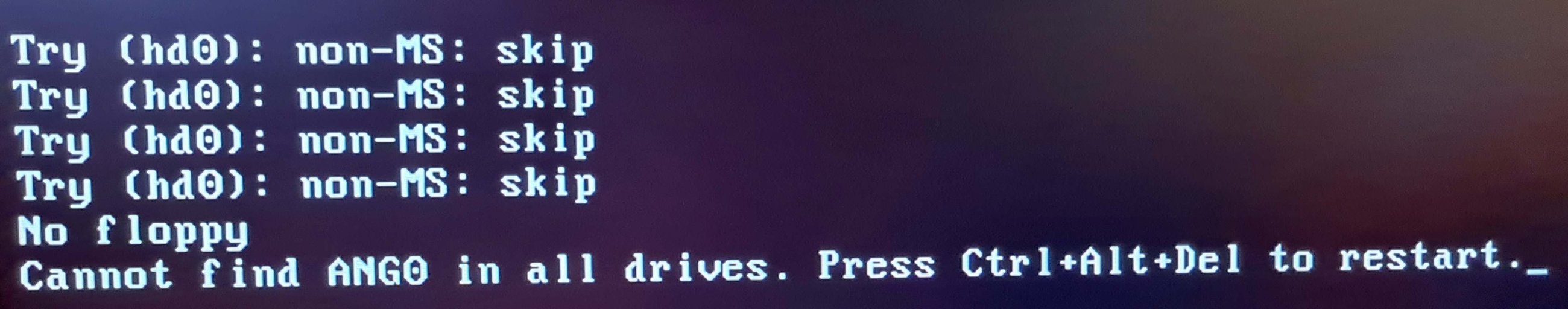
I use EasyBCD since many years. But possibly since a Windows 11 update it is no longer possible to boot from an ISO.
The boot menu is displayed and Windows 11 boots normally. But with the ISO entries comes the message:
Try hd0... Cannot find ang* in all drives
I have already set up my HDD with boorrec, bootsect and bcdboot.
Also, I reinstalled EasyBCD and deleted and recreated all entries in the boot menu.
Unfortunately without success.
Interestingly, I can boot from a USB stick with EasyBCD as normal ISO files.
So the problem is limited to my main hard drive only.
Is there a way to solve the problem?
Sincerely
Tomy
This is my Boot Menu:
Zur Zeit existieren insgesamt 3 Einträge im Bootloader.
Voreinstellung: Windows 11 Pro
Wartezeit: 5 Sekunden
EasyBCD Start Gerät: C:\
Eintrag #1
Name: Windows 11 Pro
BCD ID: {current}
Laufwerk: C:\
Bootloader Pfad: \Windows\system32\winload.exe
Eintrag #2
Name: Macrium Reflect 8.0
BCD ID: {f3c809fb-b9c5-11ed-9ba6-305a3a49cbfa}
Laufwerk: C:\
Bootloader Pfad: \NST\AutoNeoGrub0.mbr
Eintrag #3
Name: MiniTool Partition Wizard 12.6
BCD ID: {fd94358f-b9c5-11ed-9ba6-305a3a49cbfa}
Laufwerk: C:\
Bootloader Pfad: \NST\AutoNeoGrub1.mbr
This is the error screen
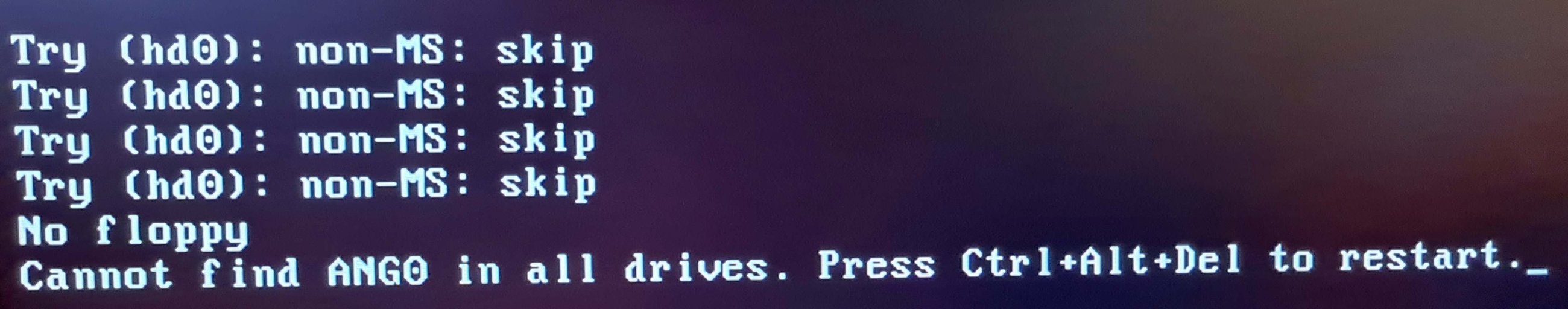
Last edited:
