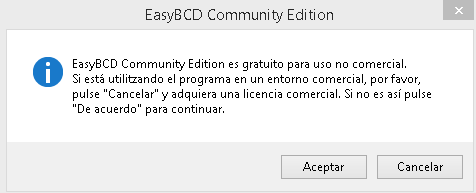I don't recall ever seeing that, though I suppose it might have happened once, years ago on first installation but if so it obviously never caused a problem.
I did have a problem when I first switched to W10 from W7 with Hauppauge's WinTV8 application which worked perfectly on W7, and appeared to install fine on W10 but didn't do anything when started.
That turned out to be a problem with W10 authorization where it wasn't allowing the program access to various system files and folders without me going in and telling W10 to let it do what it needed to do.
Unfortunately, W10 (and W8.1 even more so)) were conceived as OSs for mobile devices with scant regard to the billion W7 desktop PCs on the planet, and they regarded anything installed from anywhere other than the Windows App store as probable malware and automatically denied any access to system resources unless the end-user gave specific authorization, but they failed to make that obvious during installation and left people to discover it for themselves,
Have a check under "controlled folder access" and see if you're getting locked out by W8